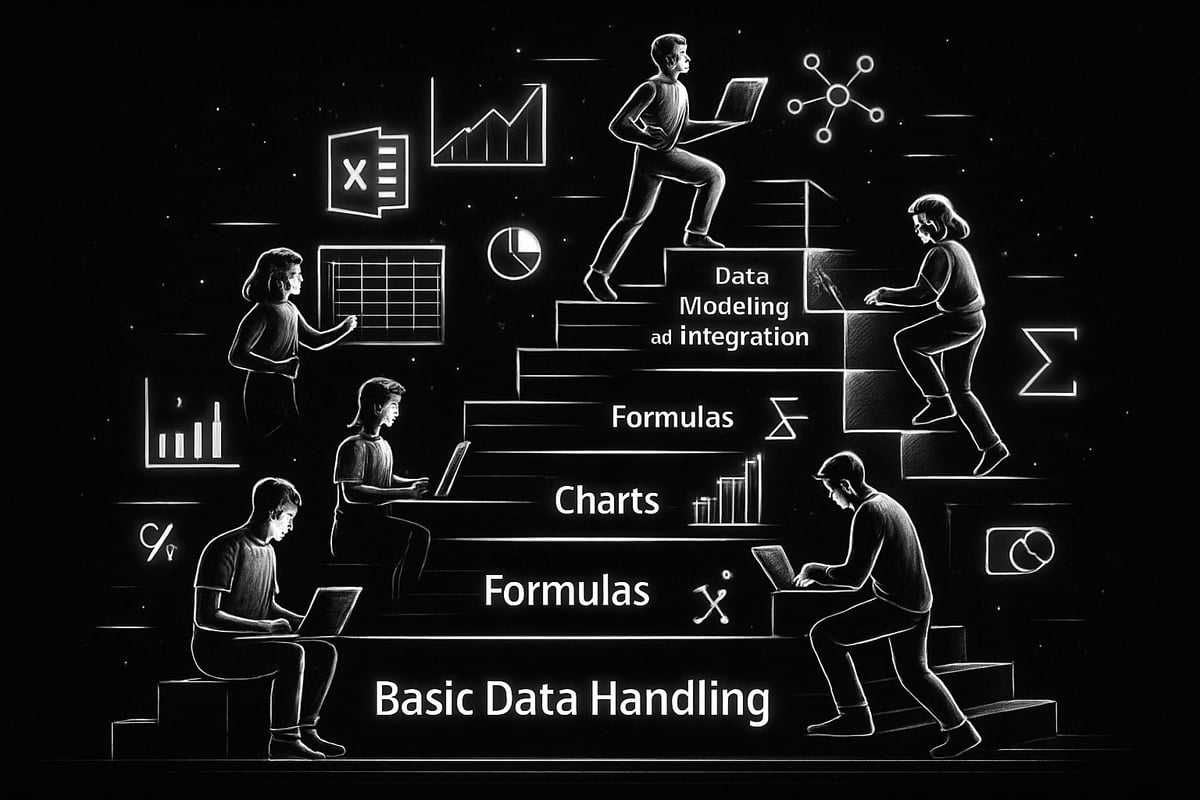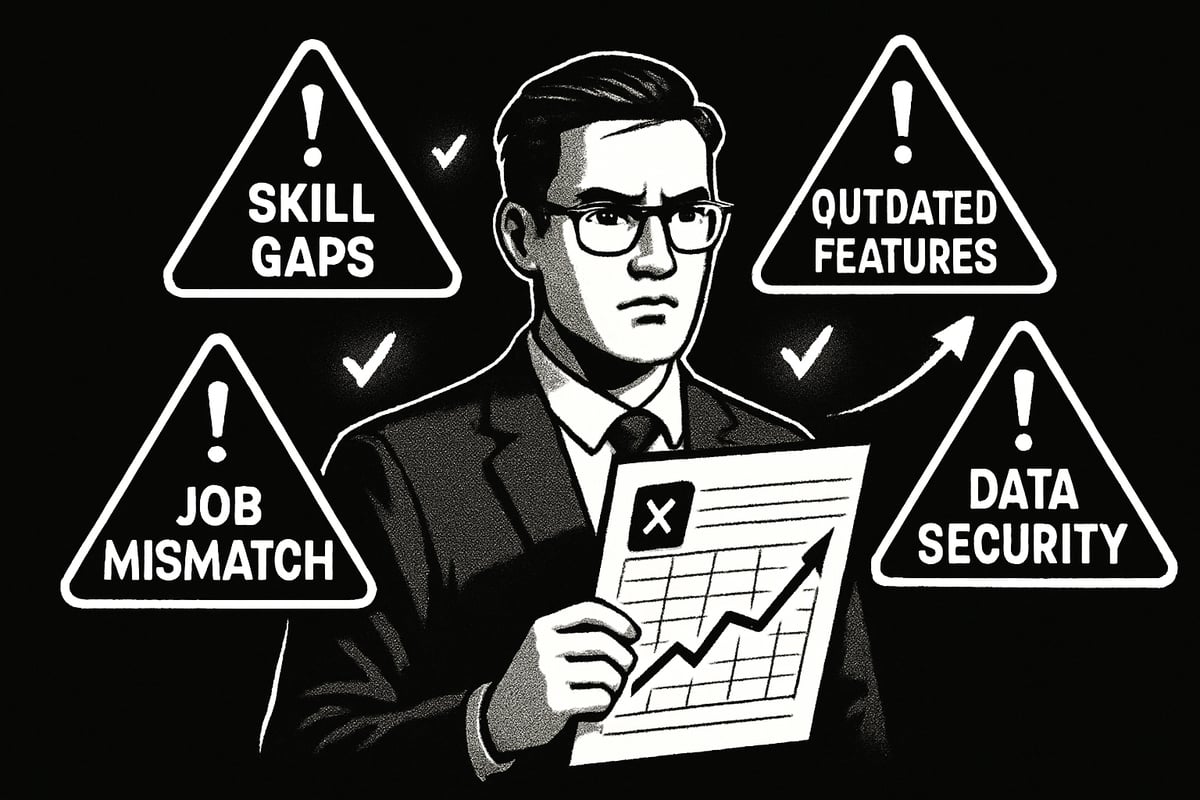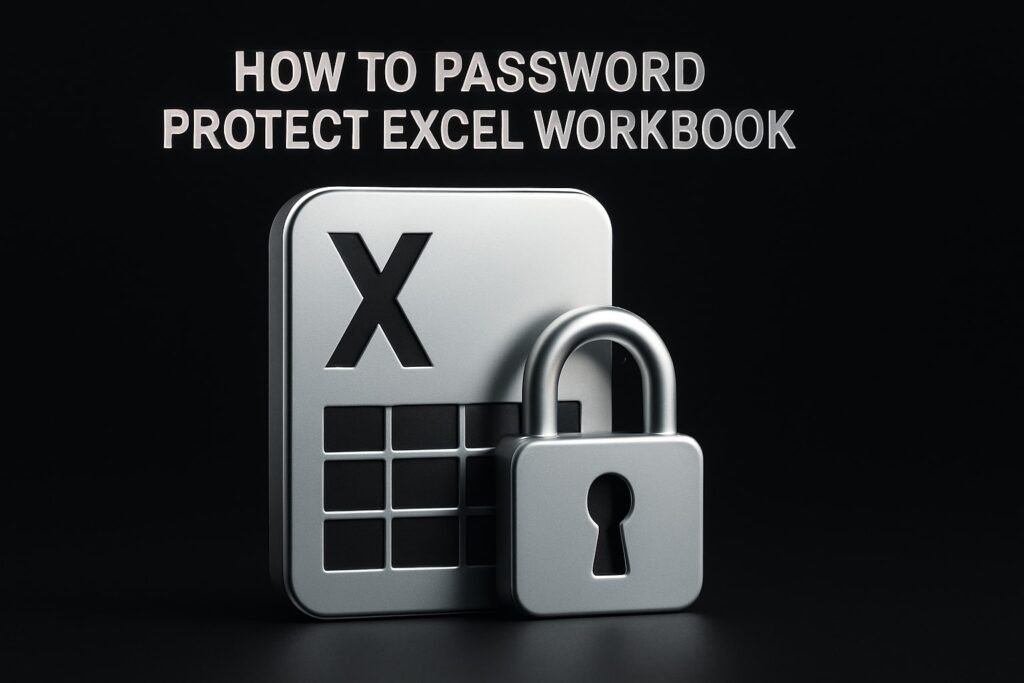In 2025, being skilled in Excel is more crucial than ever as businesses rely on data for nearly every decision. Excel has evolved—now packed with advanced features, automation, and seamless integration with other tools.
Those who master different excel levels can unlock new career opportunities, work more efficiently, and avoid costly mistakes. Whether you’re aiming to boost productivity or keep up with workplace demands, advancing your skills matters.
This article will guide you through the 7 essential excel levels to master, highlight who benefits most, and offer practical tips for taking your expertise to the next level.
Understanding Excel Proficiency in 2025
As Excel continues to evolve in 2025, understanding the different excel levels is more important than ever. Proficiency now spans from foundational skills to advanced automation and AI integration. Let’s break down what defines each excel level, why mastering them matters, how workplaces assess these skills, and the crucial role of ongoing learning.
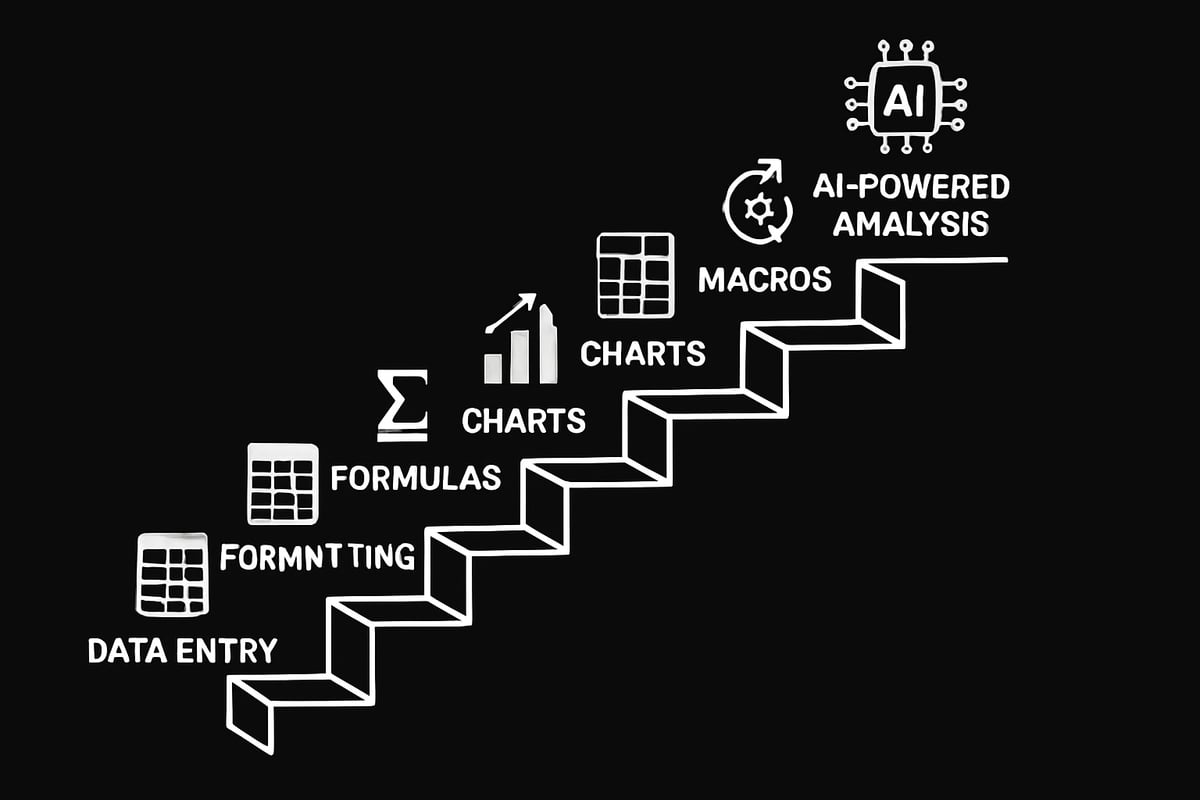
What Defines an “Excel Level”?
Excel levels are structured tiers that represent increasing proficiency, from basic data entry to advanced automation. Microsoft’s frequent updates and shifting business needs have reshaped these tiers. For example, someone at a basic level might format cells and use simple formulas, while advanced users automate processes and leverage AI features.
Tasks at different tiers range from entering contact lists to building interactive dashboards or automating reports. The rise of AI and new features means skill requirements keep changing. Many candidates misjudge their own excel levels, leading to hiring mismatches—a challenge also discussed in Excel proficiency levels explained. Understanding your true level is essential for career alignment.
Why Master Multiple Excel Levels?
Professionals across finance, marketing, and operations all benefit from mastering several excel levels. Relying on only basic skills can lead to costly errors or inefficiencies. In fact, spreadsheet mistakes have cost companies millions each year, as highlighted by competitor research.
Imagine a project delayed simply because a team member couldn’t use intermediate functions. By upskilling and mastering more excel levels, you not only advance your career but also enhance team collaboration and productivity. Investing in varied skills is a smart move for anyone working with data.
How Excel Skills Are Assessed in Modern Workplaces
Modern employers use a mix of tests, interviews, and real-world tasks to assess excel levels. The challenge lies in matching the right level to the job—especially as new features are added each year. For instance, an analyst might need advanced formulas, while an admin focuses on data organization.
Scenario-based testing is becoming popular, ensuring candidates can truly perform required tasks. The criteria for assessing excel levels now includes familiarity with AI-powered tools and automation, making evaluations more role-specific than ever.
The Role of Continuous Learning and Certification
Excel’s rapid updates—like new Power Query and AI tools—make continuous learning essential. Ongoing training and certification help professionals keep pace with changes, ensuring their excel levels stay relevant.
Popular certifications validate your skills and boost employability. Many organizations now invest in tailored Excel training to help employees upskill. For example, companies offer workshops and courses so staff can master new features and maintain high excel levels, reducing errors and driving productivity.
7 Essential Excel Levels to Master in 2025
Mastering all seven excel levels is the key to standing out in 2025. By building skills step by step, you’ll unlock new ways to handle data, save time, and reduce mistakes. Whether you’re just starting or aiming for the top, each level brings you closer to true Excel mastery.
1. Basic Data Handling and Formatting
The foundation of all excel levels starts here. Basic data handling covers entering information, formatting cells, and using simple formulas like SUM and AVERAGE. These skills are crucial for administrative assistants and entry-level data clerks.
Accuracy at this stage prevents costly errors. Imagine a contact list where a single typo causes missed communication or a schedule error that disrupts a team’s day. Consistency in formatting—dates, numbers, text—is vital for clarity.
Core Skills:
- Data entry
- Cell formatting (number, date, currency)
- Basic formulas (
=SUM(),=AVERAGE())
Tips for Mastery:
- Practice with real-life sample datasets.
- Use Excel’s built-in help and templates.
- Double-check entries before saving.
Common Mistakes:
- Mixing data types in columns.
- Forgetting to freeze headers.
- Overwriting data accidentally.
Competitor insights reveal that many roles require these excel levels for daily tasks, but mistakes at this stage can ripple through entire workflows. Start strong, and you’ll build confidence for more advanced work.
2. Data Organization and Management
Advancing through the excel levels, data organization becomes essential. You’ll learn to sort, filter, use tables, and apply data validation. HR professionals managing employee records or inventory managers tracking stock depend on these skills.
Organized data means faster retrieval and fewer errors. Sorting sales data or filtering for specific time periods streamlines monthly reporting. Excel’s Table feature and advanced filter options shine here.
Key Skills:
- Sorting and filtering data
- Creating and formatting tables
- Data validation for accuracy
Best Practices:
- Use structured tables to manage large datasets.
- Apply filters to quickly isolate key information.
- Validate data to prevent entry errors.
Competitor articles stress that mid-level roles demand these excel levels for efficiency. Poor organization leads to lost information and wasted time. Practice organizing messy datasets to sharpen your skills and avoid common pitfalls, like forgetting to update filters or missing duplicate entries.
3. Intermediate Formulas and Functions
At this stage, excel levels focus on formulas like VLOOKUP, HLOOKUP, INDEX-MATCH, IF, COUNTIF, and SUMIF. Financial analysts and project managers use these tools to automate calculations and analyze trends.
With intermediate skills, you reduce manual work and increase accuracy. For example, use VLOOKUP to pull client details from a master list, or SUMIF to total sales by region. These functions turn raw data into actionable insights.
Essential Functions:
=VLOOKUP()and=HLOOKUP()=INDEX()and=MATCH()=IF(),=COUNTIF(),=SUMIF()
Practice Tips:
- Build lookup tables for common tasks.
- Use Excel’s Formula Auditing tools to trace errors.
- Explore sample scenarios to test logic.
Common Pitfalls:
- Mismatched ranges in lookup functions.
- Incorrect logical statements in IF formulas.
Competitor data shows that analysts and managers must reach these excel levels for day-to-day success. Master these functions, and you’ll be ready for more advanced analysis.
4. Data Visualization and Reporting
Moving up the excel levels, data visualization is a game-changer. Creating charts, graphs, dashboards, and using conditional formatting helps communicate insights clearly. Marketing teams, executives, and analysts need these skills to support data-driven decisions.
Well-designed dashboards allow decision-makers to see trends and act fast. For example, a dashboard tracking campaign performance can reveal which channels drive the best ROI.
Visualization Tools:
- Charts and graphs (bar, line, pie)
- PivotCharts and Sparklines
- Customized dashboards
Tips for Effective Reporting:
- Focus on clarity—avoid clutter.
- Use conditional formatting to highlight trends.
- Leverage templates for consistency.
For more on building impactful dashboards, check out these Excel dashboard and reporting tips.
Competitor insights highlight that these excel levels are critical for presenting data. Practice building dashboards with real data, and always tailor visuals to your audience.
5. Advanced Data Analysis with PivotTables and Power Query
The excel levels now reach advanced territory. PivotTables and Power Query are essential for summarizing large datasets, automating data cleanup, and combining sources. Roles in business intelligence, supply chain, and finance rely heavily on these tools.
With PivotTables, you can analyze sales trends by region or product in seconds. Power Query lets you transform and merge data from different sources, automating repetitive tasks.
Advanced Features:
- Creating/manipulating PivotTables
- Using calculated fields and grouping data
- Power Query for data transformation
Troubleshooting Tips:
- Refresh data sources regularly.
- Check for formatting issues before loading data.
- Learn Power Query M language basics for custom solutions.
Competitor articles emphasize that these excel levels are core for advanced users. Practice with complex datasets to master these tools and handle real-world challenges.
6. Automation with Macros and VBA
Automation takes excel levels to the next dimension. Recording macros and writing basic VBA scripts can streamline repetitive tasks, saving hours every month. Operations managers, financial controllers, and IT support staff benefit from these skills.
For example, you can automate monthly report generation with a macro, reducing manual effort and the risk of errors.
Automation Skills:
- Recording and editing macros
- Writing simple VBA scripts
- Debugging and testing automation
Security Considerations:
- Enable macros only from trusted sources.
- Regularly review and document scripts.
Learning Resources:
- Explore Excel’s Macro Recorder.
- Practice with VBA tutorials and sample projects.
Competitor insights note that advanced excel levels include automation. Start small—record simple macros, then build up to custom VBA solutions as your confidence grows.
7. Data Modeling and Integration (Power Pivot, External Data, AI Tools)
At the peak of excel levels, you’ll harness Power Pivot, connect to external databases, and leverage AI features. Data scientists and business intelligence analysts use these skills for big data and complex modeling.
Power Pivot lets you build robust data models combining multiple sources. With AI-driven features like Analyze Data, Excel can now surface insights and automate analysis.
Integration Tools:
- Power Pivot and Data Model
- Connecting to SQL databases or cloud sources
- AI tools for data analysis
Best Practices:
- Stay updated on the latest integrations and features.
- Test data connections in a safe environment.
- Use Excel’s Analyze Data for quick insights.
Competitor articles agree these excel levels are the new frontier for 2025. Embrace ongoing learning to keep pace with rapid advancements and maintain your edge in data-driven roles.
The Impact of New Excel Features and AI in 2025
The landscape of excel levels is rapidly evolving as new features and AI capabilities reshape what it means to be proficient in Excel. In 2025, professionals must adapt to groundbreaking changes that impact how data is managed, analyzed, and presented. Let’s explore how these innovations are transforming skill requirements and what you need to stay ahead.
How AI and Automation Are Changing Excel
AI-powered features are revolutionizing excel levels, making it easier to analyze data and automate workflows. Tools like Copilot now offer smart recommendations, automatically generate formulas, and even create charts from raw information. For example, a marketer can upload campaign results and instantly receive AI-generated visualizations and insights.
These advancements mean that users at all excel levels must become comfortable with AI-driven tools to maintain productivity. According to the official May 2025 Excel update, new automation features and Copilot integration are now standard, pushing professionals to continuously adapt. Embracing these tools can save hours of manual work and reduce costly errors.
Staying Ahead: Adapting to Excel’s Evolving Ecosystem
With the constant evolution of excel levels, staying current requires a proactive approach. Many professionals fall behind because they ignore updates or stick to old habits. Setting aside time each month to explore new features like Power Pivot or Power Query can make a significant difference.
Strategies for adapting include:
- Attending webinars or online workshops focused on the latest Excel tools.
- Joining user communities to share tips and troubleshoot issues.
- Regularly reviewing official documentation for updates.
By embracing change, you’ll ensure your excel levels remain relevant and competitive in a fast-changing business world.
The Value of Certification and Professional Training
Certification has become a key differentiator across excel levels, providing validation of your expertise. Employers increasingly use certifications to assess candidate skills, especially as new features expand what’s possible in Excel.
Popular certifications cover everything from basic data handling to advanced data modeling and AI integration. These credentials boost confidence and can open doors to higher-level roles. Professional training also helps teams avoid costly mistakes by ensuring everyone operates at the right excel levels.
Investing in learning is no longer optional—it’s essential for success in 2025’s data-driven workplaces.
Expert Support and Custom Excel Solutions
Sometimes, excel levels required for a project go beyond what in-house skills can provide. That’s when seeking expert support or custom training makes sense. Many organizations now hire specialists to develop tailored solutions, automate complex workflows, or troubleshoot advanced issues.
For example, a company facing repeated spreadsheet errors might bring in an expert to audit their processes and recommend improvements. Custom workshops can quickly raise a team’s excel levels, preventing workflow bottlenecks and reducing risk.
Ongoing support ensures your organization can keep pace with new features, AI tools, and evolving business demands.
Common Pitfalls and How to Overcome Them
Even the most dedicated professionals can stumble on the journey to mastering all excel levels. Recognizing and overcoming these common pitfalls is essential for advancing your skills and avoiding setbacks in today’s data-driven roles.
Underestimating Your Excel Level
Many people misjudge their own excel levels, leading to hiring mismatches or stalled career growth. Overestimating abilities can result in embarrassment during assessments, while underestimating can limit your opportunities. For example, candidates sometimes claim advanced skills but struggle with intermediate tasks in interviews. The solution? Use objective assessments, seek honest feedback, and regularly benchmark your skills. Participating in Excel certifications and workshops provides a clear picture of your strengths and areas to improve. Honest self-evaluation is the first step toward real progress.
Ignoring Updates and New Features
Clinging to old habits or outdated software can leave you behind as excel levels evolve. Features like Power Query and AI-powered tools are becoming standard, and missing out means losing efficiency. Imagine missing the chance to automate tasks because you never explored new updates. To prevent this, schedule regular learning sessions and follow official Excel updates. Engaging in workshops keeps you informed and ready for change. Companies that ignore updates often suffer from inefficiency and missed opportunities, so stay curious and proactive.
Failing to Match Skills to Job Requirements
A frequent pitfall is assuming all excel levels suit every job. In reality, roles require different expertise. For instance, an analyst may need advanced PivotTable skills, while an administrator uses basic data entry. Mismatched skills can delay projects or cause costly errors. The solution is targeted training and clear assessments tailored to each role. Investing in Advanced Excel skills and training ensures your team has the precise capabilities needed. Matching skills to job requirements boosts productivity and prevents frustration.
Overlooking Security and Data Integrity
As you advance through excel levels, security and data integrity become critical. Improper handling of macros or sensitive data can lead to breaches or lost information. For example, a single misplaced formula or unsecured macro might expose confidential details. To avoid these risks, learn to use Excel’s security settings, audit spreadsheets regularly, and stay aware of best practices. This is especially important for anyone managing large or sensitive datasets. Prioritizing security protects both your organization and your reputation.
Advancing Your Excel Journey: Practical Steps for 2025
Gaining mastery across different excel levels is a journey, not a destination. In 2025, the path to becoming truly proficient requires a blend of self-assessment, community engagement, and building a tangible record of your skills. Let’s break down the most effective steps to keep your excel levels on the cutting edge.
Setting a Personalized Learning Path
Start by honestly evaluating your current excel levels. Identify which tasks you can perform confidently and where you encounter challenges. This self-awareness helps you set targeted, realistic goals. For example, you might plan to progress from basic data handling to mastering intermediate formulas within a three-month timeframe.
Use a mix of resources: official Microsoft tutorials, YouTube walkthroughs, and interactive practice projects. Consider exploring guides like the Microsoft AI Excel: Complete Guide to Copilot and Advanced AI Features in 2025 to stay informed about new tools and excel levels emerging with AI integration.
Document your progress and regularly reassess your goals. A clear plan keeps your learning journey focused and efficient.
Leveraging Community and Expert Resources
Connecting with others is a proven way to advance your excel levels. Join online forums, LinkedIn groups, or local Excel user meetups. These communities are goldmines for troubleshooting advice, templates, and the latest tips.
Participate in webinars, workshops, and user conferences. These events expand your understanding of excel levels, especially as new features are released. Solving real-world problems alongside peers can be more effective than solo study.
Don’t hesitate to ask questions or share your own insights. Active involvement ensures you’re always learning something new and broadening your excel levels.
Building a Portfolio of Excel Projects
Showcasing your excel levels is best done through a portfolio. Document completed projects such as dashboards, automated reports, or integrated data models. Each project should highlight a different set of skills, making your growth across excel levels easy to demonstrate.
A strong portfolio not only impresses potential employers but also supports internal promotions. Include screenshots, summaries, and even code snippets for VBA or Power Query where relevant.
Your portfolio serves as living proof of your evolving excel levels and practical expertise.