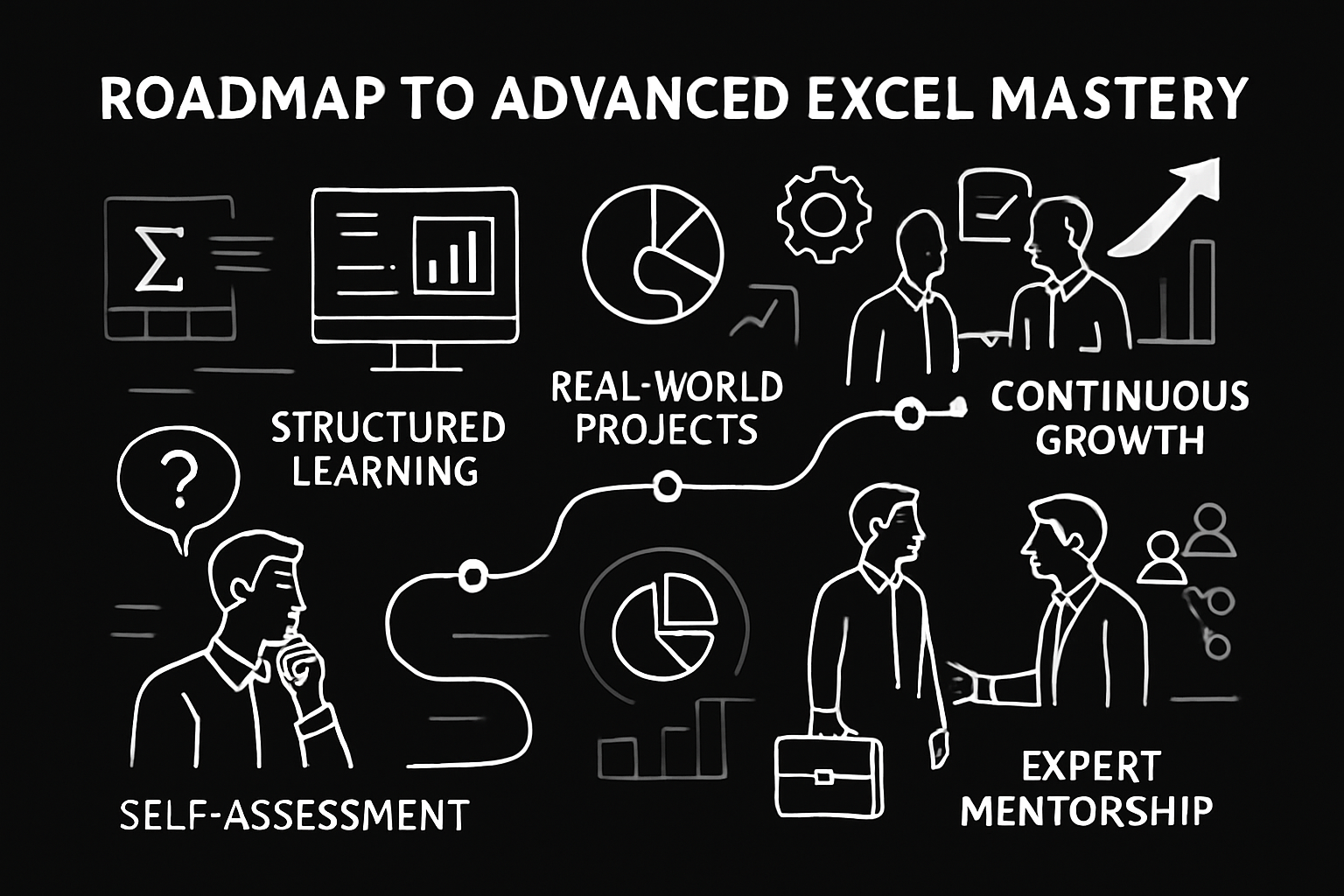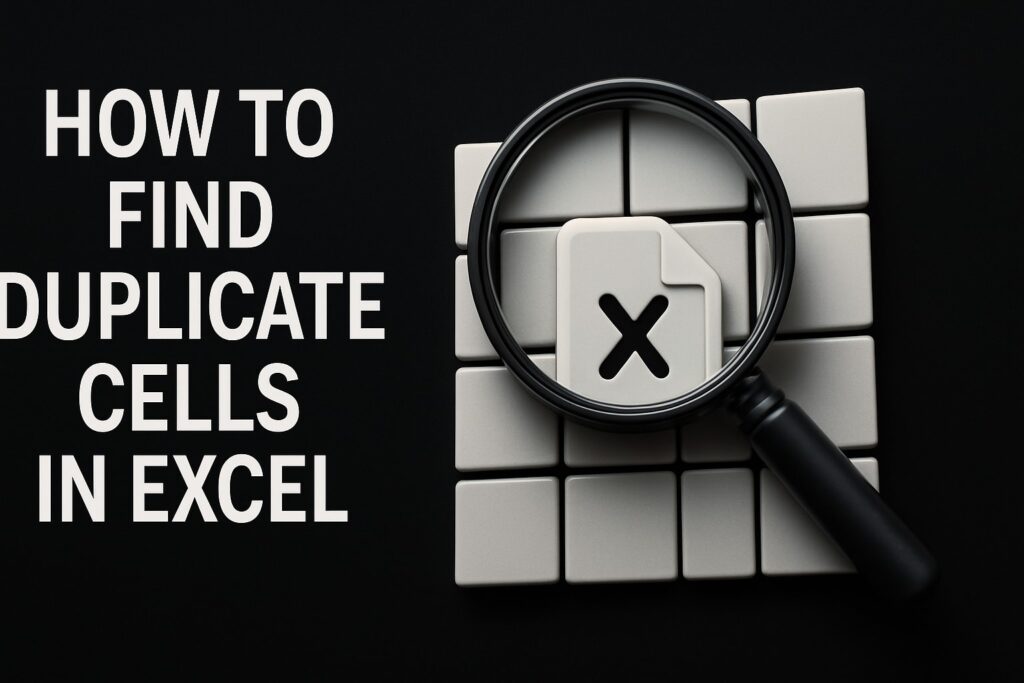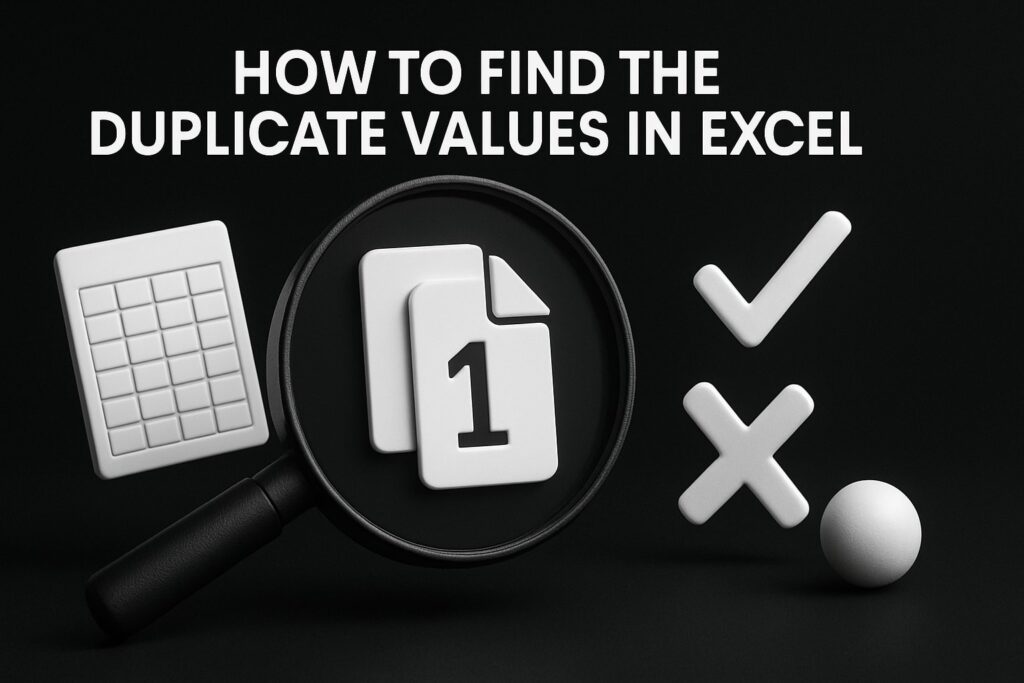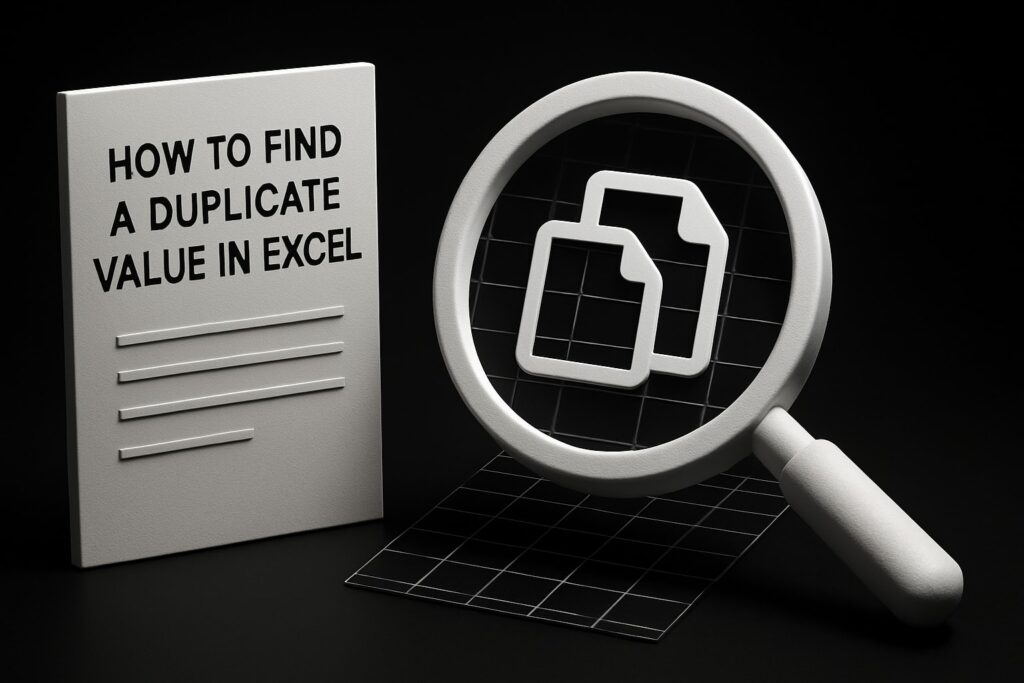Excel is no longer just a spreadsheet tool—it's your competitive edge for 2025 and beyond. As the business landscape evolves, mastering advanced excel training is now a must for anyone aiming to boost their productivity, career prospects, and data-driven decision-making.
This guide offers a clear, step-by-step approach to help you master the latest Excel features, advanced formulas, data analysis techniques, and automation tools. You'll also discover real-world applications and the top resources for expert training.
Ready to future-proof your skills? Let’s dive in and transform how you work with Excel.
The Evolving Role of Excel in 2025
Excel is experiencing a remarkable transformation as we approach 2025. No longer just a number cruncher or a place to store simple lists, Excel is now the nerve center for data analysis, automation, and collaboration in businesses of all sizes. The demand for advanced excel training is growing as organizations realize that Excel’s newest features are essential for making smarter, faster decisions.
Recent updates have brought powerful, AI-driven data insights, real-time collaboration tools, and seamless integration with cloud services. Features like predictive analytics, natural language queries, and interactive dashboards are becoming standard. According to Excel's Evolution with Cloud and AI, these innovations are turning Excel into a full-fledged analytics platform rather than just a spreadsheet. To leverage these capabilities, advanced excel training is now a must for professionals who want to stay competitive.
Data from SkillPath reveals that 99% of professionals found advanced Excel skills helpful in their workplace—a statistic that underscores Excel’s importance across industries. From business intelligence and financial modeling to project management and supply chain optimization, advanced excel training empowers users to build robust models, automate complex tasks, and visualize trends with ease.
Industries like finance, marketing, HR, healthcare, and manufacturing are all seeking employees with advanced Excel proficiency. Roles ranging from data analysts to project managers and business consultants now list advanced excel training as a core requirement. In hybrid and remote work environments, the ability to manage, analyze, and share data securely using Excel’s cloud-based tools is more critical than ever.
Excel’s integration with Microsoft 365 and other cloud-based apps has further amplified its versatility. Professionals can collaborate on workbooks in real-time, automate workflows across platforms, and access their data from anywhere. Those who invest in advanced excel training gain a clear edge, as they can unlock time-saving automations, ensure data accuracy, and deliver impactful insights—skills that drive business success in a digital-first world.

Core Advanced Excel Skills for 2025
Mastering core skills is the heart of advanced excel training. To stay ahead in 2025, you’ll need more than the basics. You’ll need to wield new formulas, manage data efficiently, and automate tasks to drive results.

Advanced Formulas and Functions
In 2025, advanced excel training demands mastery of powerful new functions. XLOOKUP, FILTER, UNIQUE, LET, and LAMBDA have replaced many legacy tools, offering flexibility and efficiency. For instance, XLOOKUP makes searching for data less error-prone than VLOOKUP, while FILTER and UNIQUE simplify dynamic reporting.
Consider this code block for a quick example:
=LET(sales, FILTER(A2:B100, B2:B100>1000), SUM(sales))
This formula filters sales above $1,000 and sums them—showcasing how LET and FILTER combine for clarity and speed. Nested and array formulas are now simpler, thanks to dynamic arrays.
| Function | Purpose | Modern Advantage |
|---|---|---|
| XLOOKUP | Search/lookup | Flexible, easier use |
| LAMBDA | Custom functions | Reusable logic |
| FILTER | Dynamic filtering | Real-time updates |
Troubleshooting is just as important. Advanced excel training emphasizes understanding formula errors, using IFERROR, and optimizing calculations by leveraging absolute and relative references. Robust formulas, especially with correct cell referencing, are a hallmark of expert users.
Practical scenarios include financial models, sales projections, and complex data reconciliation. These new tools make your work faster and more accurate, cementing your value in any analytical role.
Data Management and Analysis Tools
Structured data management is a core pillar of advanced excel training. Creating Excel Tables transforms raw data into manageable, dynamic sets. With advanced sorting, filtering, and conditional formatting, you can highlight trends or flag anomalies instantly.
PivotTables and PivotCharts remain essential for summarizing and visualizing complex datasets. If you want to master these tools, check out this How to Create PivotTables resource for step-by-step guidance. Slicers and timelines add interactivity, making dashboards more insightful for stakeholders.
Power Query is another must-have tool. It cleans, transforms, and merges data from multiple sources, drastically reducing manual prep time. For example, sales teams can use Power Query to combine monthly reports, while HR uses it for headcount analysis.
Industry-specific applications abound. Finance pros rely on PivotTables for budget analysis. HR managers create tables for compensation reviews. Marketing teams visualize campaign performance with dynamic charts. These capabilities are central to advanced excel training and help you deliver real business value.
Automation and Productivity Enhancements
Automation is revolutionizing how we use Excel. Through advanced excel training, you’ll learn to record and edit macros, streamlining repetitive tasks like report generation or data imports. Macros capture your steps, while VBA scripting allows for deeper customization and automation.
A simple macro can turn a multi-step process into a single click. For more complex needs, VBA lets you write scripts that validate data, send emails, or even interact with other Office applications. Here’s a basic example:
Sub HighlightErrors()
For Each cell In Range("A2:A100")
If IsError(cell.Value) Then
cell.Interior.Color = vbRed
End If
Next cell
End Sub
Integration with Power Automate takes productivity further, linking Excel to cloud workflows and other business apps. This is vital for hybrid and remote teams needing seamless, automated processes.
Security best practices are critical in advanced excel training. Always enable macro security, audit scripts for safety, and share only with trusted colleagues. Automation not only saves time but also reduces errors, giving you a strong edge in any organization.
Step-by-Step Guide to Mastering Advanced Excel
Unlocking the full power of Excel requires a systematic approach. Whether you’re aiming for career advancement or improved productivity, this step-by-step guide will help you master advanced excel training efficiently and confidently.
Assessing Your Current Skill Level
Before diving into advanced excel training, take stock of your current abilities. Start by reviewing foundational skills: are you comfortable with basic formulas, tables, and charts? Next, evaluate intermediate tasks, like using PivotTables or creating conditional formatting.
Consider this quick checklist:
- Confident with SUM, IF, and basic lookup functions?
- Able to create and customize tables?
- Used PivotTables or simple macros before?
- Familiar with data validation and simple dashboards?
Online self-assessments can highlight gaps. Many free tools exist for benchmarking your Excel knowledge. Identify specific areas—like automation or data analysis—where you want to improve. Set clear, measurable goals for your advanced excel training in 2025, such as mastering dynamic arrays or automating monthly reports.
A personalized learning path ensures your investment yields the highest return. Focus on your unique needs and ambitions.
Building Proficiency with Structured Learning
To accelerate your journey, formal advanced excel training is invaluable. Structured courses, workshops, and certifications offer guided progression and accountability. But which format suits you best?
| Training Format | Delivery | Best For | Hands-On Practice |
|---|---|---|---|
| In-person | Classroom | Team learning, networking | High |
| Virtual | Online | Remote/hybrid workers | Medium-High |
| On-demand | Self-paced | Busy professionals | Varies |
Each option has benefits, but all should emphasize hands-on exercises. Look for instructors with real-world expertise who can provide practical tips and feedback.
Over 5,000 professionals have boosted their skills through structured courses, according to SkillPath. Explore resources like the Advanced Excel Training Course for comprehensive, up-to-date content tailored to your needs.
Remember, advanced excel training is most effective when you practice what you learn and seek feedback from experts.
Practicing with Real-World Projects
Application is where your advanced excel training transforms into true expertise. Choose projects relevant to your role or industry. For finance, try building a dynamic budgeting model. In sales, create an interactive dashboard for monthly performance. Automate data imports or error checks to streamline repetitive tasks.
Project ideas to consider:
- Financial modeling for scenario analysis
- Sales performance dashboards with slicers
- Automated report generation using macros
- Data reconciliation projects for large datasets
Source sample datasets online or use templates from trusted Excel communities. Collaborate with peers and seek feedback to refine your work. Real-world application not only strengthens skills but also demonstrates value to employers.
Measure your progress by tracking improvements in accuracy, speed, or decision-making as a result of your advanced excel training.
Leveraging Expert Support and Resources
No one masters Excel alone. The most successful advanced excel training journeys tap into expert help and community wisdom. Join reputable forums like MrExcel, Reddit’s r/excel, or the Microsoft Tech Community to get answers to complex questions.
Recommended resources:
- Advanced Excel books (e.g., "Excel Bible" by John Walkenbach)
- YouTube channels such as ExcelIsFun and Leila Gharani
- Blogs and newsletters from Excel MVPs
Mentorship accelerates learning. Consider joining peer groups or finding a mentor who can offer guidance and troubleshoot challenges. Ongoing support is crucial for tackling advanced tasks and staying motivated.
Remember, advanced excel training is a continuous process. The right support network makes all the difference.
Tracking Progress and Staying Current
Set clear milestones to monitor your advanced excel training achievements. Use a progress tracker or learning journal to note new skills, certifications, or completed projects.
Stay up to date by subscribing to Microsoft 365 update channels and Excel blogs. Attend webinars, virtual workshops, and local user groups to exchange ideas and learn about new features.
Continuous learning drives career growth and adaptability. As Excel evolves, so should your skills. Embrace new tools and trends to maintain your edge in 2025 and beyond.
By tracking progress and committing to ongoing advanced excel training, you’ll be ready for whatever the future brings.
Real-World Applications of Advanced Excel Skills
Advanced Excel training is the catalyst behind real business transformation in 2025. No matter your industry, mastering these skills unlocks new levels of efficiency, accuracy, and insight—giving you a true edge in your field.
Finance: Powering Budgets, Forecasts, and Risk Modeling
Finance teams rely on advanced Excel training to streamline budgeting, forecasting, and risk analysis. Complex formulas, scenario modeling, and dynamic arrays help analysts create robust financial models that adapt instantly to new data.
PivotTables enable quick aggregation of massive datasets, while Power Query automates data imports from multiple systems. This combination helps finance professionals deliver accurate, timely reports every month.
Automating recurring tasks, such as variance analysis or reconciliations, not only saves time but also boosts accuracy. With advanced Excel training, financial analysts gain the confidence to handle everything from daily cash flow projections to long-range strategic planning.
Marketing: Campaign Dashboards and Customer Insights
Modern marketers use advanced Excel training to manage and analyze campaign data at scale. By leveraging functions like FILTER and UNIQUE, they can segment customers, track leads, and calculate campaign ROI with precision.
Interactive dashboards, built with slicers and PivotCharts, give teams instant access to KPIs and trends. For those aiming to take their visualization skills further, resources like Excel Dashboard Techniques provide step-by-step guidance for building professional dashboards.
Conditional formatting highlights key insights, while automated workflows ensure that reports are always up to date. Advanced Excel training empowers marketers to make data-driven decisions faster and more effectively.
HR: Workforce Planning and Compensation Analysis
In HR, advanced Excel training is essential for workforce planning, compensation modeling, and survey data analysis. HR professionals use formulas and data management tools to forecast headcount needs, analyze turnover, and model different compensation scenarios.
With PivotTables, HR teams can quickly summarize employee data by department, tenure, or performance. Power Query simplifies the process of cleaning survey responses or onboarding data from multiple sources.
Automating routine HR reports helps teams focus on strategic initiatives. Advanced Excel training enables HR to support organizational goals with reliable, actionable insights.
Project Management: Timelines, Resources, and Gantt Charts
Project managers benefit from advanced Excel training by building custom timelines, tracking resources, and visualizing project progress using Gantt charts. Excel’s dynamic arrays and custom templates make it easy to manage multiple projects and deadlines in a single view.
Slicers and conditional formatting allow teams to filter projects by status or priority instantly. Automating project updates and milestone tracking means less manual work and fewer errors.
Real-world examples show that advanced Excel training helps project managers deliver on objectives, allocate resources efficiently, and keep stakeholders informed—no matter how complex the project portfolio.
Automation Impact & Career Success
The value of advanced Excel training extends beyond manual analysis. Automation tools, such as macros and VBA, reduce repetitive work and free up time for strategic thinking. For a deeper dive into automating business processes, explore Business Process Automation Using Excel.
Professionals who invest in advanced Excel training consistently report fewer manual errors, faster reporting cycles, and greater confidence in decision-making. According to SkillPath, 99% of course participants found advanced Excel training beneficial to their careers.
These real-world outcomes highlight why advanced Excel training is a must for anyone seeking to stay ahead in 2025’s data-driven workplace.
Latest Trends and Innovations in Excel for 2025
Excel is rapidly evolving, and advanced excel training now covers much more than formulas and charts. In 2025, new trends are reshaping how professionals work with data, automate processes, and collaborate across teams. Let’s explore what’s new—and what you need to master to stay ahead.
AI and Machine Learning Integration
The biggest leap in Excel 2025 is its deep integration of artificial intelligence and machine learning. With features like Microsoft Copilot, users can generate insights, build complex formulas, and visualize data using plain language. This makes advanced excel training more accessible, even to those without a technical background.
AI-driven analytics are now embedded directly into spreadsheets. Predictive analytics, anomaly detection, and automatic chart generation help spot trends instantly. Imagine typing, “Show me sales outliers for Q2,” and watching Excel highlight anomalies in seconds.
According to industry sources, these innovations are transforming decision-making speed and accuracy. Teams can focus less on manual analysis and more on interpreting results. This AI-powered approach is a core topic in Microsoft Excel's AI-Powered Copilot Function, which outlines how Copilot is revolutionizing data work.
As AI adoption accelerates, advanced excel training is critical for professionals seeking to leverage these tools. Training now includes using AI to automate repetitive tasks, streamline data cleaning, and surface actionable insights. Looking forward, nearly every industry will expect proficiency with these intelligent features as the new standard.
Enhanced Collaboration and Cloud Features
Excel’s collaboration tools have reached new heights in 2025. Real-time co-authoring lets multiple users edit the same workbook simultaneously, no matter where they are. This is a game changer for remote and hybrid teams, making advanced excel training even more essential for today’s workforce.
Cloud-based workbooks in Microsoft 365 ensure everyone works off the latest version. Features like version control and granular permissions keep data secure while boosting transparency. Secure sharing options enable teams to collaborate on sensitive reports without worry.
Interactive dashboards and comment threads help streamline feedback and approval cycles, reducing delays. For finance, marketing, and operations teams, these tools support faster, smarter decision making. Integrating cloud features into advanced excel training prepares professionals to lead collaborative projects and adapt quickly to changing business needs.
Customization and Extensibility
Excel 2025 is more customizable than ever, empowering users to tailor their experience with Office Add-ins, custom functions, and JavaScript APIs. With advanced excel training, professionals learn to build custom dashboards, automate workflows, and develop templates for specialized tasks.
Developers can now extend Excel with industry-specific solutions—think automated risk calculators for finance or inventory dashboards for supply chain management. Community-driven innovation is also thriving, with users sharing scripts, add-ins, and templates to solve unique business challenges.
New features like Python integration and AI-driven data cleaning are highlighted in resources such as the Top 10 New Features in Excel 2025, showing just how flexible and powerful the platform has become. As demand for tailored solutions grows, advanced excel training ensures professionals can build and deploy tools that deliver real business value.