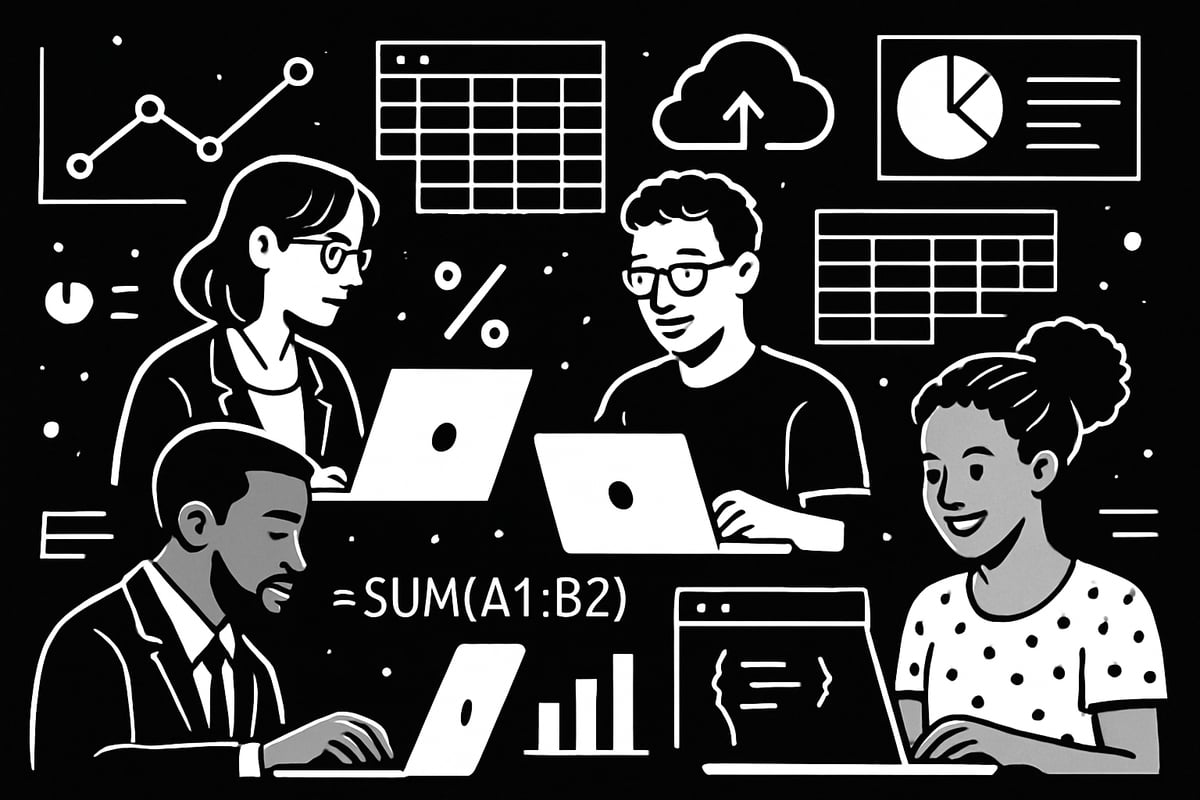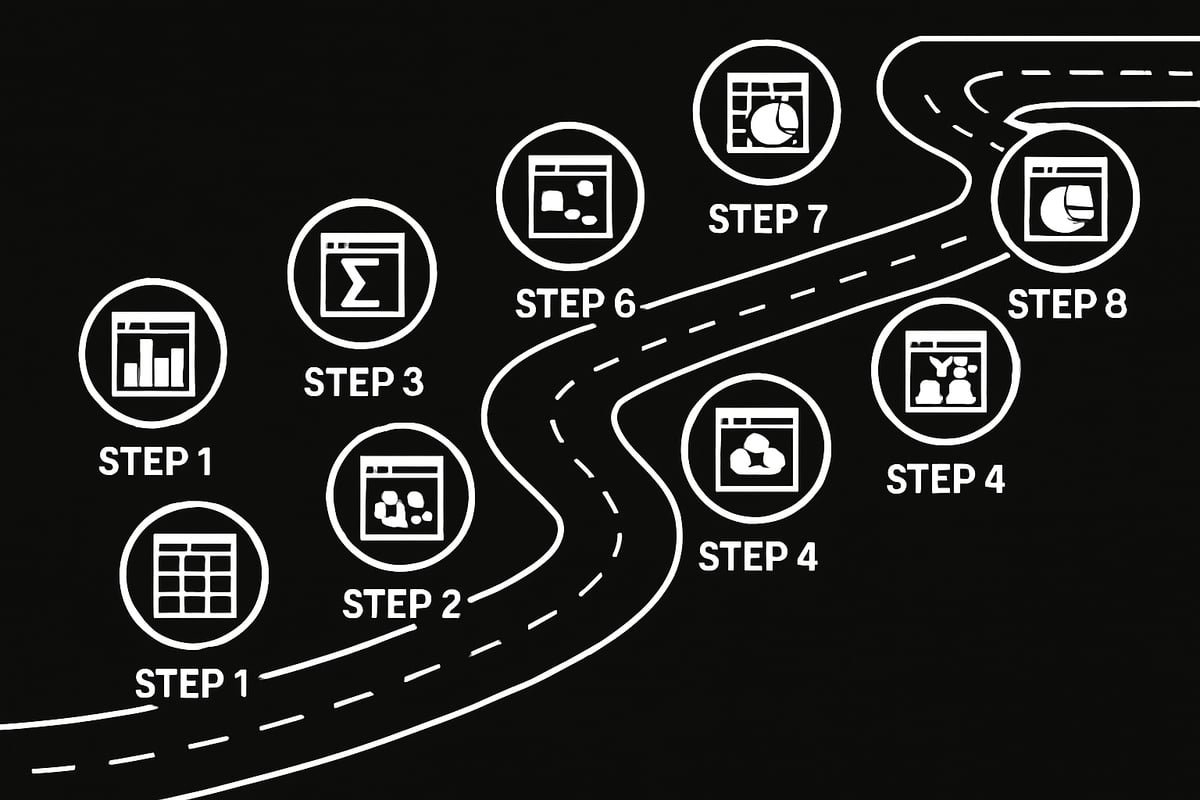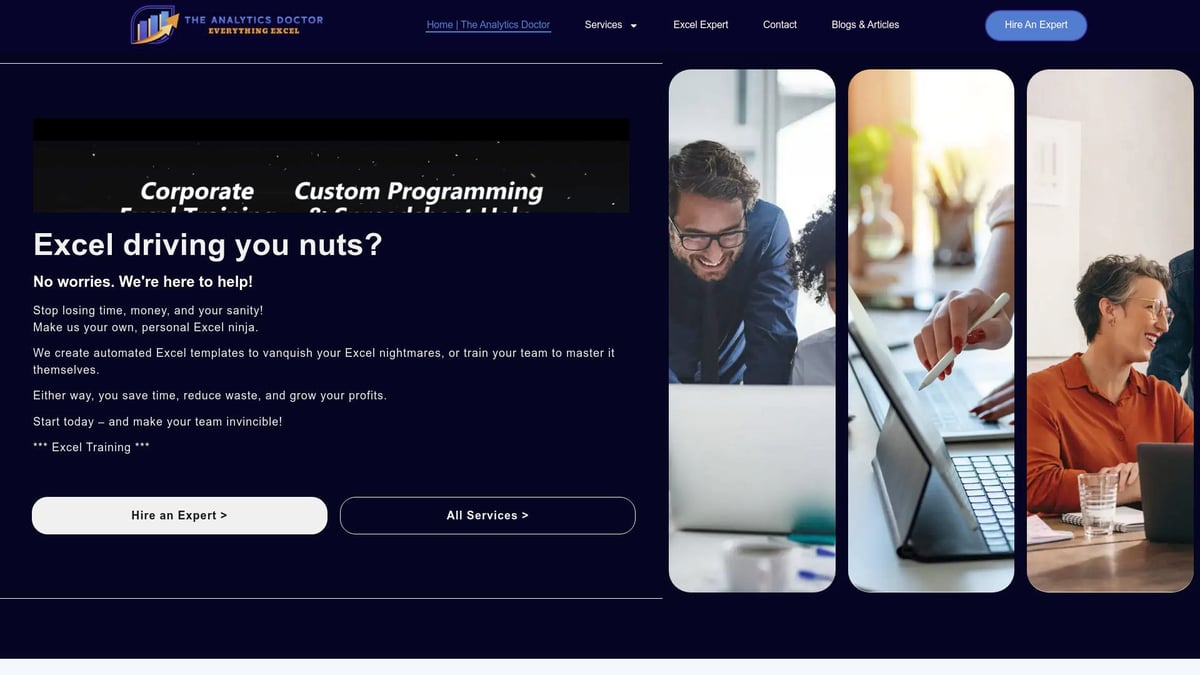In 2025, mastering a spreadsheet skill is more than a technical advantage—it's the universal language of success across every industry. Did you know that employers in business, tech, and healthcare now rank spreadsheet skill at the very top of their must-have lists?
Imagine automating routine reports, building interactive dashboards, and making smarter decisions—all with one essential spreadsheet skill set. This guide will show you how to unlock these abilities, from foundational techniques to advanced analytics, real-world applications, and the tools leading companies demand.
Ready to boost your career and stay ahead in tomorrow’s data-driven world? Read on to discover the spreadsheet skill you need for 2025.
Why Spreadsheet Skills Matter in 2025
In 2025, mastering the spreadsheet skill is more than a technical checkbox—it's the language of modern business. As organizations handle more data and demand smarter decisions, this skill is what sets professionals apart. Let’s break down why the spreadsheet skill is essential for every career path.

The Universal Language of Data
The spreadsheet skill is the backbone for roles across business analysis, project management, IT, finance, and beyond. Employers consistently rank spreadsheet skill among the top technical requirements in job listings, as highlighted in the Must-Have Skills for Data Analysts in 2025.
Why? Spreadsheets streamline planning, budgeting, HR analytics, marketing, sales, and customer support. With a spreadsheet skill, you can organize, analyze, and visualize data—turning raw numbers into insights for better decisions.
The Rise of Data-Driven Decision Making
Organizations now rely on data to shape every strategy. The spreadsheet skill bridges the gap between raw data and actionable intelligence. For example, businesses use spreadsheets to track KPIs, analyze sales trends, and forecast revenue, making sense of complex information in seconds.
This ability to turn data into insights is what empowers teams to move quickly and confidently in fast-changing markets. Your spreadsheet skill becomes a critical tool for influencing decisions at every level.
Collaboration and Remote Work
In today’s hybrid work environment, spreadsheet skill enables seamless collaboration. Tools like Google Sheets and Microsoft Excel 365 let teams work together in real time, no matter where they are.
You can share spreadsheets, track changes, and use comments for feedback. This makes project management and cross-functional communication more efficient, ensuring everyone stays aligned and productive.
Adaptability Across Industries
Spreadsheet skill is incredibly versatile. It’s used in traditional sectors like finance and IT, but also in hospitality, healthcare, and education. Scientists use spreadsheets for research, teachers for gradebooks, and HR teams for analytics.
Even in unexpected places, spreadsheet skill adapts to new challenges—whether managing inventory in retail or tracking patient outcomes in healthcare. No matter your field, this skill is a powerful asset.
Competitive Advantage and Employability
Having strong spreadsheet skill instantly boosts your employability. Recruiters look for candidates who can ensure data accuracy, drive efficiency, and spark innovation.
Organizations assess spreadsheet skill during hiring to guarantee new hires can keep up with evolving business needs. Mastery here means you’ll always stand out from the crowd.
Continuous Learning and Technological Evolution
Spreadsheet tools evolve rapidly, with new features and automations launched each year. Maintaining your spreadsheet skill means keeping up with these changes—so you’re ready to leverage AI-powered tools, integrations, and smarter workflows.
Continuous learning ensures your skills remain relevant, making you an adaptable and valuable contributor in any organization.
Key Statistic
According to Alooba, spreadsheet skill is essential for roles like Data Analyst, Data Scientist, Financial Analyst, and HR Analyst. This demand will only grow as more industries embrace data-driven strategies.
Core Spreadsheet Skills for 2025: From Basics to Advanced
Mastering every spreadsheet skill is your ticket to thriving in tomorrow’s data-driven world. In 2025, whether you’re a data analyst, project manager, or HR professional, a strong spreadsheet skill foundation will set you apart. Let’s break down the essential abilities you’ll need, from the basics to advanced techniques.
Data Entry and Formatting
The first step to building any spreadsheet skill is clean data entry and smart formatting. Entering information accurately, using autofill to save time, and applying data validation are essentials.
- Use cell styles for clarity.
- Apply conditional formatting to highlight trends or errors.
- Validate dates, numbers, or lists to prevent mistakes.
A well-formatted spreadsheet skill ensures your data remains structured and ready for analysis. Think of it as laying a solid foundation before building the house.
Essential Formulas and Functions
Every spreadsheet skill set relies on formulas and functions. Start with basics like SUM, AVERAGE, COUNT, MIN, and MAX. Logical functions such as IF, AND, OR, and NOT let you make decisions with your data.
Lookup tools like VLOOKUP, XLOOKUP, and INDEX/MATCH are must-haves for any advanced spreadsheet skill. For a deeper dive, explore the Advanced Excel Skills Guide to master complex formulas and boost your efficiency.
Practical example: Use SUMIF to total sales by region or IF statements to flag overdue tasks.
Data Manipulation and Automation
Powerful spreadsheet skill means more than manual work—it’s about efficiency. Sorting and filtering help you focus on what matters. Tools like Flash Fill and Remove Duplicates clean up data quickly.
Automate repetitive chores using macros (Excel VBA) or Google Apps Script. Imagine transforming a weekly report into a single-click process. Automation frees up your time for deeper analysis, making this spreadsheet skill invaluable.
Data Analysis and Reporting
Unlocking insights is a core spreadsheet skill for 2025. PivotTables let you summarize massive datasets in seconds. Statistical functions like AVERAGEIF, SUMIF, and COUNTIF go beyond basics for targeted analysis.
Goal Seek and Solver help you forecast scenarios and test business strategies. Creating clear, concise reports from raw data is a spreadsheet skill that employers prize, as it turns numbers into actionable intelligence.
Data Visualization
A spreadsheet skill isn’t complete without the ability to visualize data. Build charts—bar, line, pie, scatter, or combo—to tell a story with your numbers.
- Use dynamic ranges for up-to-date visuals.
- Customize with colors, labels, and legends.
- Present trends, comparisons, or progress at a glance.
Strong spreadsheet skill in visualization makes complex information accessible and compelling.
Error Handling and Troubleshooting
Errors happen—even experts run into #DIV/0!, #VALUE!, or #N/A. A crucial spreadsheet skill is knowing how to diagnose and fix these issues.
- Use formula auditing to trace problems.
- Leverage built-in error checking tools.
- Debug step-by-step to keep data reliable.
Troubleshooting is a spreadsheet skill that saves time and ensures accuracy, especially in high-stakes projects.
Collaboration and Sharing
Modern spreadsheet skill goes beyond solo work. Today’s cloud tools (like Google Sheets and Excel 365) let teams co-edit in real time. Set permissions, track changes, and use comments to streamline communication.
- Share dashboards with stakeholders.
- Integrate with project management tools.
- Keep version history for accountability.
Collaboration is a spreadsheet skill that amplifies productivity and ensures everyone stays aligned.
Step-by-Step Guide: Building Spreadsheet Mastery in 2025
Ready to level up your spreadsheet skill in 2025? This step-by-step guide breaks down how to build mastery from the basics to advanced techniques. Whether you’re just starting or want to refine your expertise, following these steps will help you stand out in any data-driven workplace.
Step 1: Assess Your Current Skills
Begin by evaluating your spreadsheet skill with an honest self-assessment. Identify strengths and gaps using online tools or quizzes. Many platforms offer skills mapping aligned to industry benchmarks for your role. This process gives you a clear starting point and helps you prioritize which areas to develop first.
Checklist:
- Take an online spreadsheet skill assessment
- Compare results to job requirements
- Set learning goals for improvement
Building awareness of your current spreadsheet skill level is the foundation for targeted growth.
Step 2: Master the Fundamentals
Focus on the core elements that underpin every spreadsheet skill. Practice efficient data entry, basic formatting, and simple formulas. Use real-world datasets to reinforce learning and build confidence.
Essentials to cover:
- Data entry shortcuts
- Cell formatting (numbers, dates)
- SUM, AVERAGE, COUNT functions
A solid grasp of these basics ensures your spreadsheet skill is reliable and sets you up for more advanced work.
Step 3: Advance to Intermediate Techniques
Once comfortable with the basics, expand your spreadsheet skill to include intermediate tools. Learn conditional formatting to highlight key data, use data validation for accuracy, and master lookup functions for cross-referencing information.
Try these tasks:
- Apply conditional formatting to flag issues
- Create dropdown lists with data validation
- Use VLOOKUP or XLOOKUP to connect data tables
These intermediate capabilities make your spreadsheet skill more versatile and valuable in any professional setting.
Step 4: Dive into Data Analysis and Visualization
Take your spreadsheet skill to the next level by exploring data analysis and visualization. PivotTables are a powerful feature for summarizing large datasets and uncovering insights. Learn to create dynamic charts to present your findings clearly.
For a practical walkthrough, check out How to Create PivotTables for step-by-step guidance. Visualization skills turn raw data into actionable stories, a critical spreadsheet skill for modern professionals.
Step 5: Explore Automation and Scripting
Boost your spreadsheet skill by automating repetitive tasks. Learn to use macros in Excel or Google Apps Script for Google Sheets. Automation saves time and reduces errors, letting you focus on analysis and decision-making.
Automation examples:
- Record a macro to format monthly reports
- Script reminders for data entry deadlines
- Automate importing data from other sources
Sharpening this spreadsheet skill can transform your workflow and increase efficiency.
Step 6: Practice Collaboration and Cloud Features
Modern workplaces demand collaborative spreadsheet skill. Master sharing, co-editing, and commenting in cloud-based tools like Google Sheets or Excel 365. Use version history to track changes and set permissions for secure teamwork.
Collaboration tips:
- Share files with specific access levels
- Use comments for team feedback
- Track edits with version history
Strong collaboration is an essential spreadsheet skill for remote and cross-functional teams.
Step 7: Stay Updated with New Features
Spreadsheet software evolves rapidly. Stay on top of new functions, AI-powered features, and integrations. Subscribe to official updates, join webinars, and participate in community forums.
Table: Ways to Stay Updated
| Source | Benefit |
|---|---|
| Product blogs | Latest features |
| Online courses | Hands-on practice |
| User forums | Peer support, tips |
Continuous learning ensures you remain competitive and effective.
Step 8: Apply Skills to Real-World Projects
Solidify your expertise by tackling real-world projects. Build a portfolio with budgets, dashboards, and trackers. Solve practical business problems to reinforce your skills and showcase your abilities to employers.
Experiment with different data sets and scenarios. The more you practice, the more confident and adaptable you’ll become in any professional environment.
Real-World Applications: Where Spreadsheet Skills Drive Success
Spreadsheets have become the backbone of modern workplaces. The value of strong spreadsheet skill is evident in every industry, transforming raw data into actionable insights and driving smarter business decisions.
Business and Financial Analysis
A robust spreadsheet skill is essential for financial professionals. Spreadsheets simplify budgeting, forecasting, and modeling, allowing teams to visualize cash flow and run scenario analyses. For example, financial analysts build investment models and automate monthly reports. With built-in functions, they can quickly compare historical data, identify trends, and spot anomalies.
- Create dynamic financial models
- Automate repetitive calculations
- Visualize forecast scenarios
Project Management and Operations
Project managers rely on spreadsheet skill to plan, track, and execute projects. From creating Gantt charts to monitoring milestones and allocating resources, spreadsheets keep teams aligned. Integrating tools like conditional formatting and data validation ensures accuracy and clarity. For a deeper dive into project management applications, see Excel for Project Management.
- Track tasks and deadlines
- Assign responsibilities and monitor progress
- Analyze project KPIs in real time
Data Analysis and Reporting
A key spreadsheet skill is the ability to clean, analyze, and present large datasets. Analysts import data, use formulas to identify patterns, and generate automated dashboards for executives. Tools like PivotTables and conditional formatting help summarize complex information, making insights accessible for decision-makers.
- Import and clean data efficiently
- Build interactive dashboards
- Use statistical functions for deeper analysis
Inventory and Supply Chain Management
Spreadsheet skill streamlines inventory management by tracking stock levels, reorder points, and supplier information. Automation features like conditional alerts and real-time updates help prevent shortages or overstock. Operations teams optimize supply chains by modeling scenarios and forecasting demand within spreadsheets.
- Monitor inventory turnover rates
- Automate reorder notifications
- Visualize supply chain bottlenecks
Human Resources and Workforce Analytics
HR teams leverage spreadsheet skill for managing employee data, analyzing workforce trends, and generating detailed reports. Spreadsheets facilitate headcount forecasting, turnover analysis, and compensation benchmarking. By automating calculations and visualizing metrics, HR professionals support data-driven talent strategies.
- Track employee performance metrics
- Analyze retention and turnover rates
- Generate custom HR dashboards
Marketing, Sales, and Customer Support
Marketing and sales professionals use spreadsheet skill to track campaign performance, manage sales pipelines, and analyze customer interactions. Visual reports help teams present results to stakeholders and guide strategic decisions. Customer support teams monitor service metrics and identify improvement opportunities.
- Measure campaign ROI
- Visualize sales funnel progression
- Analyze customer satisfaction trends
Education and Academia
In education, spreadsheet skill supports gradebook management, research data analysis, and experiment tracking. Teachers and students use spreadsheets to visualize trends, teach statistical concepts, and organize academic projects. Spreadsheets also enable collaborative learning and transparent assessment.
- Maintain digital gradebooks
- Analyze research results
- Teach math and statistics with real data
Across all these fields, spreadsheet skill empowers professionals to automate tasks, uncover insights, and communicate findings with clarity. As organizations become more data-driven, mastering spreadsheet skill is no longer optional—it's a career-defining asset.
Must-Know Spreadsheet Tools and Resources for 2025
Mastering the right tools is essential for anyone wanting to sharpen their spreadsheet skill in 2025. The landscape is evolving, and knowing which platforms and resources to use will set you apart. Let’s break down the top tools, learning paths, and communities you need to know.
Microsoft Excel: The Industry Standard
Microsoft Excel remains the gold standard for spreadsheet skill development in the professional world. Its robust features empower users to tackle complex data tasks with ease.
Key features include:
- Power Query for data import and transformation
- Power Pivot for powerful data modeling
- Dynamic arrays to streamline calculations
- AI-driven insights for recommendations and trends
Excel’s integration with Power BI and other business tools makes it indispensable. Professionals rely on Excel for everything from automating monthly reports to building advanced financial models, making it a critical spreadsheet skill for 2025.
| Feature | Microsoft Excel | Benefit |
|---|---|---|
| Power Query | Yes | Data transformation |
| Power Pivot | Yes | Data modeling |
| AI Insights | Yes | Automated analysis |
| Macros | Yes (VBA) | Task automation |
Google Sheets: Cloud-Based Collaboration
Google Sheets is the go-to platform for teams that value real-time collaboration and accessibility. It’s designed for seamless sharing and multi-user editing, making it a core spreadsheet skill for remote and distributed workforces.
Highlights include:
- Instant cloud access from any device
- Add-ons for automation and data integration
- Tight integration with Google Workspace apps
Distributed teams use Google Sheets to manage project trackers and collaborate on data analysis, leveraging its robust sharing controls. For anyone working in a fast-paced, collaborative environment, Google Sheets proficiency is a vital spreadsheet skill.
Emerging Alternatives and Integrations
The spreadsheet tool ecosystem is expanding. Platforms like Airtable combine spreadsheet familiarity with database power, making them ideal for project management and custom workflows. Smartsheet offers advanced project tracking, while integrations with BI tools like Tableau and Power BI enhance data visualization.
Modern professionals should explore these alternatives to diversify their spreadsheet skill set. By connecting spreadsheets to business intelligence platforms, you can unlock new levels of automation and insight, making your workflow smarter and more efficient.
Learning Resources and Certifications
Continuous learning is key to advancing your spreadsheet skill. Online courses, certifications, and guided projects help you stay ahead of the curve.
- Coursera, LinkedIn Learning, and Microsoft’s own certifications offer structured paths.
- Guided projects allow hands-on experience with dashboards, automation, and analytics.
- Specialized courses like the Excel Skills for Data Analytics and Visualization Specialization help you master data-driven tasks.
Investing in certification not only proves your spreadsheet skill but also ensures you’re ready for tomorrow’s data challenges.
Get Expert Spreadsheet Help and Training with The Analytics Doctor
If you want to fast-track your spreadsheet skill or solve complex Excel challenges, The Analytics Doctor is a trusted resource. Their expert-led services include:
- Personalized Excel training for all user levels
- Custom automation and workflow solutions
- Ongoing support for troubleshooting and optimization
Organizations worldwide rely on The Analytics Doctor to boost productivity and data accuracy. Whether you need tailored corporate training or expert advice, this service empowers you to maximize your spreadsheet skill and tackle any data challenge.
Communities and Forums
Staying connected with others is vital for ongoing spreadsheet skill growth. Join user groups, forums, and social media communities to exchange tips, solve problems, and learn about new features.
Popular options include:
- Reddit’s r/excel and r/googlesheets
- Microsoft Tech Community
- Google Workspace Community
Engaging with these communities helps you stay current, troubleshoot faster, and discover creative ways to use your spreadsheet skill in real-world scenarios.
Roles and Careers That Demand Spreadsheet Proficiency
Mastering spreadsheet skill is no longer optional—it's the foundation for a modern, data-driven career. Whether you’re crunching numbers, building models, or visualizing performance, spreadsheet skill unlocks opportunities across industries. Let’s break down the careers where spreadsheet skill isn’t just an asset—it’s a must-have.
Data-Focused Roles
For data analysts, data scientists, and data engineers, spreadsheet skill is the backbone of daily work. These professionals rely on spreadsheets to organize, analyze, and visualize complex datasets before moving to specialized tools. Data engineers often use spreadsheets for quick data checks or pipeline documentation. Data analysts, meanwhile, routinely leverage formulas and pivot tables to uncover insights. To dive deeper into the essential skills required for these roles, check out the Top 10 Skills Every Data Analyst Must Learn in 2025, which highlights spreadsheet skill as a top priority.
Business and Financial Roles
Financial analysts, operations analysts, and insights analysts wield spreadsheet skill for budgeting, forecasting, and process optimization. Financial analysts, for example, build intricate models and scenario plans using advanced formulas. Operations analysts use spreadsheets to track KPIs and streamline processes. Insights analysts translate raw data into actionable business strategies. Across these roles, spreadsheet skill ensures accuracy and efficiency in decision-making, making it a non-negotiable requirement for top candidates.
HR, Marketing, and Product Roles
Spreadsheet skill is just as vital outside traditional data roles. HR analysts manage employee data, track headcount, and generate workforce reports. Marketing analysts analyze campaign results, segment customers, and calculate ROI—all within spreadsheets. Product analysts monitor product metrics and market trends, using spreadsheet skill to drive better outcomes. Mastery of spreadsheet skill empowers these professionals to turn data into strategic action.
Additional Sectors
Surprisingly, spreadsheet skill is now critical in healthcare and education. Healthcare professionals use spreadsheets for patient data management and outcomes tracking. Educators rely on spreadsheets for gradebooks, research data, and administrative reporting. The adaptability of spreadsheet skill makes it indispensable, even in fields not traditionally associated with heavy data work. As more sectors digitize, spreadsheet skill becomes a universal language.
What Employers Look For
Employers actively seek candidates with proven spreadsheet skill. They want professionals who can automate repetitive tasks, visualize data, and generate meaningful insights. Adaptability is key, as spreadsheet software evolves with new features and integrations each year. Candidates demonstrating continuous learning—like mastering advanced charting or macros—stand out. For those aiming to stay ahead, Mastering Advanced Excel Skills for 2025 offers a roadmap to the skills employers demand.
Key Statistic & Insight
According to Alooba, spreadsheet skill is essential for analytics, finance, HR, and operational roles. Companies such as Citibank, Chase, and the FBI invest heavily in staff training to ensure their teams maintain a competitive edge. This real-world investment underscores how spreadsheet skill directly impacts business efficiency and decision-making. In 2025, those with advanced spreadsheet skill will continue to drive success—regardless of industry.