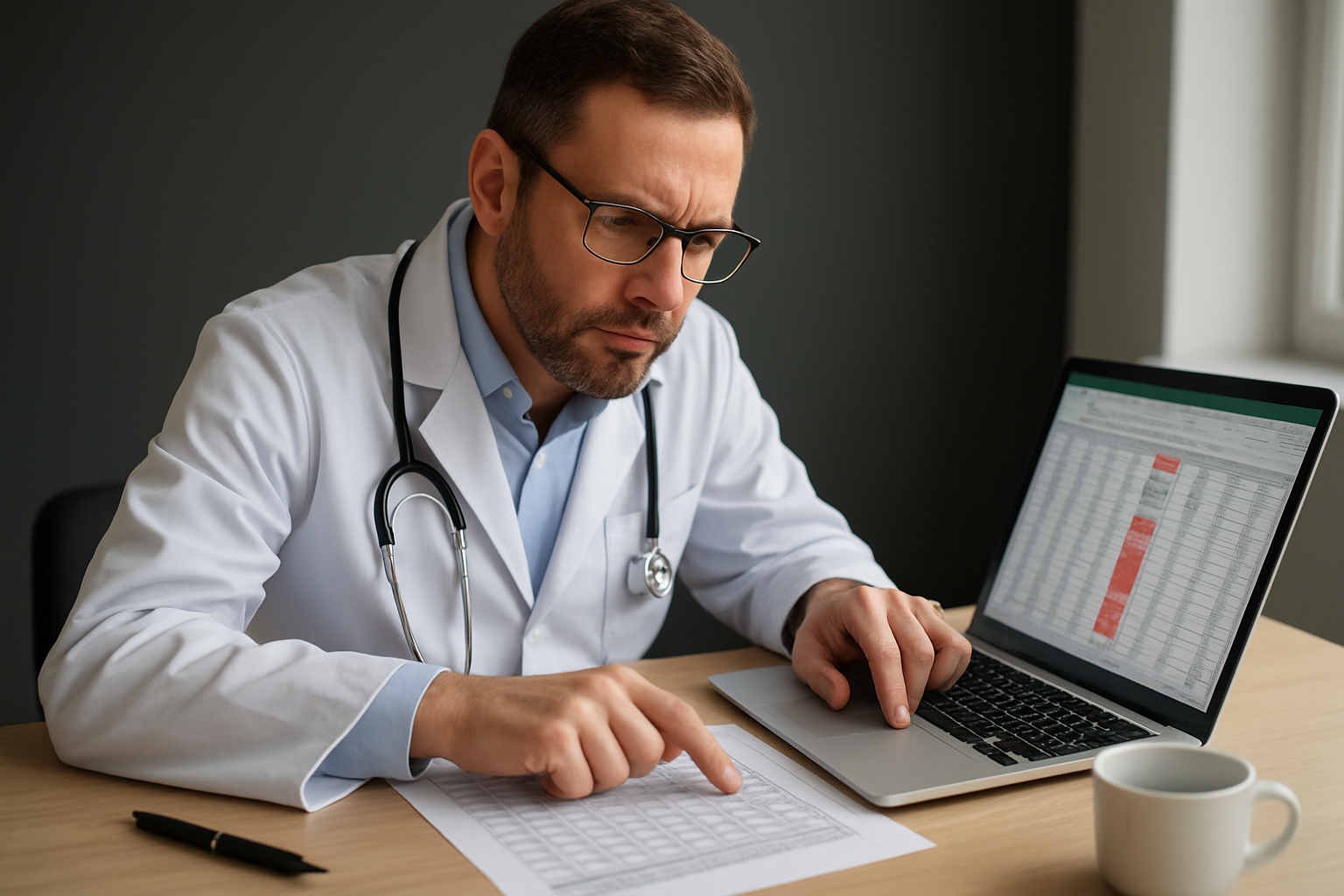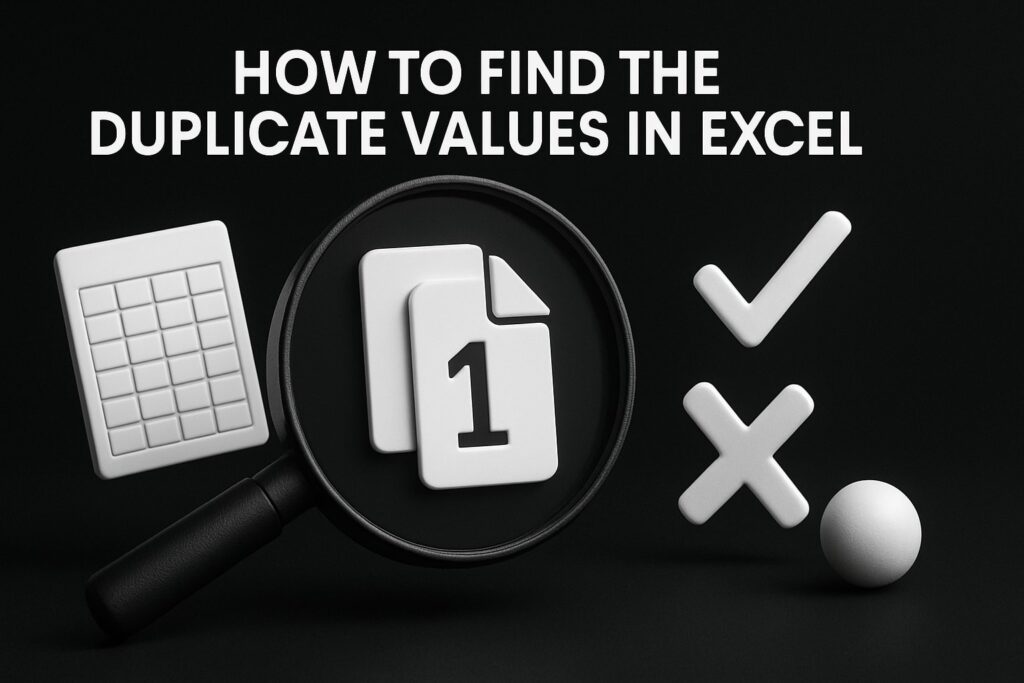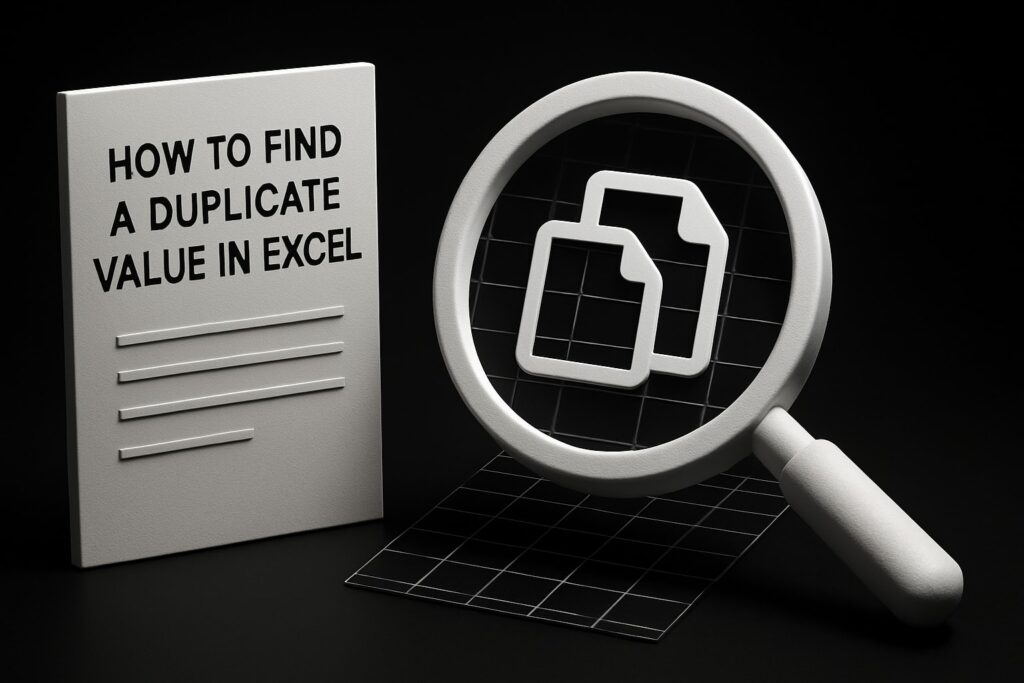When a mission-critical workbook fails, the clock starts ticking. If you need to recover a corrupted workbook quickly, the right protocol can mean the difference between a minor disruption and a headline-making error. For corporate teams and organizations, spreadsheet failures derail forecasts, jeopardize reporting, and erode stakeholder confidence. In high-stakes environments, you need a repeatable method that recovers data, stabilizes formulas, and prevents reoccurrence, all while respecting information technology (IT) security and privacy controls. This article sets out The Analytics Doctor’s practical, 10-step emergency protocol for corporate spreadsheets and shows how a blend of triage, design discipline, and targeted upskilling strengthens resilience across your Excel estate.
Why trust a protocol? Because the patterns of workbook corruption are surprisingly consistent across Excel Open XML (XLSX), Excel 97-2003 Binary Workbook (XLS), and Excel Binary Workbook (XLSB) files. Most incidents begin with a small flaw — an invalid external link, a volatile array, or an accidental overwrite — that compounds under load until the file becomes unreadable. Industry audits suggest that 88 percent of spreadsheets contain material errors, and analyst surveys report that manual rework consumes up to 30 percent of a typical week. The good news is that structured recovery, combined with workflow-focused training, can reclaim lost time, reduce risk, and lift return on investment (ROI) for every analysis your teams deliver.
Why Broken Spreadsheets Cost Your Business Real Money
The hidden tax of spreadsheet failure is paid in missed deadlines, duplicated effort, and avoidable write-offs. Consider a financial planning and analysis (FP&A) cycle where a revenue model throws a #REF! cascade two hours before an executive review. The choices are grim: present numbers you cannot trust, or postpone decisions while the team reverse-engineers a year’s worth of logic. In regulated industries, a corrupted workbook may delay reporting, elevate audit findings, and trigger exception-handling costs. In operations, a damaged capacity model can misallocate labor, inflate overtime, and disrupt service level agreement (SLA) commitments.
These costs compound because spreadsheet failures are rarely isolated. Where there is one brittle workbook, there are often dozens that share the same design flaws. Our engagements frequently uncover manual extract, transform, load (ETL) steps embedded in ad-hoc macros built in Visual Basic for Applications (VBA), fragile Vertical Lookup (VLOOKUP) chains spanning multiple tabs, and external links pointing to retired folders. Each design choice increases error surface area. By contrast, disciplined architecture — separation of data, logic, and outputs; robust lookup methods such as INDEX and MATCH; versioning; and structured validation — reduces fragility. As you read the protocol below, ask yourself: which steps should be institutionalized through training to prevent the next incident?
How to Recover Corrupted Workbooks: The 10-Step Emergency Protocol
Whether you are restoring a single ledger or rescuing a portfolio of models, treat recovery like a clinical intervention: stabilize first, then diagnose, then rehabilitate. The sequence below is a practical 10-step protocol for recovery, applicable to files ranging from 20 megabyte dashboards to 500 megabyte forecasting engines with multiple data connections. When policy permits, online repair platforms can accelerate initial recovery, but they must operate within privacy and security guidelines. When policy does not permit uploading, equivalent on-premise techniques mirror the same logic. Either way, document each action to maintain an audit trail and support quality assurance (QA) review.
Watch This Helpful Video
To help you better understand repair excel sheet online, we’ve included this informative video from Byte Tech. It provides valuable insights and visual demonstrations that complement the written content.
- Isolate and preserve the evidence. Create a read-only forensic copy of the file and store it in a secure location approved by information technology (IT). Disable automatic calculation and macros on open, and record workbook size, file type, and last-known-good version. This prevents further damage.
- Classify the failure mode. Determine if the corruption is container-level or content-level. For Excel Open XML (XLSX) files, rename to .zip and inspect the structure; missing sharedStrings.xml or xl/calcsChain.xml often signals content issues. Note any error messages such as “We found a problem with some content.”
- Attempt built-in repair safely. Use File > Open > Open and Repair in Microsoft Excel, selecting Repair, then Extract Data. Check whether defined names, styles, and PivotTables are preserved. If only values are recovered, proceed to reconstruction using control totals to validate completeness.
- Apply an approved online repair step. If policy allows and data is non-sensitive, use a reputable, contract-covered online service to conduct a one-pass repair. Confirm transport encryption and data retention policies comply with General Data Protection Regulation (GDPR) and personally identifiable information (PII) standards. Download and quarantine the result for verification.
- Strip to essentials for salvage. If the container is unstable, export data to comma-separated values (CSV) or tab-separated values (TSV) by sheet. Re-import via Power Query into a new, clean workbook to eliminate corrupt styles and phantom formats. Recreate tables with fresh styles to reduce file bloat.
- Rebuild critical logic deterministically. Replace volatile or fragile functions with stable patterns. Prefer INDEX and MATCH or XLOOKUP for lookups, SUMIFS over SUMPRODUCT for aggregation, and pivot-based summaries over deeply nested formulas. Document each transformation inline for future maintainability.
- Restore names, links, and PivotCaches intentionally. Recreate named ranges and external connections one by one. Validate each connection string, whether via Open Database Connectivity (ODBC), Object Linking and Embedding Database (OLE DB), or Structured Query Language (SQL) queries. Rebuild PivotTables from scratch to avoid stale caches.
- Validate with numeric guardrails. Establish control totals and sample-based checks before sign-off. Compare to last-known-good outputs, reconcile variances, and test edge cases. Use data validation and error handling to capture out-of-range inputs systematically.
- Harden the design. Separate raw inputs, calculations, and outputs into distinct sheets; implement a clear color convention and locked cells for formulas. Replace manual refresh steps with repeatable Power Query routines and, where appropriate, Data Analysis Expressions (DAX) measures in the Data Model.
- Document and train. Produce a one-page runbook, including refresh steps, dependencies, and owner roles. Schedule a short, workflow-focused coaching session so the team can maintain the model. Where patterns repeat, enroll staff in tailored corporate Excel training through The Analytics Doctor.
Toolbox: Online Repair Platforms vs. Manual Methods vs. Expert Services
Different failure modes call for different interventions. An online repair can quickly regain access to a spreadsheet after a minor container error, while a manual salvage is better when the workbook’s logic layer is unstable. For strategic models with audit requirements, expert remediation plus training is the prudent choice because it transfers capability to your team. The comparison table below summarizes when to deploy each approach, typical benefits, and trade-offs. Use it as a decision aid with your risk, compliance, and information technology (IT) stakeholders.
| Approach | Best For | Strengths | Risks/Limitations | Time to Result | Privacy Fit |
|---|---|---|---|---|---|
| Online Repair Service | Container corruption, unreadable XLSX headers | Fast triage, no installation, automated salvage | Data handling policies vary, limited formula fidelity | Minutes to hours | Good if non-sensitive data and GDPR/PII controls in place |
| Excel Open and Repair | Minor content errors, style bloat, simple corruption | Native, no external transfer, preserves environment | May drop formulas, PivotTables, or names | Minutes | Excellent, data remains internal |
| Manual Salvage + Rebuild | Logic-layer failures, cascading #REF! or #VALUE! | Highest fidelity rebuild, full transparency | Requires expertise and time to document | Hours to days | Excellent, controllable end-to-end |
| Vendor Expert Remediation | Critical models, audit-bound reporting, executive dashboards | Robust fix, governance, documentation, knowledge transfer | External scheduling and procurement | Days with quick-turn options | Excellent under contract and data processing agreements |
| The Analytics Doctor Training + Templates | Preventing recurrence, scaling capability, automation | Tailored corporate Excel training with 1–5 day options, custom templates, ongoing support | Requires stakeholder time to attend and adopt | Immediate skills lift; automation within days | Excellent; all work done on your secure environment |
Common Corruption Patterns and Fast Diagnostics
Most repair calls begin with a symptom that looks unique but traces back to a familiar cause. A workbook that opens blank may contain a corrupted window view. A “problem with some content” dialog often points to a malformed shared string or a broken defined name. Rapid triage depends on mapping each symptom to a targeted test and fix. The table below provides a quick reference your team can keep on hand during incidents, complemented by a simple visual flow described as: Acquire Copy → Classify → Built-in Repair → Online Repair (if allowed) → Salvage Data → Rebuild Logic → Validate → Harden → Document.
| Symptom or Error | Likely Cause | Fast Test | Primary Fix |
|---|---|---|---|
| “The file is corrupt and cannot be opened.” | Damaged container or invalid digital signature | Try Excel Open and Repair; inspect as .zip | Online repair or rebuild in a clean workbook |
| “We found a problem with some content.” | Malformed sharedStrings.xml or styles.xml | Rename to .zip; check xl folder contents | Extract values to CSV; rebuild tables and styles |
| Workbook opens blank | Corrupt window/view settings | Switch windows, arrange all, or reset view | Copy sheets to a new workbook |
| #REF! cascade across sheets | Deleted ranges or renamed sheets | Check Name Manager and precedent trees | Recreate names; refactor with INDEX and MATCH |
| PivotTable invalid or cannot refresh | Broken cache or changed data schema | Attempt a new Pivot from the source range | Rebuild Pivot; re-establish the Data Model |
| External links stuck on old paths | Retired network shares or OneDrive paths | Edit Links dialog; test with sample file | Relink or replace with Power Query connections |
| Out of memory or freeze | Volatile formulas, heavy formatting, massive arrays | Calculate in manual; profile with Evaluate Formula | Optimize formulas; remove styles; leverage Data Model |
- Always verify sums and counts against a trusted source before sign-off.
- Use a small Structured Query Language (SQL) extract to validate large salvages.
- Record version, user, and timestamp in an audit tab for traceability.
From Triage to Prevention: Design Principles That Eliminate Recurring Failures
Recovery is a cost; prevention is a margin. The fastest way to reduce repair incidents is to standardize how spreadsheets are built and refreshed. Start with separation of concerns: raw data tables, calculation layers, and presentation outputs in clearly labeled sheets. Replace brittle Vertical Lookup (VLOOKUP) chains with INDEX and MATCH or XLOOKUP so that column insertions do not break logic. Add data validation, structured tables, and named ranges to constrain input errors. Where datasets exceed a few hundred thousand rows or require join logic, use Power Query for ingestion and transformations, and consider the Data Model with Data Analysis Expressions (DAX) for performant aggregation.
Governance matters as much as formulas. Establish a standard operating procedure (SOP) that includes versioning via SharePoint Online and OneDrive for Business, peer review checklists, and sign-offs for high-impact models. Integrate a simple testing protocol: control totals, edge-case scenarios, and refresh rehearsals before executive meetings. Where spreadsheets serve as a bridge to enterprise resource planning (ERP) systems or business intelligence (BI) platforms, document each data dependency and its refresh cadence. Finally, institutionalize skills: short, workflow-focused training reduces manual steps and error rates, accelerating cycle times and improving reliability across the board.
What The Analytics Doctor Delivers During a Spreadsheet Crisis
The Analytics Doctor specializes in restoring control when spreadsheets fail and building capability so they fail less often. Our services combine rapid troubleshooting, precise remediation, and upskilling aligned to your real workflows. We deliver tailored corporate Excel training with flexible 1–5 day courses for all skill levels, custom Excel programming and automated template development, and ongoing expert support during projects. When deadlines loom, our quick project turnaround and precision-focused data processing and presentation protect your credibility with executives, regulators, and clients.
- Spreadsheet troubleshooting, debugging, and remediation with documented fixes and risk notes.
- Custom automated templates that remove manual work and error-prone steps.
- Workflow-focused training that maps to your reporting calendar and key performance indicators (KPIs).
- Post-deployment support to reinforce adoption and fully embed new practices.
Below is a representative training roadmap. Each module is adjusted to your team’s context — from finance closes and portfolio reporting to operations dashboards — and delivered on your secure environment to meet governance requirements.
| Day | Focus | Key Skills | Outcome |
|---|---|---|---|
| 1 | Spreadsheet Risk and Recovery | Open and Repair, salvage to comma-separated values (CSV), audit trails, control totals | Confident first response; reduced downtime during incidents |
| 2 | Robust Formulas and Lookups | INDEX and MATCH, XLOOKUP, SUMIFS, error handling, Evaluate Formula | Resilient logic that survives schema changes |
| 3 | Automation with Power Query | Repeatable imports, joins, cleaning, parameterization | Eliminated manual steps; consistent, auditable refresh |
| 4 | Data Model and Performance | Data Analysis Expressions (DAX) basics, relationships, aggregation design | High-performance dashboards and summaries at scale |
| 5 | Governance and Handover | Documentation, versioning, peer review, runbooks | Sustainable ownership; reduced reliance on ad-hoc fixes |
Case Files: Three Real-World Recoveries
Financial FP&A Model, 22 Tabs. A revenue allocation workbook failed the morning of a board review. Built-in repair recovered values only. We executed the protocol, salvaged data to comma-separated values (CSV), rebuilt lookups with INDEX and MATCH, and moved ingestion to Power Query. The team regained trust in the model within 24 hours and later adopted a two-day training module; manual adjustments fell by 80 percent and cycle time dropped by 12 hours per month.
Grants Tracker after a shared drive migration. A grants ledger with thousands of rows threw “problem with some content” errors after a shared drive migration. We isolated the file, repaired the container, and replaced external links with documented Structured Query Language (SQL) connections. A one-day governance workshop established version control and peer review. Subsequent audits reported zero material spreadsheet findings, and reporting timeliness improved by 15 percent.
Manufacturing Capacity Plan. Volatile formulas and nested arrays led to frequent freezes. Our team profiled calculation hotspots, replaced volatile patterns with stable Data Analysis Expressions (DAX) measures in the Data Model, and locked input ranges with validation. A custom template automated weekly refresh, and operations staff completed a three-day hands-on course. Downtime vanished, and on-time delivery rate increased by 3 points in the following quarter.
Frequently Asked Questions About Corporate Spreadsheet Recovery
Can I safely repair files containing sensitive data online? Only under policies that meet General Data Protection Regulation (GDPR) and personally identifiable information (PII) requirements. If in doubt, keep all recovery steps on-premise and use manual salvage methods. How do I decide between repairing and rebuilding? If formulas are largely intact and the container is damaged, repair is efficient; if logic is brittle or undocumented, rebuild in a clean architecture to reduce future risk. What if macros are essential? Visual Basic for Applications (VBA) code should be reviewed, documented, and refactored for reliability; where possible, replace with Power Query or controlled application programming interface (API) calls to reduce error surfaces. How do I prevent recurrence? Adopt the design principles outlined above and invest in targeted training that addresses your team’s real workflows.
The Analytics Doctor was founded to solve a pervasive problem: organizations lose time, make costly errors, and suffer inefficiency because staff lack Excel skills, workflows are manual or error-prone, and spreadsheets are poorly designed or broken. Our approach is practical and measurable: provide hands-on, workflow-focused Excel training to build staff competence and confidence, and deliver custom automated spreadsheets or programming to remove manual work, eliminate errors, meet deadlines, and directly improve margins and productivity. If you need help recovering a corrupted workbook and preventing the next incident, our protocol and training accelerators are designed to support you.
Fast recap: a disciplined, 10-step protocol lets you rescue data, stabilize models, and rebuild resilient spreadsheets without drama. Imagine the next 12 months with automated templates, hardened designs, and a confident team that spends more time analyzing and less time firefighting. What would it mean for your organization if every high-impact workbook was easy to maintain, audit-ready, and no longer required frantic recovery attempts?
Additional Resources
Explore these authoritative resources to dive deeper into repair excel sheet online.
Accelerate Workbook Recovery Outcomes with The Analytics Doctor
Tailored 1–5 day corporate Excel training helps corporate teams and organizations upskill staff, automate templates, cut manual work and errors, hit deadlines, and lift margins and productivity.