Corporate Excel Training Providers Near Me: How to Choose the Best Excel Training for Your Company
Excel proficiency drives data-driven decisions and operational efficiency, yet selecting the right excel training provider near your office can feel overwhelming. This guide clarifies the landscape of corporate Excel programs, comparing training levels, specialized topics, delivery methods, evaluation criteria, benefits and ROI, pricing models, certification pathways, and common concerns companies raise. You’ll learn how to match on-site, virtual, or hybrid options to your team’s needs, assess local providers’ expertise and credentials, quantify productivity gains, optimize budgets and recognize valuable Microsoft certifications. By following this roadmap, your organization can secure tailored Excel training that enhances employee performance, accelerates reporting cycles and embeds advanced analytics skills where they matter most.
What Are the Different Types of Corporate Excel Training Programs Available?
Corporate Excel training programs vary by skill level, focus area and customization degree. Organizations can choose foundational workshops to build basic formula and formatting skills, intermediate courses targeting data analysis and visualization, advanced modules on macros and VBA automation, or bespoke sessions focused on industry-specific scenarios. For example, a finance team might attend a financial modeling bootcamp, while operations units benefit from data-cleanup and pivot-table mastery.
What Excel Training Levels Are Offered for Businesses?
Entry-level workshops introduce core spreadsheet functions, cell references and simple charts to ensure all staff can navigate Excel confidently. Intermediate classes teach data analysis tools like pivot tables, Power Query and conditional formatting to streamline reporting tasks. Advanced programs delve into macro recording, VBA scripting and complex formulas, enabling teams to automate routine processes and reduce error risk. Each level builds on the previous one, allowing organizations to escalate from basic literacy to expert efficiency as needs evolve.
Which Specialized Excel Training Topics Should Companies Consider?
Excel’s breadth supports diverse applications, so specialized topics ensure relevance. Common focus areas include financial modeling for budgeting and forecasting, data visualization techniques using charts and dashboards, VBA and macro automation to eliminate repetitive tasks, Power Query & Power Pivot for large-scale data transformation, and data cleansing methods to maintain integrity. Selecting one or more of these specializations aligns training directly with departmental objectives, increasing adoption and immediate impact on workflows.
Leveraging Excel for Enhanced Managerial Efficiency and Decision-Making
The study concludes that Excel, when integrated with proper training and governance, plays a vital role in enhancing managerial efficiency and decisionmaking processes.
Technology in Business Management: leveraging tools like Microsoft Excel to enhance corporate efficiency, 2025
How Does AI Integration Enhance Corporate Excel Training?
Modern providers integrate AI tools such as Microsoft Copilot to accelerate data analysis and insights. AI modules demonstrate how to generate dynamic formulas, automate chart creation, and apply natural-language queries to large datasets. For instance, Copilot can draft a summary of sales trends or suggest pivot-table layouts based on raw data. Incorporating AI elevates traditional training by illustrating real-time assistance, helping employees leverage next-generation Excel capabilities for faster, more accurate decision-making.
What Delivery Methods Do Excel Training Providers Near Me Offer?
Delivery methods shape learning experience, cost and logistics. On-site training brings instructors to your facility for hands-on workshops, ideal for team cohesion and tailored scenarios. Virtual live sessions deliver the same curriculum through video conferencing, offering scheduling flexibility and access to remote experts. Hybrid models combine on-site kickoff sessions with follow-up virtual labs, balancing personalized instruction with ongoing support.
What Are the Benefits of On-Site Excel Training for Businesses?

On-site training provides an immersive environment where instructors can interact directly with participants, troubleshoot real company files and adapt exercises to actual workflows. This proximity fosters team collaboration, immediate feedback and networking among employees. Companies benefit from minimal travel disruption and the ability to align examples with proprietary datasets, ensuring that learning outcomes translate seamlessly to everyday tasks.
How Does Virtual Excel Training Compare to On-Site Options?
Virtual training matches on-site curriculum in content depth while reducing venue and travel expenses. Participants connect via a shared desktop environment, allowing instructors to demonstrate live edits and attendees to share their screens for personalized support. Virtual sessions excel at accommodating distributed teams and recording lessons for later review. Although face-to-face interaction is limited, well-structured online classes maintain engagement through breakout rooms, polls and real-time Q&A.
What Is Hybrid Excel Training and When Is It Ideal?
Hybrid Excel training blends the strengths of both on-site and virtual formats. Companies start with an in-person introductory workshop to establish rapport and cover core concepts, then transition to virtual follow-ups for advanced topics and reinforcement exercises. This model suits organizations with shifting schedules or geographically dispersed teams, ensuring consistency in delivery while controlling overall costs. Hybrid training also supports ongoing coaching and refresher sessions without repeated travel.
How Do I Find and Evaluate Local Excel Training Providers Near Me?
Assessing local providers requires clear selection criteria, verification of credentials and evaluation of past results. Begin by defining business objectives, employee skill gaps and budget constraints. Then investigate providers’ instructor certifications, curriculum flexibility, client testimonials and post-training support options. A strong local presence often signals easier logistics for on-site workshops and the chance to observe a live session before committing.
What Criteria Should I Use to Select a Corporate Excel Training Provider?
When comparing providers, prioritize certified instructors with real-world spreadsheet experience, curricula that can be customized to your industry, and proven case studies demonstrating productivity improvements. Evaluate training materials for clarity and relevance, inquire about follow-up coaching or on-demand resources, and request references from similar organizations. Transparent pricing, clear refund policies and sample lesson outlines further distinguish reputable partners.
Enhancing Corporate Excel Skills Through University Partnerships
This study first discusses the importance of Microsoft Excel in the business world and previous research on corporate university (CU) frameworks. Additionally, the design of customized Excel training courses for a Fortune 50 company is discussed and concludes with results from survey data taken before and after the customized training sessions were delivered. This work is important to organizations designing programs to upgrade the technical skills of the workforce. In addition, the study underscores the importance of partnering with higher education institutions to leverage expertise to discipline experts
ENHANCING MICROSOFT EXCEL SKILLS THROUGH UNIVERSITY-CORPORATE PARTNERSHIPS., RJ Podeschi, 2019
Why Is Local Presence Important for Excel Training Providers?
A local office ensures faster response times for scheduling, the possibility of drop-in consultations and reduced travel expenses. Proximity fosters stronger relationships, as trainers understand regional business norms and can tailor examples accordingly. Local providers also tap into area-specific networks for post-training support, enabling peer-to-peer forums and community workshops that reinforce new skills.
How Can Certified Instructors Impact Training Quality?
Certified instructors bring validated expertise in Microsoft Excel, instructional design and adult learning principles. Their credentials demonstrate mastery of advanced features—such as Power Pivot and VBA—and adherence to best teaching practices. Certified professionals use structured lesson plans, measurable learning objectives and interactive exercises that accelerate adoption, reduce confusion and ensure a consistent experience across sessions.
What Are the Key Benefits and ROI of Corporate Excel Training for Employees?
Corporate Excel training enhances efficiency, accuracy and analytical capability, delivering measurable returns. Employees complete spreadsheets faster, produce clearer visualizations and rely less on IT support for routine tasks. Over time, organizations see reduced error rates, accelerated reporting cycles and more data-driven decision-making—all contributing to stronger financial performance.
How Does Excel Training Boost Employee Productivity?
Structured training strengthens core skills, enabling staff to automate repetitive processes with macros, leverage pivot tables for instant insights and apply advanced formulas for complex calculations. For example, teams that adopt Power Query can transform large datasets in minutes rather than hours. Improved proficiency reduces spreadsheet errors, freeing time for strategic analysis and boosting overall throughput.
What Metrics Demonstrate the ROI of Excel Training?
Companies track improvements in report turnaround time, error reduction percentages and the number of automated workflows created post-training. A typical finance department might cut month-end closing processes by 30%, while data teams report a 50% drop in manual data-cleanup tasks. Correlating training investment against hours saved and cost avoided quantifies clear ROI and justifies future program expansions.
Are There Industry-Specific Success Stories for Excel Training?
In the healthcare sector, a hospital network used advanced Excel dashboards to monitor patient outcomes, reducing readmission rates by 15%. A manufacturing firm deployed VBA-powered inventory trackers that cut stock discrepancies by 20%. These case studies illustrate how tailored training programs deliver vertical-specific insights, driving performance improvements aligned with organizational goals.
What Are the Typical Costs and Pricing Models for Corporate Excel Training?
Pricing for corporate Excel training depends on curriculum customization, delivery format and group size. Flat-rate workshop fees cover standard modules, while bespoke programs incur additional curriculum development charges. Virtual classes often charge per seat, whereas on-site sessions combine instructor travel plus day-rate fees. Understanding these models empowers companies to budget accurately and choose options that maximize value.
How Do Customized Excel Training Curriculums Affect Pricing?
When trainers tailor examples, exercises and datasets to a company’s workflows, additional preparation time and instructional design work increase fees. Custom content ensures relevancy but typically adds 20–40% to base workshop rates. Organizations can balance customization levels by blending proprietary materials with standard modules, optimizing both cost and impact.
What Are Common Pricing Structures for On-Site and Virtual Training?
On-site corporate workshops usually follow a per-day, per-instructor model—often ranging from three to six thousand dollars per day for up to 12 participants. Virtual sessions adopt per-seat pricing, with multi-seat discounts applied for larger groups. Some providers offer seat vouchers valid for multiple sessions, allowing companies to allocate training days flexibly across departments.
How Can Companies Maximize Value When Hiring Excel Training Providers?
To achieve the greatest ROI, bundle on-site kick-off workshops with follow-up virtual labs, negotiate multi-session discounts or seat-voucher packages, and leverage pre-work assessments to target only skill gaps that require instruction. Combining group sessions with one-on-one coaching hours ensures foundational concepts are understood while high-value employees receive advanced support.
What Certifications Can Employees Earn Through Corporate Excel Training?
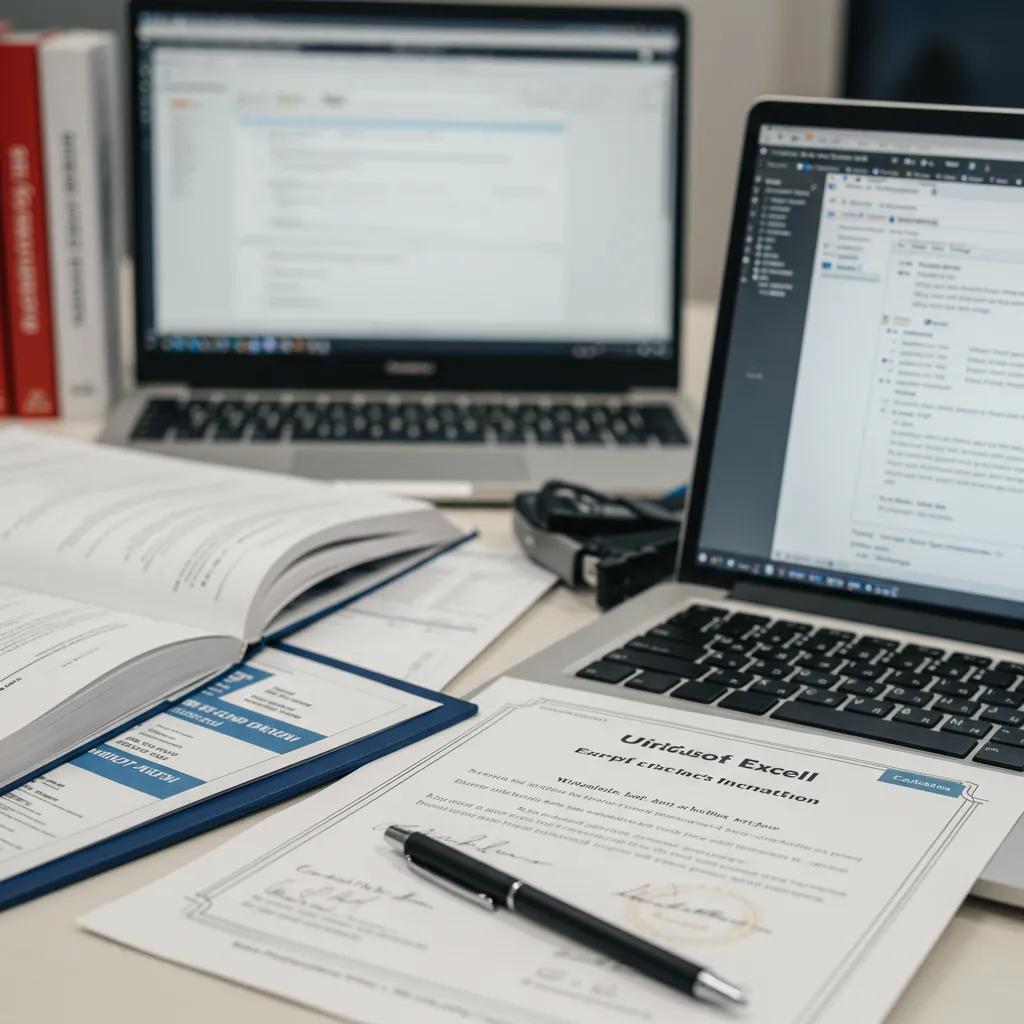
Training programs often prepare participants for Microsoft Office Specialist (MOS) and Expert certification exams. These credentials validate proficiency in core functions, data analysis features and automation techniques, enhancing employee credibility and signaling commitment to professional development.
Microsoft Excel Certification for Business Data Analytical Skills
Data analytical skills are essential to compete in today’s competitive economy. The ability to understand, use, codify, and manipulate data to make business decisions is an essential factor of information competence. One way to ensure that students are well-prepared in terms of their technological literacy is through the use of certifications in course offerings. This paper details the process of providing the Microsoft Office Specialist Excel Core Certification Exam to students in our Computer Information Systems program. We discuss how we integrated the certificate program into our curriculum, the necessary pedagogical changes, and technologies used. We also review our successes, pitfalls, and results.
Certifying Business Students in Microsoft Office Specialist Certification Excel Core Exam: Lessons Learned., K Dana, 2019
Which Microsoft Excel Certifications Are Most Valuable for Businesses?
The Microsoft Office Specialist Excel Associate and Excel Expert certifications are widely recognized industry benchmarks. The Associate level confirms mastery of essential spreadsheet skills—formulas, functions and formatting—while the Expert level demonstrates advanced capabilities in pivot tables, Power Query and macros. Employers benefit from certified staff who consistently apply best practices.
How Does Training Prepare Employees for Microsoft Office Specialist Exams?
Structured curricula align with exam objectives, incorporating practice tasks that mirror certification requirements. Instructors administer timed mock exams, provide targeted feedback on performance gaps and review testing strategies. This systematic approach builds exam readiness, reduces candidate anxiety and increases pass rates.
What Are the Benefits of Certified Excel Skills for Companies?
Certified employees deliver higher accuracy, adhere to standardized processes and require less oversight for complex spreadsheet tasks. Organizations also gain external credibility by showcasing certified teams in proposals and audits. Certification programs foster a culture of continuous learning, motivating staff to maintain and expand their Excel expertise.
What Are Frequently Asked Questions About Hiring Excel Training Providers Near Me?
Organizations commonly wonder which training format delivers the fastest results, how to align courses with specific workflows and what support is available after initial sessions. Companies also ask about group size limits, instructor qualifications, scheduling flexibility and the availability of refresher materials. Addressing these concerns upfront ensures informed decisions and strong training adoption across teams.
What Is Corporate Excel Training and Why Is It Important?
Corporate Excel training delivers structured programs designed to improve employees’ spreadsheet proficiency, data analysis and automation skills. By standardizing best practices and teaching advanced features, businesses reduce manual errors, accelerate reporting and empower teams to derive critical insights—driving better outcomes across finance, operations and strategic planning.
How Do I Assess My Team’s Excel Training Needs?
Begin with a skills audit that measures proficiency across core functions, data visualization, pivot tables and automation. Surveys, sample file reviews and performance metrics help identify gaps in efficiency or accuracy. This targeted assessment enables providers to tailor curricula and prioritize modules that deliver the highest impact.
How Quickly Can Employees See Results After Training?
Many participants apply new Excel skills immediately, reducing report preparation time by 20–30% within days. Automation techniques such as macros and Power Query often produce measurable time savings in the first week. Ongoing coaching and reinforcement sessions further solidify adoption and uncover additional efficiency gains over the following months.
Can Training Be Customized for Different Departments?
Training providers can design department-specific modules—for example, inventory tracking for logistics teams, budget modeling for finance departments or KPI dashboards for sales groups. Customization ensures that exercises use relevant datasets and scenarios, driving higher engagement and immediate applicability of learned skills.
Corporate Excel training decisions grounded in clear objectives, solid provider evaluation and smart budgeting yield lasting efficiency gains. Local providers offering certified instructors, tailored curricula and flexible delivery ensure that your workforce masters essential and advanced Excel capabilities. Measuring ROI through reduced errors and accelerated reporting validates training investments and supports continuous improvement. By aligning program choices with organizational goals, companies secure transformative Excel expertise that scales with evolving data demands.
