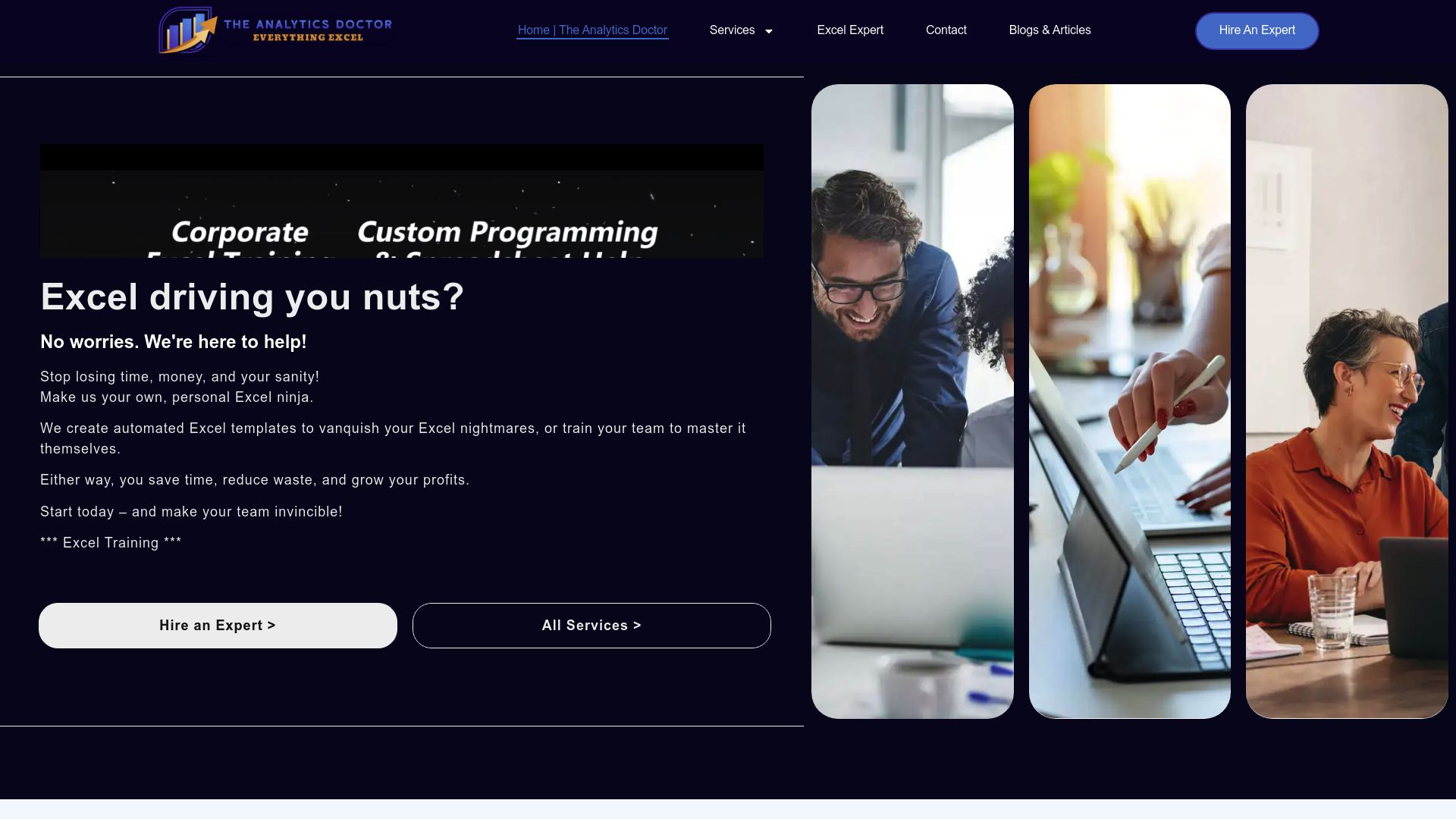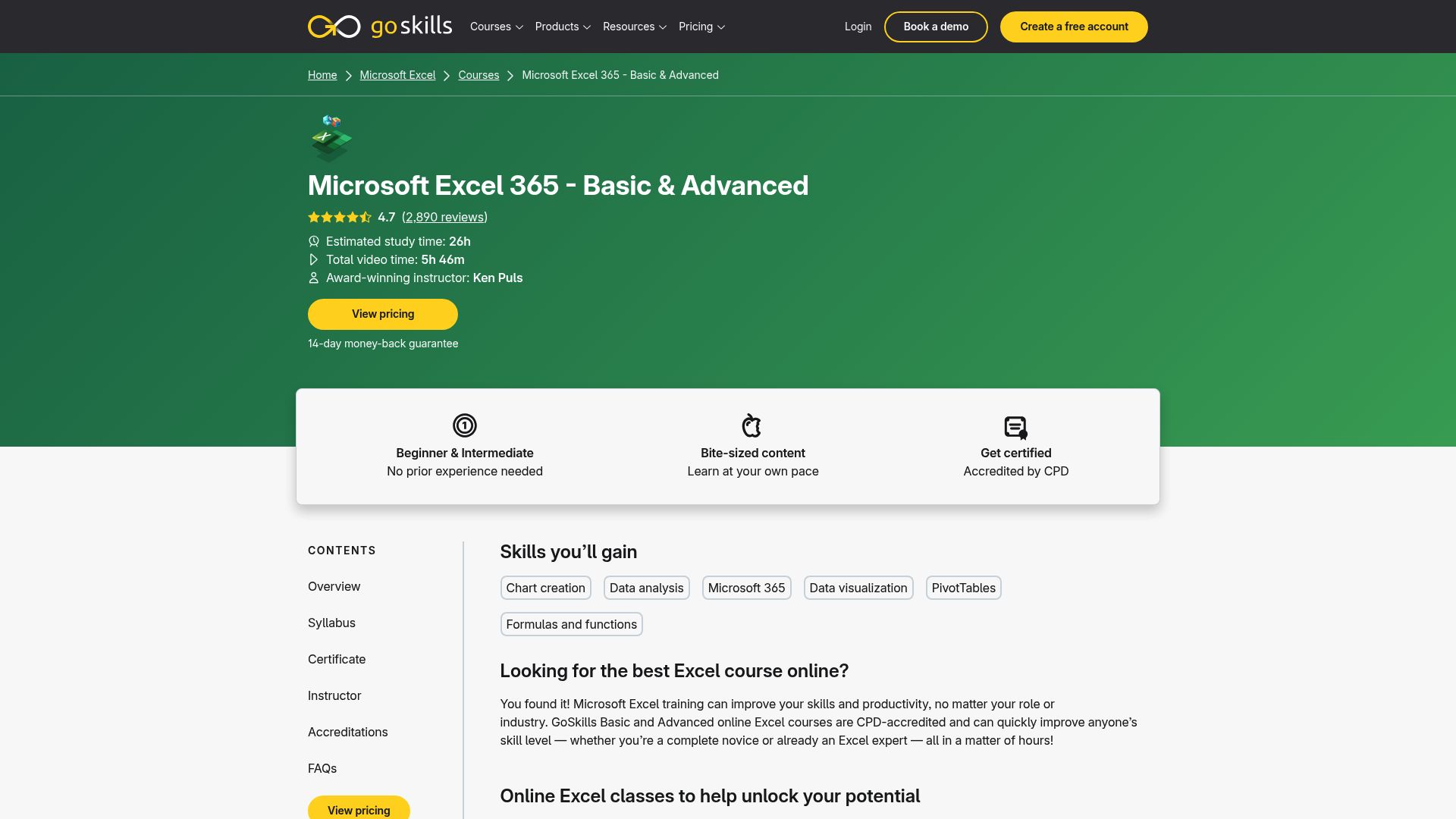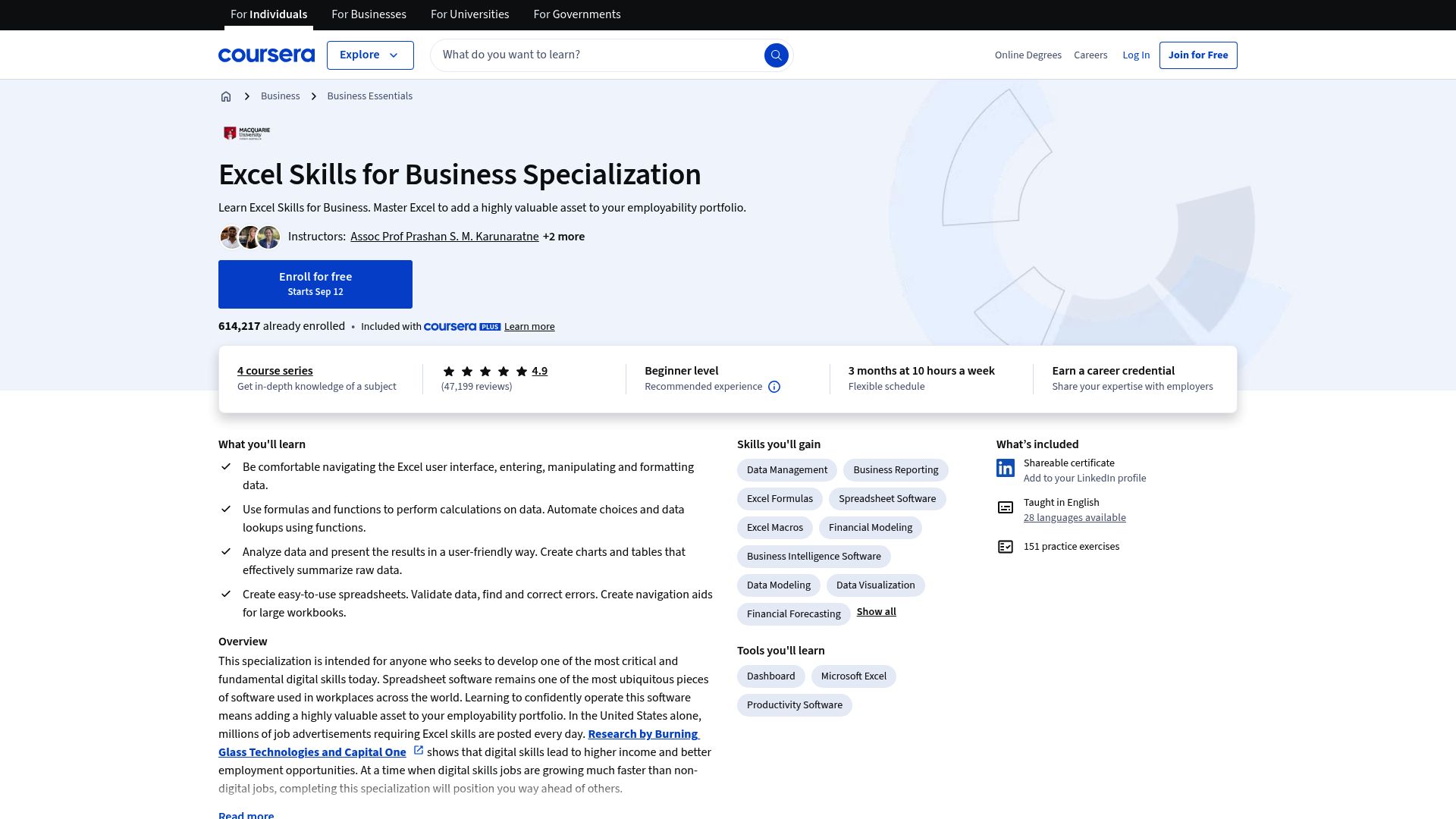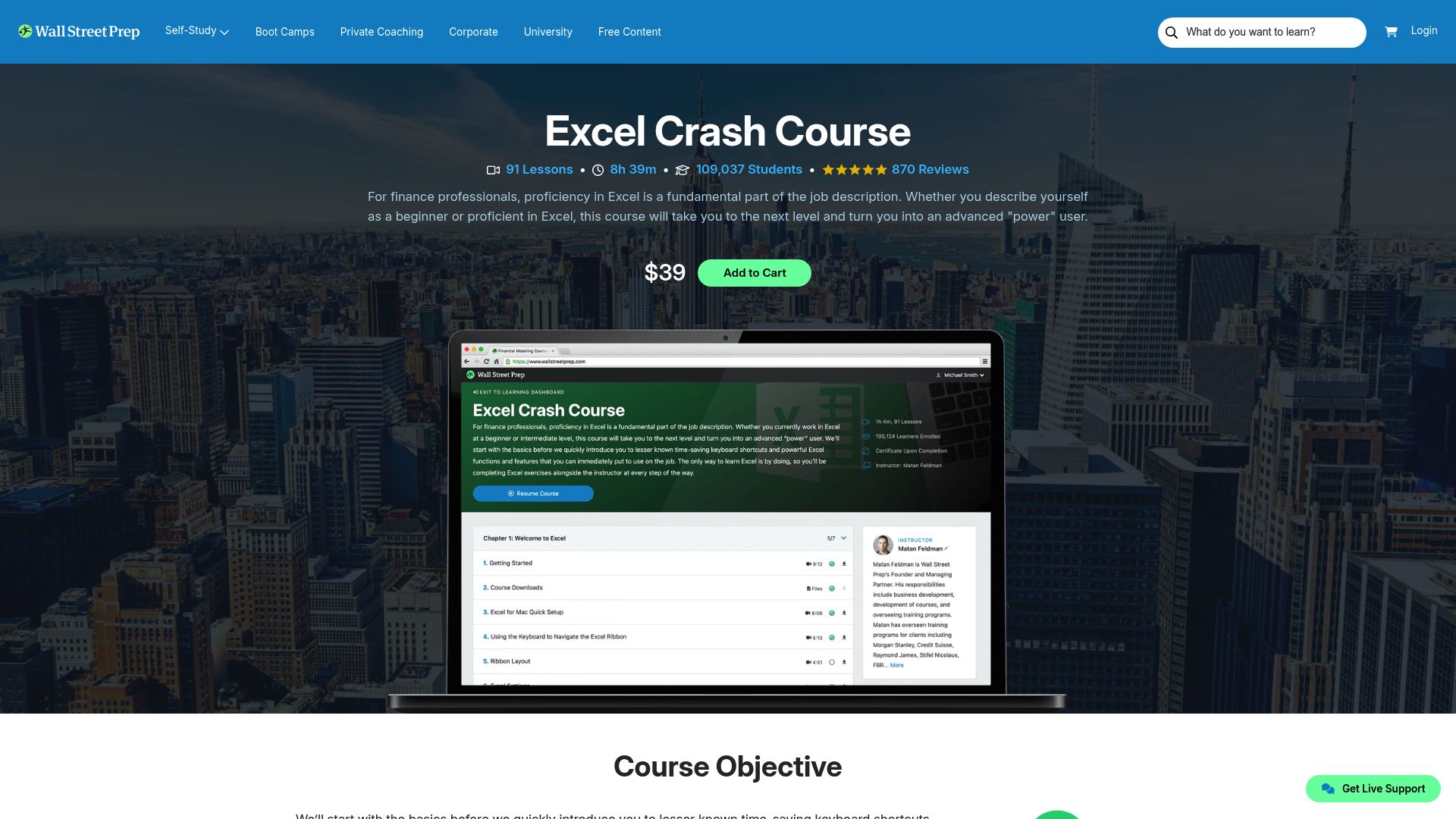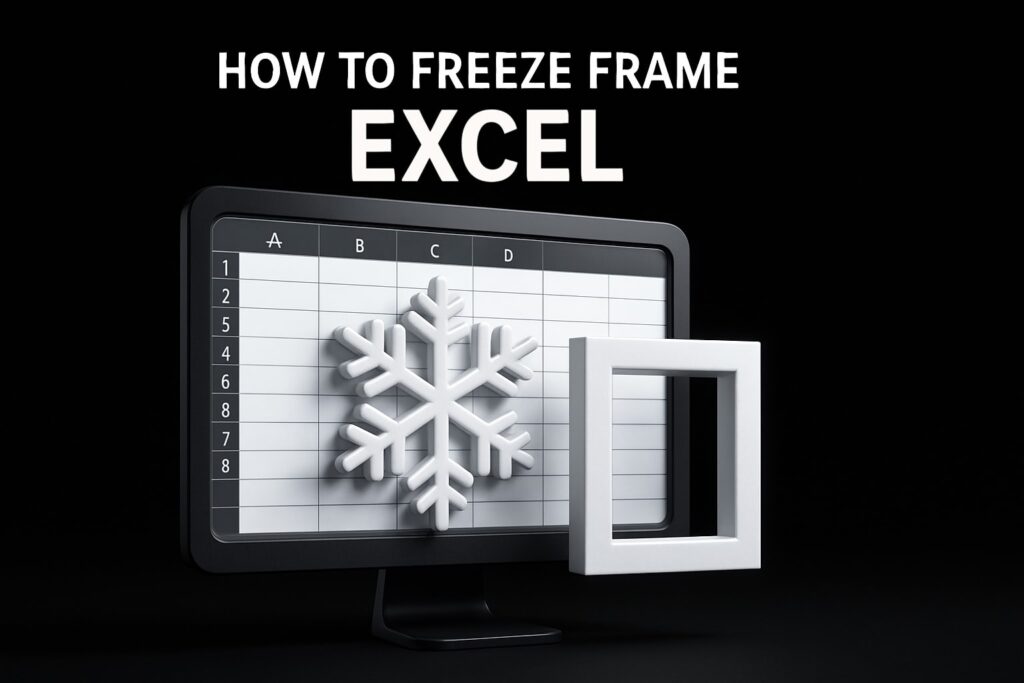Excel is more than just a spreadsheet tool—it’s a powerful asset for career growth and business efficiency in 2025.
Whether you’re just starting out or looking to sharpen advanced techniques, mastering Excel can open new doors. The right excel coaching classes can make all the difference in transforming your skills and confidence.
In this guide, you’ll discover the top 9 excel coaching classes for every level. We’ll break down unique features, pricing, and what makes each course stand out.
Ready to take your Excel game to the next level? Explore your best options and unlock your full potential.
Why Excel Skills Matter More Than Ever in 2025
In 2025, mastering Excel is more than just a technical checkbox—it’s a passport to professional growth and job security. As businesses generate more data than ever, the ability to analyze, visualize, and automate with Excel is now a core skill across countless roles. Employers increasingly seek candidates who can turn raw numbers into actionable insights, making excel coaching classes a smart investment for anyone aiming to stay ahead.
Excel’s Essential Role Across Industries
Let’s look at where Excel matters most:
| Industry | Common Excel Uses | Why It’s Critical |
|---|---|---|
| Finance | Budgeting, forecasting, modeling | Decision-making, reporting |
| Marketing | Campaign tracking, analytics | ROI measurement, trends |
| Operations | Inventory, scheduling, logistics | Efficiency, cost control |
| HR | Payroll, surveys, HR analytics | Staff planning, compliance |
Whether you’re in finance, marketing, or operations, Excel remains the backbone of data-driven problem-solving. For example, a marketing manager might use advanced formulas to track campaign ROI, while a financial analyst models future growth scenarios—all within a single spreadsheet.
Real-World Impact and New Features
Today’s Excel is not the spreadsheet tool of yesterday. Microsoft continues to roll out features like dynamic arrays, XLOOKUP, and seamless cloud integration. In 2025, AI-powered tools and automation are making it easier to process massive datasets, visualize trends, and create interactive dashboards. This evolution means excel coaching classes must stay current, teaching both foundational skills and the latest techniques.
The Job Market Demands Excel
Numbers don’t lie: Over 80% of middle-skill jobs now require Excel proficiency (Burning Glass Technologies). In fact, Excel remains a top tech skill in 2025, appearing in more job postings than even AI or machine learning. For data analysts, project managers, and business leaders alike, Excel expertise is a non-negotiable asset.
Remote Work and Career Advancement
With remote and hybrid work on the rise, teams rely on shared spreadsheets for collaboration and decision-making. Excel’s online features enable real-time editing, secure sharing, and streamlined workflows—making excel coaching classes even more valuable for professionals working from anywhere.
Hiring managers now look for candidates with Excel certification or proof of advanced training. Those who complete excel coaching classes not only boost their productivity but also unlock promotions and higher salaries. Certification signals commitment to growth, making your resume stand out in a crowded market.
In Summary
Excel is no longer just a spreadsheet program—it’s a strategic tool for business intelligence, automation, and analytics. Investing in excel coaching classes is a powerful way to future-proof your career, sharpen your decision-making, and thrive in the data-driven workplace of 2025.
How to Choose the Right Excel Coaching Class
Selecting the best excel coaching classes can be the difference between simply learning new functions and truly transforming your workflow. With so many options available, it’s important to make a choice that fits your unique learning style, career goals, and schedule.
What to Look for in Excel Coaching Classes
Before signing up, assess your current skill level. Are you a beginner, or do you already have a handle on the basics? The best excel coaching classes cater to all levels, but choosing one tailored to your needs will maximize your progress.
Evaluate instructor expertise and teaching style. Look for courses with instructors who have real-world business experience and strong reviews. Hands-on projects and real-world case studies offer practical learning, helping you apply concepts directly to your daily work.
- Consider if you prefer group or one-on-one sessions.
- Check if the course offers personalized feedback.
- Look for access to a supportive learning community.
Learning Formats and Course Features
Excel coaching classes come in various formats. Self-paced courses let you learn on your own time, while instructor-led classes provide live interaction and immediate feedback. Here’s a quick comparison:
| Format | Pros | Cons |
|---|---|---|
| Self-paced | Flexible, often affordable | Less personal interaction |
| Instructor-led | Real-time feedback, support | Fixed schedule, higher cost |
Don’t overlook features like downloadable resources, interactive exercises, and lifetime access. Community forums and peer networking can enhance your learning experience, providing ongoing support long after the class ends.
Certification, Budget, and Career Impact
Certification can be a powerful addition to your resume. Many excel coaching classes offer certificates upon completion, which can help you stand out to employers. According to hiring managers, documented skills and credentials make a candidate more attractive.
When considering your budget, compare free resources to premium options. While free courses are accessible, paid classes often provide deeper content and personalized support. For those focused on career advancement, explore Excel certifications and workshops to add recognized credentials to your portfolio.
Always read reviews and testimonials. Real stories—like that of a finance analyst who earned a promotion after completing a tailored course—show the real-world impact these classes can have.
Choosing the right excel coaching classes means balancing your learning preferences, budget, and professional goals. Take time to compare options, and you’ll find a course that not only fits but accelerates your career growth.
9 Best Excel Coaching Classes to Transform Your Skills in 2025
Ready to elevate your spreadsheet prowess? The landscape of excel coaching classes in 2025 is more dynamic than ever, with options tailored for every skill level, industry, and learning style. Below, you’ll find a curated list of the top 9 excel coaching classes, each offering unique features, flexible formats, and proven results to help you master Excel and boost your career.
Whether you’re a first-time user or an advanced analyst, these excel coaching classes will empower you to turn data into insights and automate your workflow. Dive into the details of each class—pricing, standout features, audience, and more—to find the perfect fit for your learning journey.
The Analytics Doctor – Personalized Excel Training
If you’re searching for excel coaching classes that adapt to your real-world business needs, The Analytics Doctor stands out with its highly personalized approach. Pricing is determined through custom quotes, ensuring you only pay for the solutions you need.
Their core features include workflow-focused, hands-on training—available both live and virtually—plus custom programming for complex tasks. These excel coaching classes are ideal for corporations, professionals, and teams who want practical, immediately applicable skills.
Benefits:
- Tailored to your unique business processes.
- Rapid turnaround for urgent projects.
- Global reach with flexible scheduling.
Pros:
- Expert instruction and end-to-end support.
- Outstanding client reviews.
- Full-service troubleshooting.
Cons:
- No public pricing; requires inquiry.
- May not suit solo learners on a tight budget.
Unique Selling Point: From initial training to ongoing support, The Analytics Doctor covers every aspect of Excel mastery. If you’re a beginner, check out their Excel training for beginners for a solid foundation.
Excel Campus – Excel University
Excel Campus offers one of the most comprehensive excel coaching classes available, with structured learning paths that guide you from basics to advanced automation. Courses range from $397 to $997, depending on your chosen level.
You’ll enjoy video lessons, downloadable workbooks, and interactive quizzes. These excel coaching classes cater to everyone from absolute beginners to advanced users seeking certification and business automation skills.
Benefits:
- Lifetime access to all materials.
- Supportive online community.
- Step-by-step guidance for real-world tasks.
Pros:
- Responsive support team.
- Flexible self-paced format.
Cons:
- Lacks live instructor interaction.
- Higher upfront cost for premium levels.
Unique Selling Point: Excel Campus specializes in business automation, making it a favorite for those ready to streamline workflows and boost productivity.
Chandoo.org Online Excel School
Chandoo.org’s excel coaching classes are renowned for making complex topics accessible and enjoyable. Pricing ranges from $347 to $697, offering access to over 24 modules and a vibrant global alumni network.
The curriculum emphasizes practical business applications, using real-world datasets and engaging case studies. These excel coaching classes are perfect for business analysts, managers, and anyone who wants to make data fun.
Benefits:
- Downloadable resources and templates.
- Access to active community forums.
- Self-paced learning for maximum flexibility.
Pros:
- Highly engaging teaching style.
- Real-world focus.
Cons:
- No live classes.
- May not suit those who need real-time feedback.
Unique Selling Point: Chandoo.org transforms Excel learning into an interactive, enjoyable experience, making even advanced topics approachable.
LinkedIn Learning – Excel Essential Training
For those seeking excel coaching classes with industry recognition, LinkedIn Learning’s Excel Essential Training is a top choice. The subscription model costs $39.99/month, with the first month free.
You get modular video lessons, downloadable exercise files, and quizzes to reinforce learning. These excel coaching classes are designed for working professionals, job seekers, and students aiming to add a recognized certificate to their profile.
Benefits:
- Flexible learning on your schedule.
- Certificate integrates directly with your LinkedIn profile.
- Taught by industry experts.
Pros:
- Well-structured modules.
- Accessible to all skill levels.
Cons:
- Requires ongoing subscription.
- Not ideal for those wanting a one-time purchase.
Unique Selling Point: Boost your resume and credibility instantly with a certificate that hiring managers recognize.
GoSkills – Microsoft Excel Courses
GoSkills offers excel coaching classes in a microlearning format, perfect for busy professionals. Pricing is $29/month or $199/year, giving you access to bite-sized lessons and interactive exercises.
Lessons are designed for mobile access, making it easy to learn on the go. These excel coaching classes are CPD-accredited, and you earn certificates for each completed module, supporting continuous upskilling.
Benefits:
- Track your progress with built-in tools.
- Flexible learning at your own pace.
- Courses cover beginner to intermediate topics.
Pros:
- Mobile-friendly platform.
- Certificates for each course.
Cons:
- Subscription required for full access.
- Less suitable for advanced users.
Unique Selling Point: Microlearning lets you fit Excel mastery into even the busiest schedule.
Coursera – Excel Skills for Business Specialization (Macquarie University)
Coursera’s excel coaching classes from Macquarie University offer academic rigor with a practical business focus. Pricing is $49/month, with options for financial aid.
This four-course specialization includes hands-on projects and peer-reviewed assignments, making it ideal for entry-level professionals, students, and career switchers. You’ll gain real-world skills and a shareable certificate.
Benefits:
- University-backed curriculum.
- Global peer network for collaboration.
- Structured progression from basics to advanced.
Pros:
- Academic credibility.
- Real-world projects.
Cons:
- Monthly fee adds up over time.
- Requires consistent commitment.
Unique Selling Point: Combine academic excellence with business-ready Excel skills.
Udemy – Microsoft Excel – Excel from Beginner to Advanced
Udemy’s excel coaching classes are among the most popular worldwide, with over 1 million students. Pricing ranges from $19.99 to $129.99, but frequent discounts make it highly affordable.
The course offers 18+ hours of video, downloadable resources, and lifetime access. These excel coaching classes are suitable for anyone who wants a comprehensive learning experience at their own pace.
Benefits:
- Covers everything from beginner to advanced.
- One-time payment.
- High user ratings and reviews.
Pros:
- Self-paced and accessible.
- Lifetime access to materials.
Cons:
- No live instructor support.
- Community interaction is limited.
Unique Selling Point: Most popular Excel course on Udemy, trusted by learners worldwide.
Wall Street Prep – Excel Crash Course
If your goal is to master Excel for finance, Wall Street Prep’s excel coaching classes deliver targeted, practical training. For a one-time fee of $39, you gain access to a concise, industry-focused curriculum.
The course emphasizes financial modeling, real-world case studies, and downloadable templates. These excel coaching classes are designed for finance professionals, investment bankers, and consultants.
Benefits:
- Quick learning curve for fast results.
- Real-world finance scenarios.
- Downloadable Excel templates.
Pros:
- Highly relevant for finance roles.
- Affordable pricing.
Cons:
- Niche focus may not suit all users.
- Less breadth for non-finance learners.
Unique Selling Point: Get Wall Street-standard Excel skills in just hours.
edX – Analyzing and Visualizing Data with Excel (Microsoft)
edX partners with Microsoft to offer excel coaching classes focused on data analysis and visualization. The course is free to audit, with a $99 fee for a verified certificate.
You’ll learn directly from Microsoft experts, covering dashboards, data visualization, and project-based learning. These excel coaching classes are perfect for data analysts, business professionals, and students seeking official certification.
Benefits:
- Flexible schedule for busy learners.
- Official Microsoft certificate.
- Focus on analytics and visualization.
Pros:
- Project-based approach.
- Learn from Microsoft instructors.
Cons:
- Certification requires payment.
- Some content may be basic for advanced users.
Unique Selling Point: Direct instruction from Microsoft, ensuring you learn the latest Excel analytics skills.
What to Expect from Top Excel Coaching Classes
Stepping into top excel coaching classes, you’ll find a curriculum built to unlock real results. These classes typically start with the building blocks: formulas, data analysis, and pivot tables. As you advance, expect hands-on modules covering automation, dashboards, and even integration with business intelligence tools. This blend ensures whether you’re new to Excel or aiming for mastery, you’ll gain skills that matter in today’s data-driven world.
Interactive and Practical Teaching Methods
Leading excel coaching classes stand out for their dynamic teaching methods. You’ll find live instruction, on-demand video modules, and interactive exercises designed to mimic real business scenarios. Many programs feature group projects and case studies, letting you apply your knowledge to actual workplace challenges. This hands-on approach not only makes learning more engaging but also ensures you’re ready to tackle real-world tasks the moment you finish the course.
Support, Community, and Networking
A key benefit of top excel coaching classes is the strong support network. Expect access to Q&A forums, mentorship from instructors, and opportunities to connect with peers worldwide. This community-driven environment helps you troubleshoot issues faster and keeps motivation high. Many classes also offer peer reviews and networking events, so you can build relationships that last beyond the classroom.
Certification and Career Outcomes
One of the main reasons professionals invest in excel coaching classes is the career payoff. Earning a recognized certificate can directly boost your job prospects and salary. In fact, a recent analysis found that Excel proficiency in data analyst job postings is mentioned in 41% of listings, making Excel a must-have for many roles. Students often report landing promotions or new positions after completing these courses, thanks to their validated skill set.
Real-World Results and Ongoing Learning
The impact of excel coaching classes doesn’t stop at certification. Many learners say they process data up to 40% faster after training, according to a GoSkills survey. For example, one student automated their monthly reporting process, freeing up hours each week for more strategic work. Top programs also provide refresher modules and updates to keep your skills sharp as Excel evolves.
For those ready to take their expertise to the next level, specialized courses such as the Advanced Excel training course offer deeper dives into topics like macros, advanced data analysis, and business automation. This ensures your learning journey continues well beyond the basics.
With excel coaching classes, you’re not just learning software—you’re investing in a toolkit that will drive your career forward, improve your productivity, and keep you ahead in the digital workplace.