Can I Book Customized Excel Training for My Team in Texas?
Over one billion professionals worldwide rely on Microsoft Excel for data organization, analysis, and decision support, yet many teams in Texas still lack tailored instruction to maximize efficiency. Booking customized Excel training for your Texas-based team ensures that real-world workflows, company data sets, and specific operational challenges are woven into each lesson, yielding immediate productivity gains. In this guide, you will discover why customized Excel training outperforms generic courses, explore on-site, live online, and hybrid delivery options, review the key skills and advanced topics that can be tailored to your group, identify which organizations benefit most, learn how to request a proposal, compare costs and certification pathways, and stay informed on the latest trends—including AI integration with Microsoft Copilot. By the end, you’ll have a clear roadmap to equip your team with Excel expertise that drives accuracy, speed, and data-driven insights.
Why Choose Customized Excel Training for Your Texas Team?
Customized Excel training addresses the unique reporting requirements, data structures, and collaboration workflows of your organization by aligning instruction with actual business files and processes. This targeted approach eliminates irrelevant modules, accelerates skill adoption, and delivers tangible returns through streamlined reporting and fewer manual errors. Below are the core reasons to invest in a tailored program.
What Business Needs Does Customized Excel Training Address?
Customized Excel training fills gaps in data handling, reporting accuracy, and consistency across team members by focusing on your proprietary spreadsheets and reporting templates. It eliminates repetitive manual tasks through automation, reduces errors with advanced validation techniques, and enhances cross-departmental collaboration by standardizing best practices. Common challenges resolved include:
- Inconsistent formula usage leading to data discrepancies
- Time-consuming manual consolidation of multiple data sources
- Lack of standardized dashboards and visual reports
- Difficulty in forecasting and scenario analysis without specialized functions
By tackling these pain points directly, teams move from fire-fighting spreadsheets to proactive, insights-driven decision-making, setting the stage for exploring available program options.
How Does Customized Training Boost Team Productivity and Efficiency?

Customized sessions improve productivity by teaching employees how to use advanced functions—such as XLOOKUP, INDEX-MATCH, and dynamic array formulas—in the context of your real datasets. This mechanism accelerates analysis cycles and reduces time spent on data preparation by up to 50 percent in many cases. For instance, automating monthly financial consolidations with VBA macros can cut processing time from hours to minutes. By equipping your team with these targeted skills, workflows become more agile, freeing staff to focus on interpretation rather than manual data wrangling. Understanding these efficiency gains naturally leads to a deeper look at the specific program formats available.
What Immediate Benefits Can Teams Expect from Customized Excel Training?
Customized Excel training delivers several immediate advantages:
- Enhanced accuracy through built-in data validation rules and error-proof formulas
- Accelerated report preparation with custom templates and automated macros
- Improved collaboration via shared dashboards and versioned workbooks
- Deeper insights from interactive pivot tables, Power Query transformations, and Power BI integrations
These benefits translate into measurable time savings, reduced error rates, and stronger data governance. With foundational value established, the next question is which training programs your team can choose from in Texas.
What Customized Excel Training Programs Are Available for Teams in Texas?
Customized Microsoft Excel training in Texas comes in three primary delivery modes—on-site, live online, and hybrid—each balancing convenience, interactivity, and technical integration. Selecting the optimal format depends on your team’s location, infrastructure, and learning preferences. The table below compares these options.
| Delivery Mode | Location Requirement | Interaction Level | Technical Needs |
|---|---|---|---|
| On-Site | Client premises in Texas | Face-to-face instruction, group exercises | Training room with PCs |
| Live Online | Anywhere with internet access | Real-time virtual whiteboard and Q&A | Video conferencing platform |
| Hybrid | Mix of on-site and online | Blended sessions for flexibility | Combined on-site and online |
Each mode provides tailored content that reflects your unique data structures and reporting needs, ensuring that skills transfer directly into your daily operations. With delivery options defined, let’s examine the logistics of on-site sessions.
How Do On-Site Excel Training Sessions Work in Texas?
On-site Excel training brings expert instructors directly to your office, where they deliver customized modules using your actual workbooks and sample data. Prior to the session, a needs assessment captures your team’s skill levels and key objectives, enabling instructors to design hands-on exercises that mirror your real reporting challenges. During the workshop, participants collaborate on tasks such as building pivot table dashboards from live data exports or scripting VBA macros for repetitive tasks. This immersive environment enhances retention and fosters team alignment around best practices. After the training, detailed takeaways and follow-up materials support continued skill reinforcement, preparing your group for deeper online or advanced modules.
What Are the Advantages of Live Online Excel Training for Teams?
Live online Excel training offers flexibility by eliminating travel constraints and enabling geographically dispersed team members to participate simultaneously. Interactive features—including shared screens, breakout rooms, and real-time polling—ensure that engagement levels match those of in-person sessions. Technical requirements are minimal, typically requiring a stable broadband connection and a standard video conferencing client. This format excels at delivering focused content—such as advanced formula deep dives or Power Query transformations—to remote teams without sacrificing interactivity. By combining convenience with expert instruction, live online training keeps your schedule on track while driving consistent skill development.
Can Hybrid Training Models Combine On-Site and Online Benefits?
Hybrid Excel training models blend the best of both worlds by pairing an initial on-site kick-off with follow-up virtual sessions tailored to reinforce and expand core concepts. This structure allows teams to absorb foundational skills face-to-face—using custom datasets and collaborative exercises—then deepens learning through remote labs, on-demand tutorials, and small-group coaching. The hybrid approach maximizes engagement, reduces downtime for travel, and provides ongoing support to ensure that concepts are applied effectively within your organization’s evolving workflows. Transitioning seamlessly between onsite and online phases, hybrid programs offer a sustainable path to advanced proficiency.
Which Key Excel Skills and Topics Can Be Customized for Your Team?
Customized Excel training can span basic data management through advanced automation and AI-powered analytics, all tailored to your operational context. Below are the principal topic clusters that can be adapted to your team’s needs.
How Does Customized Training Cover Data Management and Organization?
Customized modules on data management teach participants to enforce data integrity with validation rules, conditional formatting, and custom filters that reflect your company standards. Sorting and advanced filtering techniques are applied directly to your transaction logs or customer databases, ensuring clean, structured inputs for analysis. Data consolidation methods—such as Power Query—are demonstrated using your multiple reporting files, automating refreshable queries that merge and transform datasets in seconds. By mastering these organizational tools within your existing spreadsheets, teams build a reliable foundation for accurate, repeatable reporting and deeper analytics.
What Advanced Excel Formulas and Functions Are Included?
Advanced formula training focuses on high-impact functions that streamline complex lookups, calculations, and dynamic reporting. Examples include:
- XLOOKUP and VLOOKUP for flexible cross-sheet data retrieval
- INDEX-MATCH for robust multi-criteria lookups
- SUMIFS and COUNTIFS for conditional aggregations
- Dynamic Array Functions (e.g., FILTER, UNIQUE, SORT) for responsive dashboards
Each formula is taught using your real performance metrics or financial statements, illustrating exactly how these functions accelerate analysis and reduce manual effort. Mastery of these tools directly enhances your team’s ability to derive insights from large data sets with precision and speed.
How Is Data Analysis and Visualization Taught in Customized Courses?
Customized data visualization instruction guides participants through building interactive pivot tables, pivot charts, and dynamic dashboards that communicate key metrics at a glance. Using your sales figures, budget forecasts, or customer analytics, the course demonstrates how to design layouts that highlight trends, anomalies, and forecast scenarios. Integration with Power BI is introduced for teams seeking enterprise-level reporting, showing how to publish Excel models into interactive web reports. By applying visualization best practices to your company’s data, teams deliver compelling narratives that support strategic decision-making.
Can Teams Learn Automation with VBA and Macros?
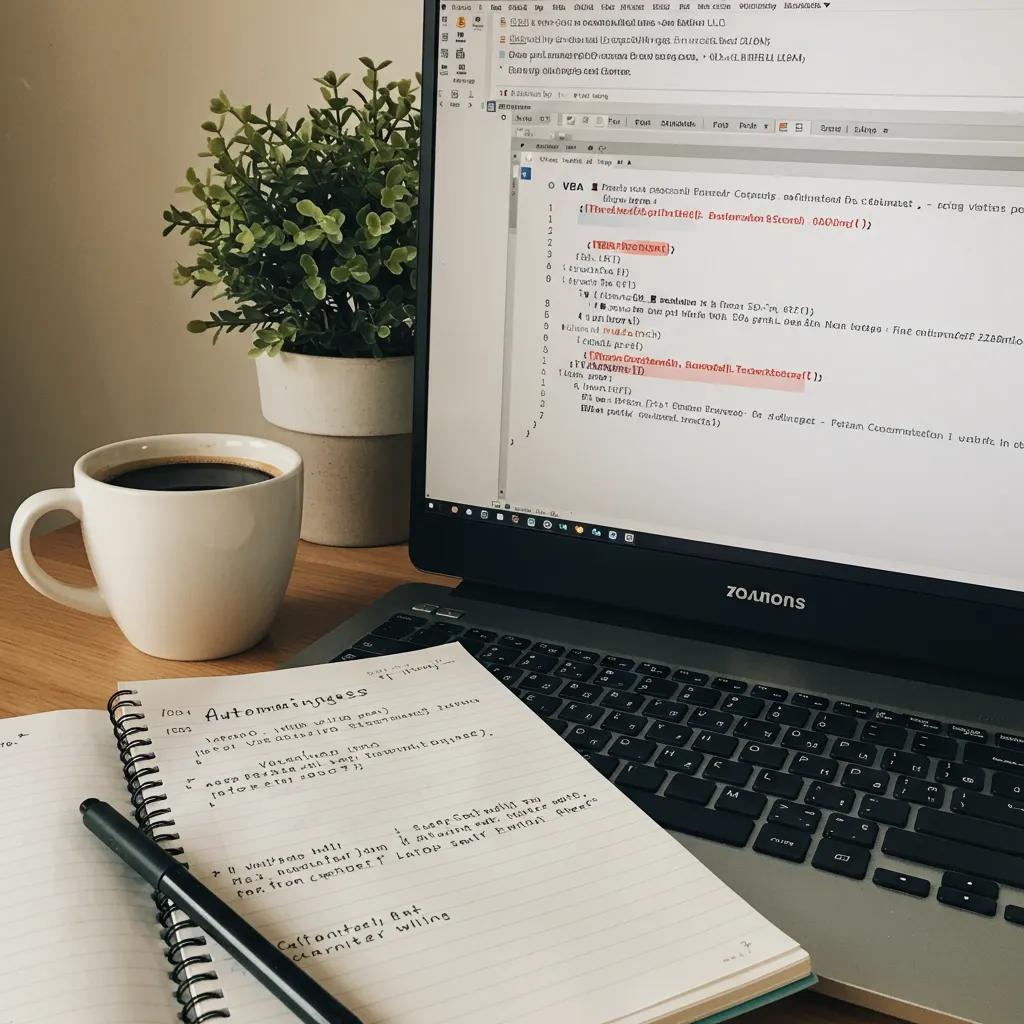
Yes, customized training on VBA and macros empowers teams to automate routine tasks—such as report generation, email distribution, and data cleansing—directly within their existing workbooks. Starting with macro recording to capture common tasks, the curriculum advances to writing custom procedures, handling errors, and creating user-friendly dialog boxes. Participants build real-world scripts that model your organization’s processes, significantly reducing manual workload and mitigating human error. This automation foundation streamlines recurring operations and unlocks new levels of efficiency across departments.
How Is AI Integration with Microsoft Copilot Included in Training?
Integrating Microsoft Copilot into Excel instruction equips teams to leverage AI-driven insights, automated formula suggestions, and natural-language query capabilities. Training modules demonstrate how Copilot can generate complex formulas, summarize data trends, and create draft visualizations based on simple prompts. By incorporating your own data sets, participants learn to trust AI-powered recommendations and to customize them for regulatory compliance or internal standards. This forward-looking approach ensures your team remains at the cutting edge of spreadsheet innovation and future-proofs your data workflows.
Who Can Benefit Most from Customized Excel Training in Texas?
Customized Excel training delivers the greatest impact when aligned with organizational scale, departmental functions, and team collaboration models. Below is a breakdown of ideal candidates.
Why Are Corporate Teams Ideal Candidates for Customized Excel Training?
Corporate teams often manage vast data volumes across multiple locations and require standardized processes to maintain accuracy and compliance. Customized Excel training for corporate environments focuses on collaborative workbook design, role-based dashboard access, and integration with enterprise systems. This approach enhances cross-departmental reporting, supports audit-ready documentation, and fosters a shared methodology for data analysis. Large organizations benefit from scalable training frameworks that replicate best practices consistently across business units.
How Do Small and Medium Businesses Gain from Tailored Excel Workshops?
Small and medium businesses (SMBs) typically juggle limited resources and need rapid, cost-effective solutions to manage financials, inventory, and customer data. Tailored Excel workshops for SMBs concentrate on streamlining core operations—such as budgeting templates, cash-flow projections, and sales trackers—within a compact timeframe. By teaching staff to build and maintain these tools in house, SMBs reduce reliance on external consultants and accelerate decision cycles. The hands-on, context-driven format ensures that employees immediately apply new skills to critical business tasks.
Which Departments Should Consider Specialized Excel Training?
Several departments realize outsized gains from specialized Excel instruction:
- Finance and Accounting teams benefit from automated reconciliations, financial modeling, and scenario analysis.
- Marketing and Sales groups gain clarity through customer segmentation, campaign performance dashboards, and predictive lead scoring.
- Operations and Supply Chain units optimize inventory forecasting, route planning, and production scheduling with advanced formulas and Power Query integrations.
Customizing modules to departmental data flows empowers each group to harness Excel’s full capabilities in service of their unique objectives.
How Can I Book Customized Excel Training for My Team in Texas?
Booking a tailored Excel program involves a simple, structured process from initial inquiry through delivery and follow-up support. Below are the key steps to secure a customized engagement.
What Is the Process to Request a Custom Excel Training Quote?
To request a personalized training proposal, you submit a brief overview of your team size, industry, primary Excel use cases, and preferred delivery mode. An expert consultant then reviews this information and schedules a discovery call to clarify objectives, assess skill levels, and gather sample files. Based on that needs assessment, you receive a detailed proposal outlining curriculum topics, session durations, delivery logistics, and investment options. This transparent quote ensures alignment before any commitment.
How Are Training Needs Assessed and Curriculums Tailored?
During the assessment phase, instructors analyze your existing workbooks, interview key stakeholders, and evaluate proficiency tests to identify skill gaps and performance bottlenecks. They then design a modular curriculum that sequences fundamental concepts, advanced topics, and hands-on exercises in priority order. Learning objectives—such as automating month-end close processes or building dynamic sales dashboards—are explicitly defined, and custom materials incorporate your branding, terminology, and data samples. This rigorous tailoring guarantees that each session delivers maximum relevance and impact.
Who Are the Expert Instructors Delivering Excel Training in Texas?
Our instructors are Microsoft Certified Trainers with industry experience in finance, analytics, and operations, ensuring a blend of pedagogical skill and real-world expertise. Each instructor holds advanced certifications in Microsoft Office Specialist (MOS) and specializes in corporate Excel deployments, VBA programming, and Power Platform integration. Their combined backgrounds in consulting and enterprise training equip them to address diverse scenarios, troubleshoot complex workbook issues on the fly, and adapt content dynamically to participant needs.
What Are the Costs and Certification Options for Customized Excel Training?
Understanding investment levels and credential opportunities helps decision makers allocate budgets and recognize long-term value. Below is a comparative overview of typical cost structures, certification support, and return indicators.
| Training Model | Average Rate | Certification Support | ROI Indicator |
|---|---|---|---|
| On-Site Workshop | $2,500–$4,000 per day | Prep for MOS Specialist exams | 40–60% reduction in manual tasks |
| Live Online Session | $150–$300 per person/hour | Practice exams and study guides | 30–50% faster report turnaround |
| Hybrid Program | $2,000–$3,500 per day | Combined virtual and in-person prep | 50–70% improvement in data accuracy |
These figures vary based on group size, customization depth, and additional materials. Certification pathways include Microsoft Office Specialist (MOS) credentials for core and expert levels, validating proficiency and boosting team credibility. Businesses often realize a payback period of under six months through enhanced productivity, error reduction, and improved decision support.
What Are the Latest Trends in Excel Training for Texas Teams?
Staying current with Excel innovations ensures that training programs continue to deliver strategic advantage. Below are the cutting-edge developments shaping tomorrow’s spreadsheet instruction.
How Is Microsoft Copilot Changing Excel Training?
Microsoft Copilot introduces AI-powered formula creation, data summarization, and predictive insights directly within the Excel interface. Training now includes modules on prompting Copilot to generate draft dashboards, refine complex functions, and automate common analyses through natural-language queries. Teams learn to critically evaluate AI suggestions, customize generated macros, and embed Copilot-driven workflows into organizational templates. Embracing this technology positions your group at the forefront of intelligent spreadsheet practices.
What Industry-Specific Excel Applications Are Emerging?
Industry-specific templates and analytics are gaining traction as organizations seek tailored solutions for finance, marketing, healthcare, and manufacturing. Examples include financial risk models with scenario-based forecasting, marketing ROI calculators that integrate web analytics feeds, and operational throughput dashboards for production lines. Customized training guides teams through building these specialized applications, ensuring that advanced functions align with sector regulations, data sources, and performance metrics. This vertical focus unlocks domain-relevant insights that generic courses cannot deliver.
How Does Customized Training Address Evolving Business Data Needs?
As data complexity grows, customized Excel training evolves to cover automation with Power Automate, advanced data modeling with Power Pivot, and real-time collaboration via SharePoint integration. Courses now explore scenario planning with data tables, what-if analysis, and sensitivity studies that inform strategic decisions. By continuously updating curriculum to reflect the latest Excel features and enterprise requirements, training programs remain a dynamic resource that adapts to your organization’s changing data landscape.
Contact us to request a custom Excel training proposal and empower your Texas team with skills that transform data into strategic advantage.
Tailored Excel instruction equips teams with the precise tools, workflows, and automation needed to accelerate reporting, reduce errors, and generate actionable insights. By choosing a program aligned to your organization’s scale and departmental needs, you ensure immediate impact and sustainable skill development. Investment in customized training delivers measurable returns through efficiency gains, certification credentials, and future-proofed AI capabilities. Empower your Texas workforce to master Excel’s full potential and lead data-driven initiatives with confidence.
