Can I Book Corporate Excel Training Courses in Texas to Enhance Business Productivity?
Corporate Excel training courses in Texas deliver hands-on mastery of spreadsheet automation, data analysis, and financial modeling to drive team efficiency and accuracy. As businesses in Houston, Dallas, and Austin face growing data complexity, tailored Excel workshops become essential mechanisms for faster reporting and fewer errors, directly boosting decision-making capabilities. In this guide, you will discover the tangible benefits of customized Excel training, the seamless process for booking on-site or virtual sessions, course levels from beginner to advanced, industry-specific workshop design, instructor credentials, cost structures, and practical guidance on addressing common corporate concerns about Excel proficiency.
What Are the Benefits of Booking Corporate Excel Training in Texas?
Corporate Excel training combines expert instruction with real-world exercises to transform raw data handling into streamlined business processes, reducing manual errors and elevating productivity. By engaging employees in structured sessions, organizations harness Excel’s advanced features—Pivot Tables, macros, and Power Query—to accelerate workflows and sharpen strategic insights. Below is a comparison of core training benefits illustrating how each aspect contributes to bottom-line improvements.
| Benefit | Mechanism | Business Impact |
|---|---|---|
| Productivity Enhancement | Automates repetitive tasks with macros | Team members reallocate 30% more time to analysis |
| Data Accuracy Improvement | Validates inputs with built-in functions | Error rates drop by up to 40% in reporting |
| Decision Support | Leverages Pivot Tables and dashboards | Executives gain real-time visibility on KPIs |
| Skill Standardization | Delivers consistent curriculum across teams | Reduces knowledge gaps between departments |
Automating key processes with VBA macros not only saves time but also establishes a unified standard for spreadsheet development. Understanding these core advantages leads us to explore how specific training elements amplify team performance and data integrity.
Enhance Business Productivity with Corporate Excel Training in Texas
Corporate Excel training courses in Texas deliver hands-on mastery of spreadsheet automation, data analysis, and financial modeling to drive team efficiency and accuracy. As businesses in Houston, Dallas, and Austin face growing data complexity, tailored Excel workshops become essential mechanisms for faster reporting and fewer errors, directly boosting decision-making capabilities.
Maximizing Data Management Efficiency: Utilizing VBA Macros and VLOOKUP Automation in Excel., P Chandankhede, 2024
How Does Excel Training Improve Team Productivity and Data Accuracy?

Excel training enhances productivity by teaching employees to harness formulas and automation, which accelerates routine tasks such as data consolidation and report generation. Introducing data-validation rules and error-checking functions ensures that team members catch inconsistencies at entry, preventing flawed outputs. For example, a tailored session on conditional formatting and lookup functions reduced preparation time for monthly financial reports by 45 percent at a Houston firm, enabling analysts to focus on trend interpretation rather than manual reconciliation. This direct impact on both speed and precision paves the way for customized curricula that address unique business challenges.
Why Is Customized Excel Training Important for Texas Businesses?
Customized Excel training aligns the curriculum with specific industry requirements—such as oil and gas data tracking in Houston or healthcare analytics in Dallas—so that employees immediately apply new skills to their daily tasks. By integrating company-specific datasets and reporting templates, trainers reinforce relevancy and accelerate learning retention. This bespoke approach fosters deeper engagement, as participants see direct connections between lesson content and their operational role, ultimately translating into higher adoption rates and faster ROI. Tailored workshops also adapt to varying skill levels, ensuring that junior staff receive foundational instruction while power users explore advanced automation techniques.
What Business Skills Can Employees Gain from Corporate Excel Training?
- Data Analysis Techniques – Using Pivot Tables, slicing and dicing data for actionable insights.
- Financial Modeling – Building dynamic cash-flow projections and scenario analyses.
- Automation via VBA and Macros – Creating custom scripts to eliminate repetitive tasks.
- Dashboard and Visualization Design – Crafting executive-ready dashboards for real-time monitoring.
These competencies not only streamline internal processes but also support cross-functional collaboration by providing standardized reporting frameworks. Mastering these skills positions employees to contribute directly to revenue forecasting, resource allocation, and performance tracking initiatives.
How Can I Book On-Site or Virtual Corporate Excel Training in Texas?
Booking on-site or live online corporate Excel training in Texas combines convenience with immersive learning, offering businesses flexibility and consistent quality tailored to their geographic and scheduling needs. Whether gathering teams in conference rooms across Dallas or connecting remote employees through virtual classrooms, the booking process involves selecting delivery method, defining course objectives, and scheduling sessions that align with company calendars. The following table contrasts the two delivery formats to guide decision-making.
| Training Format | Key Attribute | Typical Value |
|---|---|---|
| On-Site | Interaction Level | High-touch, in-person collaboration |
| Live Online | Technical Requirements | Stable internet, video conferencing |
| On-Site | Group Size Flexibility | Up to 20 participants per session |
| Live Online | Geographic Reach | Statewide or multi-location teams |
Selecting an on-site format allows trainers to leverage custom datasets in person, while live online sessions open participation to dispersed teams without travel constraints. Understanding these distinctions leads into specific city availability and scheduling options.
What Are the Differences Between On-Site and Live Online Excel Training?
On-site Excel training delivers face-to-face engagement with dedicated classroom resources, enabling hands-on guidance as employees work directly with company files. In contrast, live online training replicates this interactivity through screen-sharing and real-time Q&A, offering identical curriculum outcomes without travel logistics. On-site sessions typically foster deeper networking among local teams, whereas virtual workshops provide greater scheduling flexibility and can accommodate participants across multiple Texas locations simultaneously. Each method improves proficiency through structured exercises, but organizations must weigh travel and facility costs against the convenience of remote delivery.
Which Texas Cities Offer Corporate Excel Training Services?
Corporate Excel training is widely available in major Texas business hubs, including Houston, Dallas, Austin, San Antonio, and Fort Worth. These locations host experienced trainers certified in Microsoft Excel, ensuring consistent delivery quality and regional expertise. Companies in oil, technology, healthcare, and finance sectors benefit from local insights that align with industry-specific data challenges. Availability in these cities ensures businesses statewide can access both on-site and virtual formats, streamlining logistics and reducing downtime associated with travel.
How Flexible Are Scheduling Options for Corporate Excel Training in Texas?
Corporate Excel training schedules accommodate weekday, evening, and weekend sessions to minimize disruption to core operations. Businesses can request half-day intensives, multi-day workshops, or recurring monthly refreshers based on project timelines. Early-morning or after-hours slots support teams in different time zones or those with tight production cycles. This flexibility in timing, coupled with the option to reschedule up to 48 hours in advance, empowers companies to align training with peak business windows and avoid productivity gaps.
What Excel Training Course Levels Are Available for Businesses in Texas?
Excel course levels progress from foundational spreadsheet skills to advanced automation and data modeling, catering to diverse corporate learning needs. Each level integrates hands-on labs and real-world examples to solidify competence before advancing to the next tier. The table below outlines typical course levels with core topic groupings.
| Course Level | Learning Outcome | Prerequisite |
|---|---|---|
| Beginner | Master basic functions, formatting, and charts | No prior Excel experience |
| Intermediate | Utilize lookup functions, Pivot Tables, and charts | Fundamental Excel proficiency |
| Advanced | Automate tasks with VBA, deploy Power Query setups | Intermediate Excel skillset |
What Topics Are Covered in Beginner, Intermediate, and Advanced Excel Training?
Beginner training defines spreadsheet navigation, basic formulas (SUM, AVERAGE), and chart creation, laying a foundation for accurate data entry and presentation. Intermediate sessions reason through lookup functions (VLOOKUP, INDEX/MATCH), Pivot Table analysis, and conditional formatting to support dynamic reporting. Advanced courses explain macro recording, custom VBA procedures, and Power Query transformations to automate workflows and consolidate multi-source data. By layering instruction vertically and horizontally, each level equips employees with immediate, applied capabilities.
How Do Advanced Excel Courses Include VBA, Macros, and Power Query?
Advanced Excel courses explain how to record and edit macros, write VBA procedures to automate complex tasks, and leverage Power Query to ingest, transform, and load external datasets. Participants learn to structure VBA modules, debug scripts, and schedule automated tasks, streamlining processes such as monthly reconciliation. Power Query modules illustrate data-extraction techniques from databases, CSVs, and web sources, enabling self-service analytics without manual copy-paste. These mechanisms foster profound efficiency gains, freeing analysts to focus on strategic interpretation rather than repetitive data handling.
Can Corporate Training Prepare Teams for Microsoft Excel Certification?
Yes, corporate Excel courses often align with Microsoft Office Specialist (MOS) certification objectives by covering exam domains such as core functions, advanced data analysis, and automation. Structured practice exams and performance-based labs guide participants through exam-style questions and project tasks. Trainers provide tailored feedback on certification process, scoring methodology, and best practices for time management. Successful completion of these preparatory modules equips employees to validate their expertise with recognized credentials, reinforcing organizational standards and enhancing professional development pathways.
How Do Custom Excel Workshops in Texas Meet Industry-Specific Business Needs?
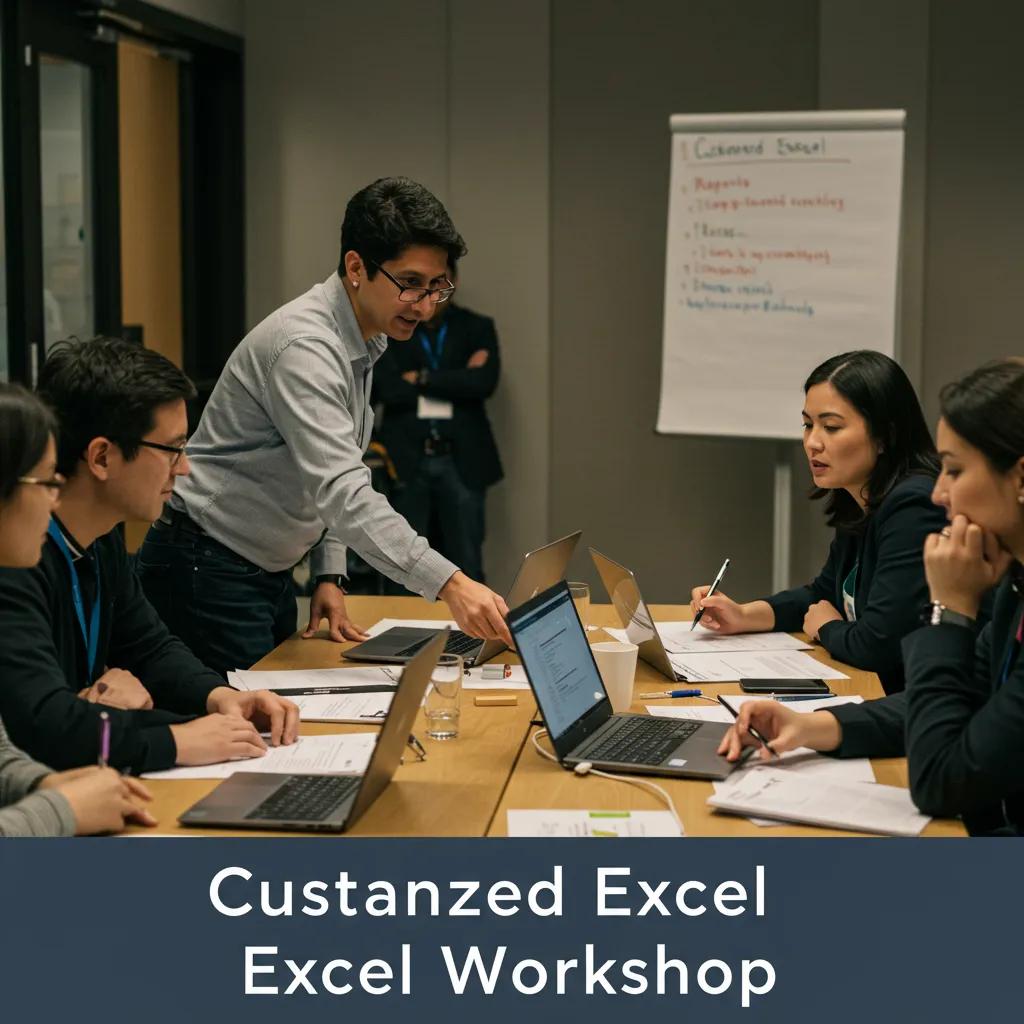
Custom Excel workshops define industry-relevant applications, mapping core Excel features to functional challenges in finance, marketing, operations, and more. By embedding real company scenarios into exercises, these workshops address data bottlenecks, compliance reporting, and forecasting demands unique to each sector. The table below illustrates essential skills by department that a tailored workshop covers.
| Department | Essential Skill | Typical Use Case |
|---|---|---|
| Finance | Financial modeling and sensitivity analysis | Budget forecasts and scenario planning |
| Marketing | Customer segmentation with Pivot Tables | Campaign performance evaluation |
| Operations | Inventory tracking with Power Query | Supply-chain optimization |
What Excel Skills Are Essential for Finance, Marketing, and Operations Teams?
Finance teams require proficiency in financial functions (NPV, IRR), scenario management, and dynamic charting to inform budgetary decisions. Marketing professionals benefit from data-segmentation tools, lookups for campaign metrics, and dashboard creation for performance reporting. Operations staff leverage Power Query to unify procurement data, use VBA to automate inventory reorder points, and apply conditional formatting for threshold alerts. These specialized capabilities enable targeted analytics and proactive decision support across functions.
How Are Custom Workshops Designed to Solve Business Data Challenges?
Custom workshops begin by assessing existing data workflows and identifying pain points such as manual consolidation or version-control issues. Trainers then develop case studies based on actual company datasets, guiding participants through step-by-step transformations and automation projects. Exercises simulate realistic scenarios—like reconciling multi-departmental budgets or automating monthly KPI updates—ensuring skills transfer directly to on-the-job tasks. This solution-oriented design embeds Excel mastery within the organizational context, promoting sustainable adoption and process improvement.
Are There Case Studies Showing ROI from Custom Excel Training in Texas?
Several Texas organizations have documented measurable returns from bespoke Excel workshops. For instance, a Dallas manufacturing firm reported a 25 percent reduction in monthly reporting time after implementing automated macros, while an Austin marketing agency increased campaign analysis throughput by 40 percent following Pivot Table optimization. In each case, tailored training methodologies—combining live instruction with follow-up support—enabled swift integration of new processes. These success stories validate the investment in custom workshops as a catalyst for enhanced operational performance.
What Should I Know About Corporate Excel Training Instructors and Credentials in Texas?
Corporate Excel training instructors in Texas hold Microsoft Certified Trainer (MCT) status and possess extensive real-world experience automating and analyzing corporate datasets. Their credentials include MOS certifications, advanced Excel specialist distinctions, and often backgrounds in finance or data analytics, ensuring that instruction aligns with best practices and industry standards. Recognizing the critical role of expertise, organizations vet instructor portfolios to verify project histories and training success metrics before engagement.
| Qualification | Description | Relevance |
|---|---|---|
| Microsoft Certified Trainer | Official Microsoft trainer accreditation | Ensures current product mastery |
| MOS Excel Specialist | Certification in core and advanced domains | Validates skill proficiency |
| Industry Experience | Years in corporate analysis or finance | Provides practical insights |
Who Are the Certified Trainers Delivering Excel Courses in Texas?
Certified Excel trainers are professionals who combine instructional design expertise with active roles in finance, operations, or data analytics. Their profiles typically include MOS certifications, VBA developer endorsements, and contributions to industry conferences or user groups. Many instructors maintain ongoing partnerships with leading Texas corporations, refining course materials based on emerging challenges in sectors like energy, healthcare, and technology. These partnerships ensure that workshop content stays current and aligned with local business priorities.
How Does Instructor Experience Enhance Corporate Training Outcomes?
Instructor experience directly influences training efficacy by bringing real-life case studies into the classroom, illustrating how complex formulas and automation solved actual business problems. Trainers share best practices for workbook design, data governance protocols, and collaborative development workflows, elevating generic instruction into strategic guidance. Their familiarity with common organizational pitfalls—such as version conflicts or security concerns—prepares companies to implement robust Excel solutions. This depth of expertise accelerates skill adoption and fosters confidence among participants.
Can I See Testimonials from Texas Businesses About Their Training Experience?
Testimonials from Houston, Dallas, and Austin clients highlight improved team collaboration, faster report generation, and higher data integrity following corporate Excel workshops. Organizations praise the trainers’ ability to adapt content to specific departmental needs and to deliver actionable exercises that mirror daily tasks. Client narratives often mention post-training support, such as follow-up consultations and custom macros, which reinforce learning and promote sustained skill usage. These firsthand accounts provide social proof and illustrate the transformative impact of professional Excel instruction.
What Are the Costs and Booking Procedures for Corporate Excel Training in Texas?
Corporate Excel training costs vary according to delivery format, group size, and course level, with transparent pricing models that align with budgetary constraints and training objectives. Typically, on-site workshops include per-participant fees plus travel expenses, while live online sessions apply flat rates per group. Booking procedures involve submitting a training request, confirming objectives and participant details, and scheduling dates. Organizations receive a formal quote outlining all fees and customization options before finalizing the engagement.
How Are Prices Structured for On-Site and Virtual Excel Training?
Pricing for on-site Excel workshops generally consists of a daily rate per trainer, participant materials fees, and venue requirements if external facilities are used. Virtual training adopts a tiered pricing model based on participant count—smaller groups enjoy more personalized coaching while larger teams benefit from discounted bulk rates. Both formats may include optional add-ons such as follow-up office hours or supplementary e-learning modules. This structure enables companies to choose cost levels that match their training scope and desired interactivity.
What Is the Process to Request a Quote or Schedule a Training Session?
To request a quote, businesses provide key details—desired course level, participant count, preferred dates, delivery format, and any custom content requirements. A training coordinator reviews these inputs, proposes an agenda, and delivers a detailed proposal including costs, instructor profiles, and logistical considerations. Upon approval, a formal agreement is signed and calendar invites are issued to participants. This streamlined process ensures clarity and alignment before the workshop begins.
Are There Discounts or Packages for Corporate Teams in Texas?
Yes, many training providers offer volume discounts for multi-session engagements, multi-department rollouts, or seasonal packages. Companies that commit to quarterly refreshers or certification preparation bundles often secure reduced rates per session. Non-profit organizations and educational institutions may also qualify for special pricing. These incentives encourage ongoing skill development and foster long-term partnerships that support evolving business needs.
What Frequently Asked Questions Do Businesses Have About Corporate Excel Training in Texas?
Businesses considering corporate Excel training often inquire about the strategic value, delivery effectiveness, and impact on decision-making capabilities. Addressing these concerns builds clarity around investment priorities, clarifies learning outcomes, and sets realistic expectations for post-training performance. The following subsections discuss why advanced training matters, online learning efficacy, and the role of Excel proficiency in corporate decision processes.
Evaluating Training Effectiveness for Improved Organizational Productivity
Organizations nowadays are going through a massive competition as well as a rapidly changing technology and business climate. In addition to that, globalization and unlimited customer demands have brought additional challenges to businesses. Therefore, they need to train and develop their people in order to overcome these difficulties and improve organizational productivity and performance. Training is an investment to an organization which pays off in the long term. Employees tend to perform well if they get more job skills that empower them to accomplish their work more efficiently as a result of proper training and development. They can benefit from training programs by broadening their knowledge and increasing their production efficiency at work. Such training can provide a multifold return on investment on the company since workers can use it to adapt to the latest technological breakthroughs and effectively address their customers. Many researches have emphasized the significance
Is training effective? Evaluating training effectiveness in call centers, I Aaltio, 2015
Why Is Advanced Excel Training Crucial for Corporate Teams?
Advanced Excel training equips corporate teams with the ability to automate complex workflows, perform predictive analyses, and design interactive dashboards, all of which support data-driven strategy formulation. By mastering VBA scripting, macros, and Power Query transformations, employees streamline repetitive tasks, allowing them to focus on higher-value activities such as trend identification and scenario planning. This depth of expertise translates into faster time-to-insight and more accurate forecasting, reinforcing competitive advantage in dynamic markets.
Can Employees Learn Excel Effectively Through Online Training?
Employees can achieve high levels of Excel proficiency through live online training when sessions incorporate interactive labs, real-time feedback, and collaborative breakout exercises. Modern virtual classrooms replicate in-person dynamics with screen-sharing, digital whiteboards, and instant Q&A, ensuring engagement and comprehension. Remote delivery also facilitates ongoing access to session recordings and resource libraries, enabling learners to revisit complex topics at their own pace. This flexible format maintains instructional quality while reducing logistical burdens.
How Does Excel Training Help Improve Business Decision-Making?
Excel training fosters robust decision-making by providing teams with reliable analytical tools for scenario modeling, sensitivity analysis, and data visualization. Equipped with advanced functions like What-If tables and data tables, professionals can simulate multiple business outcomes and assess risk factors before committing to strategies. Dynamic dashboards and automated reporting pipelines deliver timely insights to stakeholders, enhancing responsiveness to market shifts. In essence, Excel mastery serves as the backbone of corporate intelligence processes that underpin sound, timely decisions.
Corporate Excel training in Texas empowers organizations to convert raw data into strategic assets by standardizing skills, automating workflows, and aligning learning with industry-specific challenges. Whether opting for on-site sessions in Houston or virtual workshops for statewide teams, businesses benefit from flexible scheduling, certified instructors, and transparent pricing models. Tailored courses at beginner, intermediate, or advanced levels support everything from basic data entry to complex financial modeling and VBA automation. Investing in professional Excel education not only elevates individual competencies but also cultivates a culture of data-driven performance that sustains long-term productivity gains.
