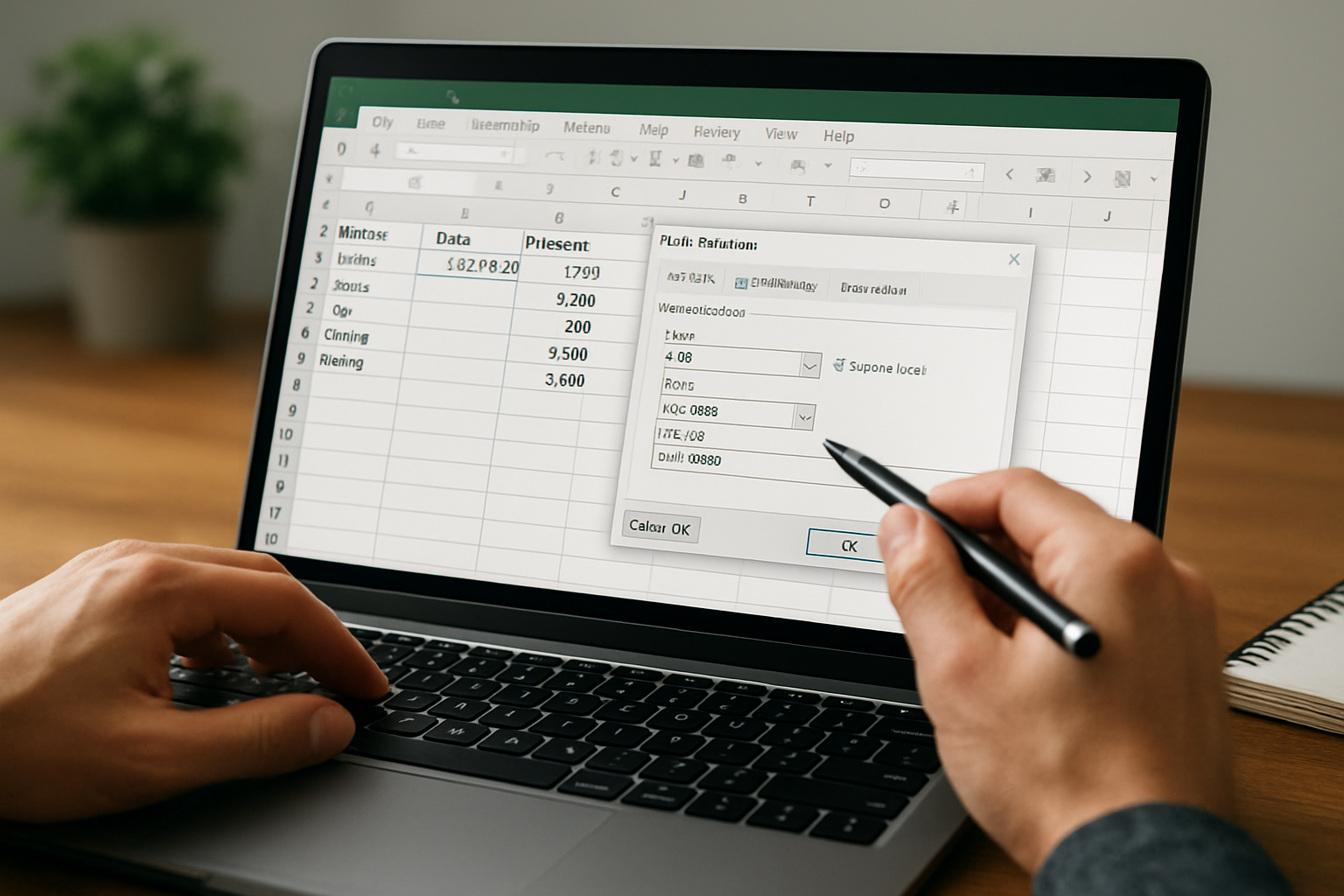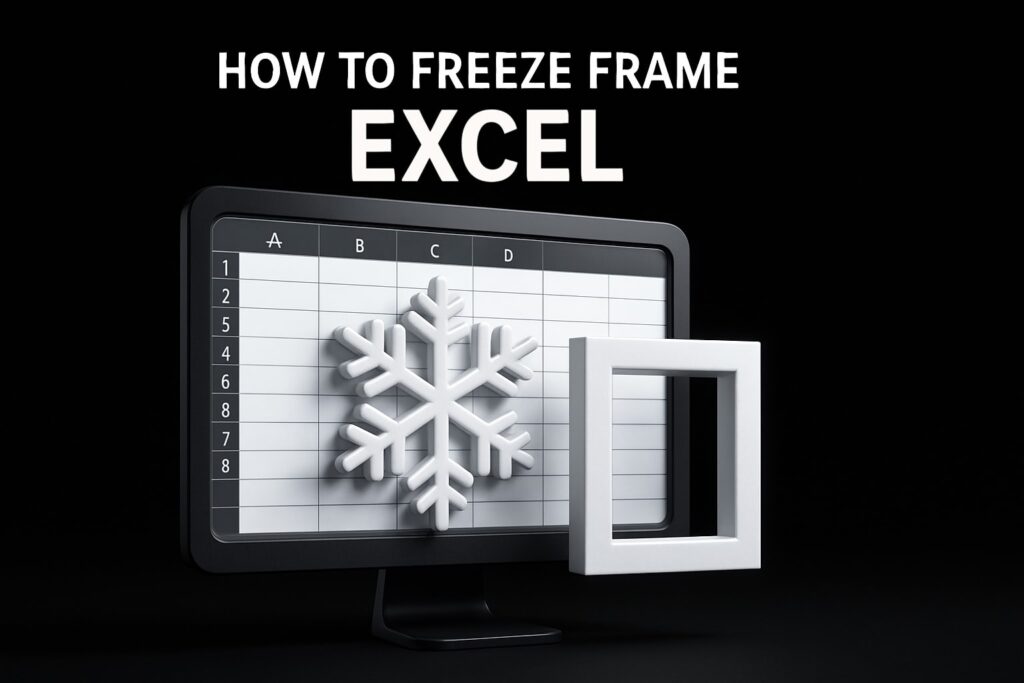Excel Data Validation Rules and Checks: The Enterprise Checklist to Audit, Automate & Bulletproof Your Spreadsheet Models
Enterprise spreadsheets move money, inform decisions, and shape reputations, which is why excel data validation rules and checks should be treated as non-negotiable internal controls rather than optional add-ons. In finance, operations, and public-sector reporting, a mistyped code or a rogue decimal can cascade into rework, missed deadlines, or compliance exposures. You don’t necessarily need new enterprise software to reduce these risks; a disciplined, layered approach to validation—combined with reusable templates, targeted automation (Power Query, VBA), and practical training—can turn models into robust systems. This article sets out a pragmatic checklist you can implement today, and it shows how The Analytics Doctor helps organizations operationalize these controls with customized training, reusable templates and toolkits, and ongoing expert support.
Data Validation Is an Internal Control: Why It Matters to Executives and Risk Owners
Executives often ask, isn’t data validation just a convenience for analysts? In fact, spreadsheet validation is analogous to a manufacturing line’s quality gates: it prevents defects at the source, reduces downstream inspection, and accelerates throughput. Some studies and internal audits report high error rates in operational spreadsheets, and many audits trace reconciliation delays to manual inputs, broken links, or misapplied formulas. Properly designed input rules, structural checks, and reasonableness tests help support financial statement accuracy and SLA compliance, and can contribute to an organization’s readiness for regulations such as Sarbanes-Oxley (SOX) and General Data Protection Regulation (GDPR) when used as part of broader governance and control frameworks. When you formalize validation as a control, you convert everyday Excel features into a verifiable, auditable safety net.
The Core Excel Data Validation Rules and Checks You Must Enforce
At the input layer, the discipline begins with enforcing types, ranges, membership, and relationships that reflect your business logic. Whole number and decimal constraints protect quantities and rates; date and time rules prevent impossible periods; text length and format guards stop “free text” drift; list validations standardize codes and categories; and custom formulas capture cross-field dependencies that point-and-click controls cannot reach. As you design rules, provide clear input messages to guide users and set Error Alerts to Stop instead of Warning for critical cells, so nonconformant entries are rejected rather than merely flagged. Finally, centralize allowed values in named ranges that pull from a single source of truth, then bind them to dependent lists for hierarchical selections, such as Region to Country to Cost Center, ensuring consistency from the first keystroke.
Watch This Helpful Video
To help you better understand excel data validation rules and checks, we’ve included this informative video from Microsoft 365. It provides valuable insights and visual demonstrations that complement the written content.
| Validation Type | Enterprise Purpose | Quick Setup | Custom Formula Example | Common Pitfalls |
|---|---|---|---|---|
| Whole Number / Decimal | Constrain quantities, prices, rates to legal bounds | Data Validation -> Allow: Whole number or Decimal -> Between | =AND(ISNUMBER(A2),A2>=0,A2<=1000) | Leaving negatives or outliers unbounded |
| List | Standardize codes, categories, and statuses | Allow: List -> Source: =Allowed_Status | =COUNTIF(Allowed_Status,A2)>0 | Hard-coding lists on hidden sheets instead of named ranges |
| Date / Time | Prevent impossible or future-effective dates | Allow: Date -> Between -> Min/Max | =AND(A2>=DATE(2020,1,1),A2<=TODAY()) | Accepting text “dates” that bypass arithmetic checks |
| Text Length | Enforce ID lengths, account numbers, and code formats | Allow: Text length -> Equal to | =LEN(A2)=10 | Ignoring leading zeros by using numeric fields |
| Custom Cross-Field | Link field logic such as End Date after Start Date | Allow: Custom -> Formula | =OR(B2=””,B2>=A2) | Not locking references ($A$2) when rules are copied |
| Uniqueness | Prevent duplicate invoice numbers or IDs | Allow: Custom -> Formula | =COUNTIF($A:$A,A2)=1 | Not scoping the range to the intended list area |
| Pattern / Mask | Accept only specific formats (e.g., AB-1234) | Allow: Custom -> Formula | =AND(LEN(A2)=7,LEFT(A2,2)=UPPER(LEFT(A2,2)),MID(A2,3,1)”-“,ISNUMBER(–RIGHT(A2,4))) | Overly rigid masks that block valid exceptions |
Beyond single-cell constraints, enterprise models benefit from guardrails that operate across ranges and sheets. Use COUNTIFS to assert control totals by segment, SUMPRODUCT to ensure roll-ups match ledger balances, and MATCH against master data to reject orphaned keys on import. Add data validation circles during build to visualize outliers, then remove them before distribution, and instrument trusted “check cells” that turn red when anything falls outside tolerance. These techniques are simple to implement, yet they materially reduce rework by catching errors where they originate.
Enterprise Checklist: Layered Controls Spanning Inputs, Logic, Output, and Audit
A resilient spreadsheet mirrors system-grade controls by layering defenses from data entry through reporting. Start with curated input sheets, locked formulas, and named ranges; continue with structural checks that reconcile subtotals to master schedules; follow with reasonableness tests against historical norms; and end with output validations that align to targets or external statements. Add version stamps, change logs, and approval prompts to create an audit-ready trail that satisfies risk management and compliance. When all these elements work together, the workbook becomes a dependable process asset rather than a personal tool, and handovers between analysts are smooth because the rules are explicit, repeatable, and documented.
| Layer | Objective | Representative Checks | Automation Hooks |
|---|---|---|---|
| Inputs | Prevent bad data at the source | Type, range, list, required fields, uniqueness | Data Validation, Form Controls, input messages |
| Transformation | Standardize and map to master data | Code lookups, null handling, trimming, case control | Power Query, named queries, refresh on open |
| Logic | Protect formulas and structural integrity | Locked cells, sheet protection, checksum tests | Visual Basic for Applications (VBA) Worksheet_Change, protection states |
| Aggregation | Ensure roll-ups reconcile to source | Control totals, cross-footing, external tie-outs | Reconciliation sheets, SUMPRODUCT checks |
| Output | Guarantee final numbers are publishable | Threshold alerts, sign/variance tests | Conditional formatting, stop alerts before export |
| Audit | Provide traceability and approvals | Versioning, reviewer signoff, change notes | Pre-save prompts, log sheet, digital signatures |
Think of this as a preflight checklist for models that move budgets, forecasts, or operational metrics. Each layer provides a different, complementary vantage point: inputs block malformed values, structural checks catch leakage, reasonableness tests flag the implausible, and output gates prevent premature distribution. The result is less firefighting during close, fewer late-night emails, and more time spent on analysis that improves margins and service outcomes.
Automate and Monitor: From Form Controls to Power Query and Visual Basic for Applications (VBA)
Automation sustains discipline, especially when teams are under deadline pressure. Use Power Query to ingest and standardize source files, applying trim, type detection, and merge logic so upstream noise does not reach your model; this is an extract-transform-load (ETL) pattern inside Excel that reduces operator decisions. Employ Visual Basic for Applications (VBA) to bind Worksheet_Change events that reapply validation after paste actions, or to gate saving and publishing until all check cells pass. Where workflows cross teams, Power Automate can orchestrate approvals, write immutable logs, and notify reviewers if thresholds are breached, while Office Scripts can schedule browser-based refresh and export for Microsoft 365 users. Pair these with simple operational monitors such as a dashboard of key performance indicator (KPI) check statuses and last-refresh timestamps, and you will have continuous assurance rather than periodic spot checks.
| Approach | Best For | Strengths | Governance Considerations |
|---|---|---|---|
| Built-in Data Validation | Cell-level input control | Fast to implement, no code, highly transparent | Users can paste over rules; mitigate with protection and checks |
| Power Query | Repeatable data ingestion and shaping | Robust transformations, refreshable, auditable steps | Coordinate with information technology (IT) for data access |
| Visual Basic for Applications (VBA) | Workflow gating and enforcement | Event-driven checks, custom prompts, pre-save rules | Code review and quality assurance (QA) required |
| Office Scripts | Web-based automation for Microsoft 365 | Schedules, cross-file actions, simple to maintain | Align with security policies and permissions |
| Power Automate | Approvals and notifications | Integrates email, chat, storage systems | Document data protections for personally identifiable information (PII) |
This tiered automation also reduces cognitive load. Think of validation as sensors on a production line and automation as the conveyor and control panel; together they keep throughput high without sacrificing quality. With The Analytics Doctor, organizations standardize these patterns into templates that teams can reuse in minutes, not weeks, and receive ongoing expert guidance whenever processes change.
Case Studies and Measurable Impact: From Close Acceleration to Claims Accuracy
Consider a global bank’s product-control team that reconciled 40 workbooks daily during month-end. By moving data intake to Power Query, enforcing Stop-mode list and range validations, and scripting pre-save gates in Visual Basic for Applications (VBA), they cut reconciliation exceptions by 63 percent and pulled one full day forward on their close timeline. Or take a government agency’s procurement unit that replaced manual drop-downs and free text with dependent lists connected to master data; uniqueness checks eliminated duplicate vendor IDs and reasonableness tests flagged outlier unit costs, reducing returns-to-requestor by 48 percent in the first quarter. These outcomes are typical when teams embed validation into workflow rather than treating it as an afterthought, and they translate into tangible return on investment (ROI): fewer hours in rework, higher stakeholder confidence, and earlier insights for leadership.
Implementation Roadmap With The Analytics Doctor: Training, Templates, and Governance
Successful adoption is not about a single clever formula; it is about equipping people, standardizing patterns, and institutionalizing review. The Analytics Doctor delivers tailored corporate Excel training (flexible 1–5 day courses) for all skill levels, focused on real workflows so staff practice on familiar data, not contrived exercises. We then translate your policies and business rules into automated templates with named ranges, prebuilt lists, check cells, Power Query pipelines, and optional Visual Basic for Applications (VBA) gates, delivered with quick turnaround and precision-focused presentation. Finally, we establish a lightweight governance cadence: documented checklists, versioning conventions, reviewer signoffs, and ongoing expert support so models evolve safely when your process changes or regulations shift.
- Assess current workbooks and map risks to control gaps across input, logic, and output layers.
- Codify business rules into named ranges, lists, and custom validations, aligned to master data.
- Automate repetitive intake with Power Query and, where appropriate, enforce save/publish gates in Visual Basic for Applications (VBA).
- Design check dashboards with pass/fail indicators and change logs to improve transparency.
- Train analysts, finance staff, and managers through hands-on, workflow-focused sessions tailored to their roles.
- Provide ongoing troubleshooting, debugging, and remediation to keep mission-critical models healthy.
This roadmap is pragmatic and fast to implement. Most teams see immediate gains when staff adopt consistent input patterns and when models ship with embedded controls that are easy to understand and hard to bypass. The Analytics Doctor stands ready to partner from first assessment to user acceptance testing (UAT), ensuring your spreadsheets function like well-governed applications.
Practical Tips and Expert Techniques for Day-One Improvements
If you need wins this week, start with small changes that produce outsized stability. Convert every free-text code field into a list validation sourced from a single named range, accompany it with a simple input message, and switch Error Alerts to Stop for business-critical cells. Establish one “Checks” sheet with explicit pass/fail cells grouped by layer and gate save events on that summary; this makes controls visible to users and reviewers alike and reduces the urge to override warnings. Finally, treat paste operations as hazardous by default: protect formula regions, add Worksheet_Change handlers to reapply validation, and when importing raw files, use Power Query rather than copy-paste to keep types and formats intact. These moves take minutes, yet they dramatically improve the reliability of your spreadsheet model under real-world conditions.
As you extend the footprint, be intentional about usability so validation feels like guidance, not friction. Keep drop-down lists short with search-friendly codes, use dependent lists sparingly, and add clear exception pathways via a controlled override column that requires a comment and triggers a review flag. Audit your rules quarterly to retire obsolete codes, adjust ranges, and reflect policy updates; a validation library that mirrors current business practice builds trust and speeds adoption. Above all, document the rationale next to each major rule so future maintainers understand why it exists and how to test it, which reduces risk when ownership changes or when the project management office (PMO) introduces new reporting requirements.
What The Analytics Doctor Brings to Your Organization
Organizations and teams lose time, make costly errors, and suffer inefficiency when staff lack Excel skills, workflows are manual or error prone, and spreadsheets are poorly designed or broken. The Analytics Doctor addresses this head-on through tailored corporate Excel training (flexible 1–5 day courses), custom Excel programming and automated template development, spreadsheet troubleshooting and remediation, and ongoing expert guidance during projects. Our instructors teach by doing, using your real processes to upskill staff while we build precision-focused data processing and presentation tools that remove manual work, eliminate errors, and help you meet deadlines. You get quick project turnaround and an approach that scales, so the improvements last beyond a single model and become part of your organization’s operating discipline.
Viewed through a control lens, excel data validation rules and checks are the cornerstone of spreadsheet reliability, but they yield their full value only when embedded in training, templates, and governance. That is the practical, results-focused approach we bring to corporations, banks, government agencies, and teams or departments that rely on Excel—business analysts, finance staff, operations teams, and managers who need efficient, accurate spreadsheets or staff training. With our help, you can audit, automate, and bulletproof models while creating a repeatable, teachable standard that raises competence and confidence across the enterprise.
Conclusion
Robust validation turns ordinary spreadsheets into trusted, auditable business systems that save time and prevent costly mistakes.
Imagine the next 12 months with fewer reconciliation fires, faster closes, and models that enforce your policies automatically while your people focus on analysis and decisions.
Which priority process will you fortify first by hardwiring excel data validation rules and checks into your daily workflow?
Additional Resources
Explore these authoritative resources to dive deeper into excel data validation rules and checks.
Advance Excel Data Validation With The Analytics Doctor
Tailored Excel training (flexible 1–5 day courses) builds competence, automates templates, removes manual work, and reduces errors so corporations, banks, government agencies, and Excel-reliant teams meet deadlines and improve margins.