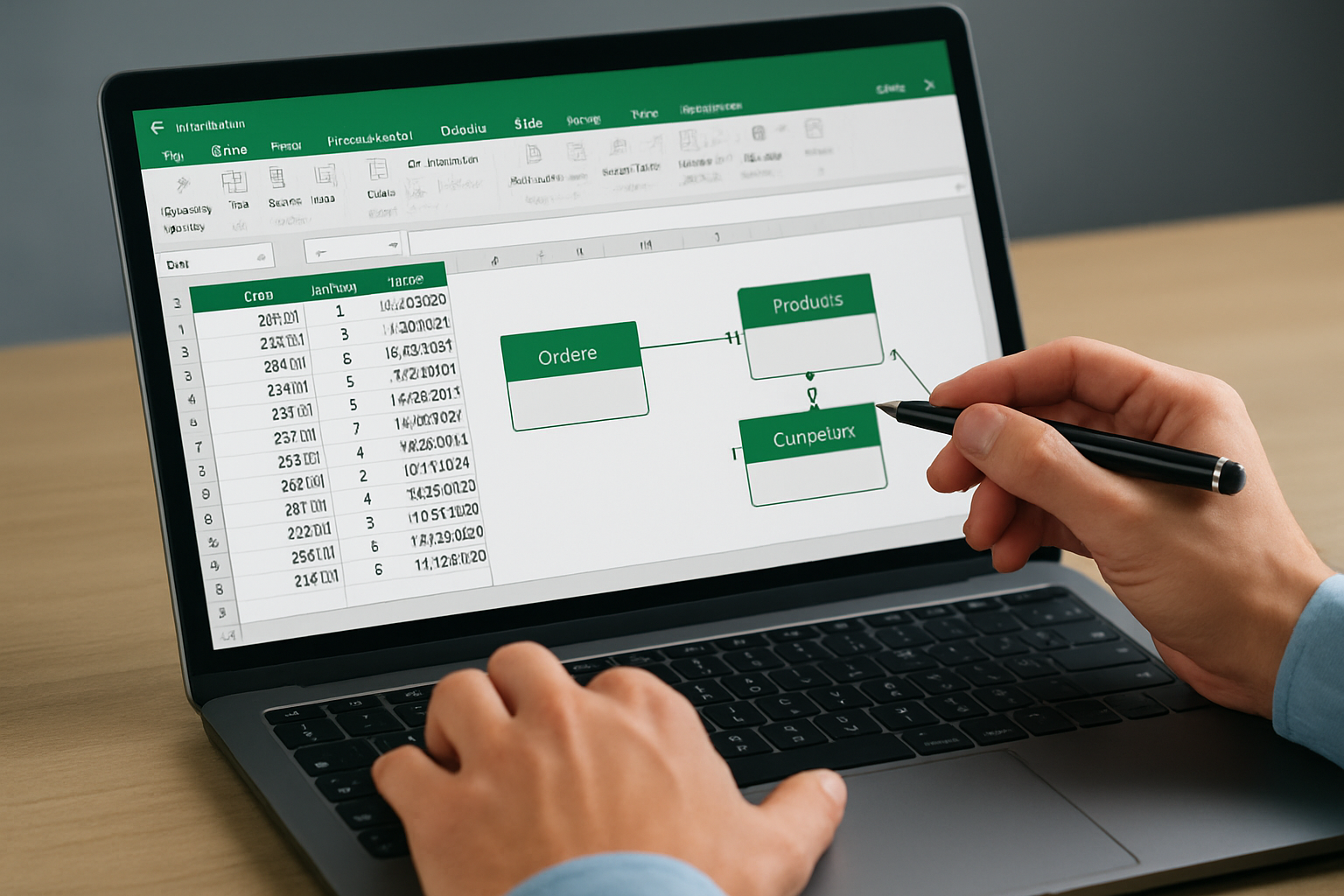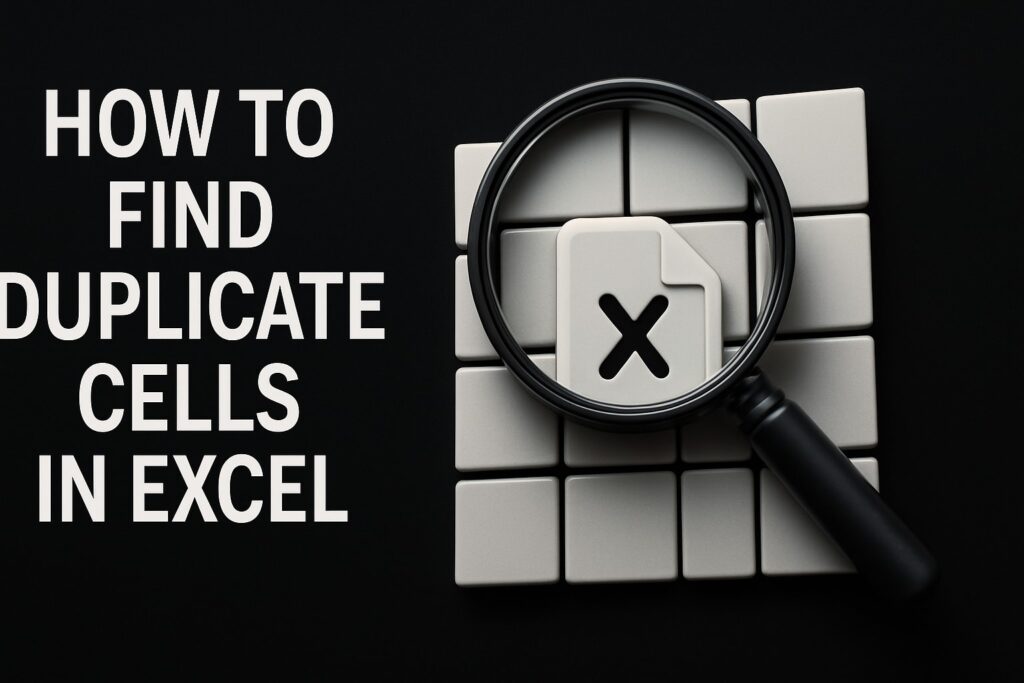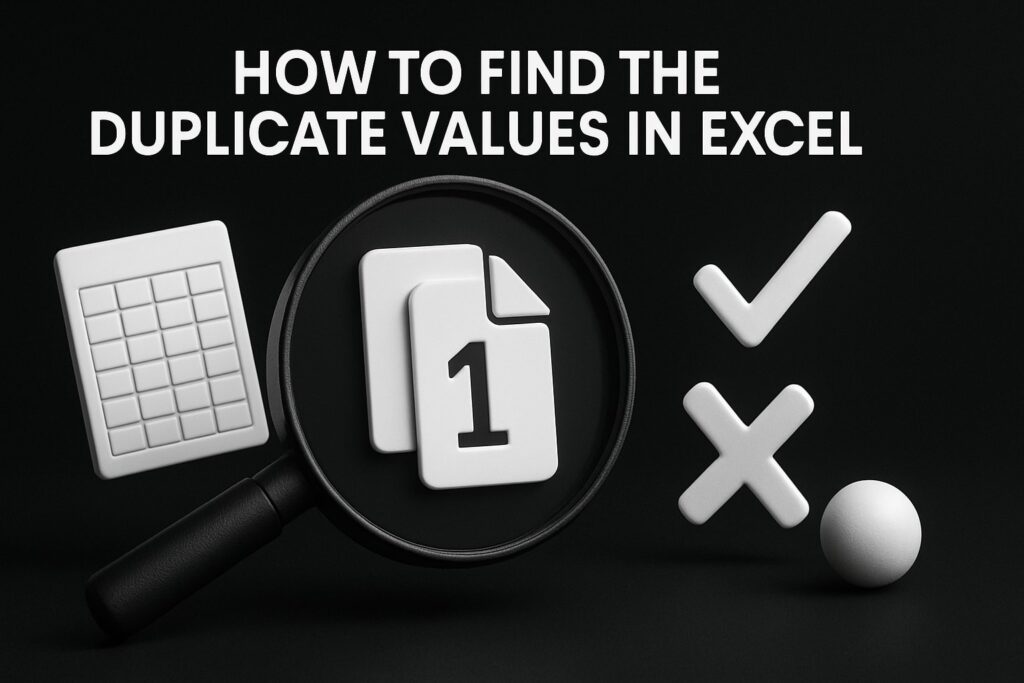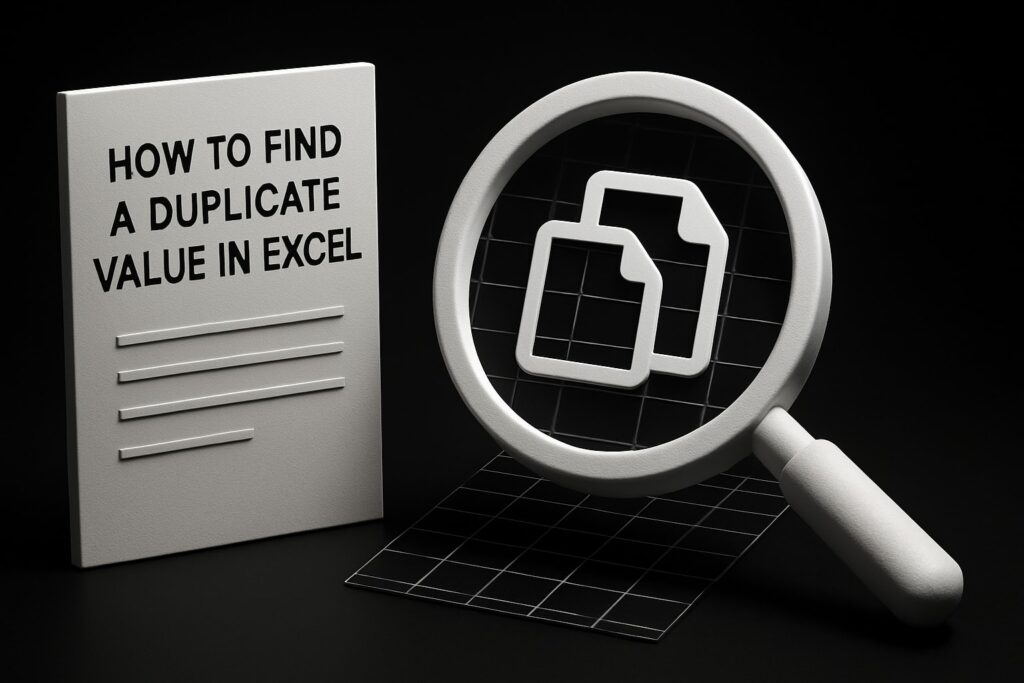When the board demands answers before lunch, spreadsheets cannot afford to stutter; executives expect a single, reconciled truth that stands up to questions from Finance, Risk, and Operations. With power pivot and data modeling in excel, your team can consolidate disparate datasets, encode business logic as reusable calculations, and refresh reports in minutes rather than days, all while maintaining auditability. Yet under quarter-end pressure, even capable analysts can introduce fragile links, ambiguous relationship paths, and hidden circularities that later manifest as material variances and missed deadlines. The Analytics Doctor distills years of enterprise delivery into a practical 10-step audit checklist that prevents these failures, elevates transparency, and creates sturdy capacity your organization can scale with confidence.
What exactly makes a trustworthy Excel data model? Think of the workbook as a production line: raw inputs arrive, a defined process transforms them, and finished analytics leave as repeatable, quality-controlled outputs. Microsoft’s in-memory engine behind Power Pivot behaves like a high-throughput warehouse; when the schema is disciplined and calculations are precise, throughput remains fast and defects are rare. This article translates that manufacturing mindset into concrete steps, blending architecture, data quality, calculation design using Data Analysis Expressions (DAX) and governance so your models do not merely work today but continue to work after next month’s data, next quarter’s schema change, and next year’s audit.
Why power pivot and data modeling in excel matter for enterprise analytics
In most organizations, Excel remains the last mile of analysis and the first mile of decision-making. Analysts prepare Board packs, Key Performance Indicators (KPI) dashboards, and regulatory submissions under tight time constraints, and the cost of a single mistake can be significant. When models are designed with a star schema, reconciled keys, and robust measures written in Data Analysis Expressions (DAX), Excel’s Data Model becomes a governed analytical layer rather than a collection of ad hoc sheets. The result is a material reduction in rework, faster refresh cycles, and a clean separation between raw data, business rules, and presentation.
Independent surveys consistently report that knowledge workers spend 30 to 40 percent of their time on data preparation rather than analysis, and audit reviews frequently uncover formula or linkage errors in complex spreadsheets. By adopting Power Query for Extract, Transform, Load (ETL) steps, relationships for Online Analytical Processing (OLAP)-style exploration, and measures for repeatable logic in Data Analysis Expressions (DAX), organizations shift that time profile toward analysis and decision support. Crucially, governance improves: lineage is clearer, risks are documented, and changes can be applied with confidence.
The Analytics Doctor 10-Step Audit Checklist
The following 10-step audit checklist is the backbone of The Analytics Doctor’s delivery method for enterprise spreadsheets, supported by tailored corporate Excel training (flexible 1–5 day courses), spreadsheet remediation, and custom template development. It has been applied across finance, risk, operations, and public sector reporting to transform brittle workbooks into reliable analytical assets. As you review each step, ask: what would break under stress, and how can we make that failure mode impossible?
- Define scope and decision outcomes. Frame the business questions, decisions, and owner for each metric; list the Key Performance Indicators (KPI) that must be correct on every refresh. Document success criteria, refresh cadence, and stakeholders. If a metric would not change a decision, do not model it.
- Inventory data sources and provenance. Catalog files, databases, and Application Programming Interface (API) feeds including owners, refresh frequency, and field-level data definitions. Add a simple data dictionary with business names, original names, data types, and units. Record contracts for each source so change requests are traceable.
- Design a star schema first. Separate fact tables (transactions, events, balances) from dimensions (date, product, customer, account). Ensure each dimension has a unique key, surrogate if necessary. Avoid many-to-many relationships unless a dedicated bridge table is created and clearly documented.
- Build repeatable ingestion in Power Query. Use parameters for file paths and connection strings; fold transformations back to sources when possible for performance. Enforce data types, trim spaces, handle nulls, and standardize date-time zones. Store query steps with clear names that read like a process narrative.
- Validate relationships and filter flow. Check cardinality and direction; prefer single-direction filters from dimensions to facts. Ensure active relationships align with primary report scenarios; if an inactive relationship is needed, document its use with USERELATIONSHIP in Data Analysis Expressions (DAX) measures rather than switching relationships ad hoc.
- Engineer measures, not spreadsheets. Write core business logic as measures in Data Analysis Expressions (DAX), not as calculated columns or cell formulas. Adopt a naming convention, format decimals and percentages explicitly, and centralize time intelligence patterns (e.g., prior year, year-to-date). Prefer CALCULATE with explicit filter context to opaque worksheet formulas.
- Stress-test performance and scale. Profile model size; remove unused columns, and pre-aggregate when appropriate. Replace row-by-row constructs with vectorized Data Analysis Expressions (DAX) functions and variables to reduce context transitions. Test refresh times at peak data volumes and simulate month-end concurrency.
- Institute data quality checks. Reconcile record counts, totals, and sample records from sources to the model after every load. Flag duplicate keys, out-of-range values, and missing members via Power Query rules and Data Analysis Expressions (DAX) QA measures. Embed a simple “traffic light” sheet summarizing pass or fail checks.
- Secure and govern responsibly. Apply Row-Level Security (RLS) where necessary; restrict sensitive columns and mask Personally Identifiable Information (PII) at ingestion. Set Privacy Levels in Power Query, protect workbook structure, and store models in controlled repositories with versioning coordinated with Information Technology (IT).
- Document, test, and hand over. Maintain a change log, business rule catalogue, and a runbook that explains refresh steps. Create unit tests for critical measures in Data Analysis Expressions (DAX) using known scenarios and expected outcomes. Record a short walkthrough video and archive it with the workbook for continuity.
Common failure modes and how to fix them
Even mature teams occasionally trip over the same issues: ambiguous filters, bloated columns, or business rules embedded in cell formulas where no one can find them. A short, visible register of risks can prevent drift and guide new contributors. Use the following table as a quick reference during your audits; when a symptom appears, apply the corresponding checkpoint and remedy before the issue propagates to leadership reports.
| Failure Mode | Symptom | Audit Checkpoint | Practical Fix |
|---|---|---|---|
| Ambiguous filter paths | Totals differ across similar pivots | Relationship direction and active links | Enforce single-direction filters; use USERELATIONSHIP in Data Analysis Expressions (DAX) for alternates |
| Many-to-many without bridge | Duplicates on dimension keys | Cardinality review | Create a bridge table with distinct keys; filter through the bridge |
| Business logic in cells | Hidden, inconsistent results | Search for worksheet formulas referencing facts | Move logic to measures in Data Analysis Expressions (DAX); leave cells for presentation |
| Overwide tables | Large model; slow refresh | Unused column scan | Remove unused columns; split codes and descriptions |
| Non-deterministic ETL | Different results per refresh | Power Query step review | Parameterize sources; lock data types; handle time zones consistently |
| Unkeyed dimensions | Join errors, blank members | Primary key uniqueness | Generate surrogate keys; deduplicate in ingestion |
| Ad hoc security | Unauthorized visibility | Row-Level Security (RLS) presence and tests | Centralize Row-Level Security (RLS) roles; test with impersonation |
Pattern literacy matters as much as troubleshooting. Teams that master foundational Data Analysis Expressions (DAX) patterns write fewer lines, run faster models, and explain metrics without ambiguity. The following quick sheet maps core Data Analysis Expressions (DAX) families to their uses and common traps. Consider printing this as a margin aid for reviewers and new analysts joining your modeling practice.
| Function Family | Examples | Primary Use | Anti-Pattern to Avoid |
|---|---|---|---|
| Time Intelligence | DATEADD, SAMEPERIODLASTYEAR | Year-to-date, prior-year comparisons | Hardcoding date ranges in worksheet cells |
| Iterator Functions | SUMX, AVERAGEX | Row context computations | Using iterators where simple SUM suffices |
| Filter Modifiers | CALCULATE, FILTER, ALL | Explicit context control | Relying on implicit filter context from PivotTables |
| Relationship Activation | USERELATIONSHIP | Alternate relationship scenarios | Multiple active relationships to the same dimension |
| Validation Helpers | ISBLANK, HASONEVALUE | Quality checks and guardrails | Ignoring blank rows caused by bad joins |
Short, real-world stories: what changes when models are audited
Consider a regional bank’s credit risk team that reconciled dozens of Comma-Separated Values (CSV) extracts every month in separate workbooks. After a two-day audit and rebuild anchored on a star schema and measures in Data Analysis Expressions (DAX), refresh time dropped from half a day to under twenty minutes, and the Chief Risk Officer gained row-level drilldowns without sending emails for bespoke pulls. Or take a manufacturing operations group that used to re-key supplier prices; a parameterized Power Query flow and validation rules cut errors to near zero and surfaced variances automatically for review.
- Finance close packs: standardized dimensions and time intelligence in Data Analysis Expressions (DAX) reduced late adjustments and eliminated back-of-envelope reconciliations.
- Regulatory returns: Row-Level Security (RLS) and workbook protection satisfied internal control requirements while preserving analyst flexibility.
- Sales forecasting: replacing cell formulas with Data Analysis Expressions (DAX) measures made scenario comparisons click-fast and auditable.
The Analytics Doctor’s engagements emphasize quick wins without compromising architecture. Spreadsheet troubleshooting and remediation stabilize the current month, while custom template development and, when appropriate, light automation using Visual Basic for Applications (VBA) remove repetitive work entirely. Across clients, the pattern holds: cleaner ingestion, slimmer models, and measures that explain themselves lead to fewer weekend fixes and more confident briefings on Monday morning.
From pilot to standard: building capability with training and templates
Capability scales when people and process move together. The Analytics Doctor offers tailored corporate Excel training (flexible 1–5 day courses) that mirror real workflows, pairing lectures with guided labs on your data so skills embed quickly. Courses are sequenced to meet teams where they are, from fundamentals of relationships through advanced Data Analysis Expressions (DAX), Row-Level Security (RLS), and performance profiling. The result is a shared vocabulary, codified patterns, and a disciplined approach to documentation so that models remain intelligible long after the original author has moved on.
| Course Length | Best For | Core Topics | Deliverables |
|---|---|---|---|
| 1 Day | Business analysts new to modeling | Star schema basics, relationships, simple Data Analysis Expressions (DAX) | Validated data model template; quick-start guide |
| 2–3 Days | Finance and operations teams | Power Query ETL, measure patterns in Data Analysis Expressions (DAX), time intelligence, QA | Department-ready model; quality checklist; refresh runbook |
| 4–5 Days | Advanced practitioners and model owners | Performance tuning, Row-Level Security (RLS), documentation, governance, Visual Basic for Applications (VBA) automation | Production-grade model; governance pack; test suite in Data Analysis Expressions (DAX) |
Training is reinforced by ongoing expert support, precision-focused data processing, and rapid delivery of custom spreadsheets and automated templates. Whether you face a broken workbook before the audit committee or you want a production-hardened forecasting model before budget season, The Analytics Doctor pairs instruction with hands-on build services so progress is immediate. The emphasis is always on removing manual effort, eliminating error paths, and handing your team tools that make accuracy the default setting.
Operationalizing the checklist: cadence, metrics, and governance
A one-time audit yields gains, but a recurring cadence sustains them. Establish a monthly review of model size, refresh time, and a small set of quality metrics such as distinct key counts, Row-Level Security (RLS) coverage, and measure test pass rates. Treat the runbook as a living asset; when sources change, update parameters in Power Query and add a short entry in the change log. Where models intersect with Structured Query Language (SQL)-backed systems, synchronize naming conventions to preserve traceability from data warehouse to workbook.
Governance should be pragmatic. Keep a simple register of certified models, owners, and consumers, and publish a two-page “reader’s guide” inside each workbook describing the schema, key measures in Data Analysis Expressions (DAX), and known constraints. For executive communication, include a small diagram description that shows fact and dimension tables plus filter directions; even a text diagram on a cover sheet improves comprehension and trust. With that visibility, escalation paths shorten, onboarding accelerates, and leadership can rely on consistent, line-of-sight metrics.
The Analytics Doctor: where training meets delivery
Organizations and teams lose time, incur costly errors, and suffer inefficiency when staff skills lag, workflows are manual, and spreadsheets are poorly designed or broken. The Analytics Doctor addresses each root cause: hands-on, workflow-focused training builds competence and confidence; custom programming and automated template development remove repetitive steps; and expert troubleshooting, debugging, and remediation resolve issues at speed. By uniting instruction with delivery, we help teams move from fragile worksheets to durable analytical systems that scale without drama.
If your analysts currently stitch together Comma-Separated Values (CSV) files, hand-maintain mapping tables, or debate whose totals are correct, this 10-step audit provides the path out. The combination of architectural discipline, Data Analysis Expressions (DAX) mastery, and fit-for-purpose governance replaces anxious first mornings with calm, timely refreshes. Are you ready to make reliability the default?
Conclusion
This checklist upgrades Excel models into error-proof, scalable decision engines your leadership can trust.
In the next 12 months, teams that operationalize these steps will reclaim hours, de-risk reporting, and accelerate insights without adding headcount or tools.
What might your results look like if power pivot and data modeling in excel became your team’s everyday, confident practice?
Additional Resources
Explore these authoritative resources to dive deeper into power pivot and data modeling in excel.
Elevate Power Pivot And Data Modeling Results With The Analytics Doctor
For corporations, banks, government agencies, and Excel teams, Tailored corporate Excel training (flexible 1–5 day courses) builds competence, automates templates, removes manual work, eliminates errors, meets deadlines, and improves margins.