How Can I Compare Corporate Excel Training Providers in Texas for My Organization?
Comparing corporate Excel training providers in Texas involves evaluating delivery methods, instructor credentials, certification pathways, cost structures, and support services so your organization maximizes data analysis skills and productivity from day one. This guide maps out every step—from identifying key comparison factors and assessing training needs to reviewing the top Texas vendors, understanding advanced BI programs, and calculating ROI—so decision-makers can select the ideal partner for customized, efficient Excel adoption. You will explore criteria such as on-site versus online delivery, customization options, instructor expertise, certification value, group pricing, post-training support, local availability, and a step-by-step selection roadmap that ensures measurable business impact.
What Are the Key Factors to Consider When Comparing Excel Training Providers in Texas?
Choosing the right Excel training provider starts with defining comparison criteria that align with your organizational goals. Effective evaluation hinges on factors like delivery format, course customization, trainer qualifications, certification opportunities, cost and ongoing support—each of which directly influences skill adoption and return on training investment.
| Training Factor | Impact on Learning | Organizational Benefit |
|---|---|---|
| Delivery Method | Accessibility and engagement | Maximizes attendance and applicability |
| Customization Level | Relevance to business workflows | Accelerates on-the-job efficiency |
| Instructor Expertise | Depth of practical insights | Ensures real-world problem-solving capability |
| Certification Opportunities | Formal recognition of skills | Boosts team credibility and talent retention |
| Cost Structure | Budget alignment and group pricing | Delivers measurable ROI and cost efficiency |
| Post-Training Support | Reinforcement of learning | Sustains skill retention and continuous growth |
Each factor in this table shapes how effectively employees master Excel and apply it to real-world data scenarios. Next, explore how delivery methods align with corporate training objectives.
How Do Training Delivery Methods Affect Corporate Excel Training?
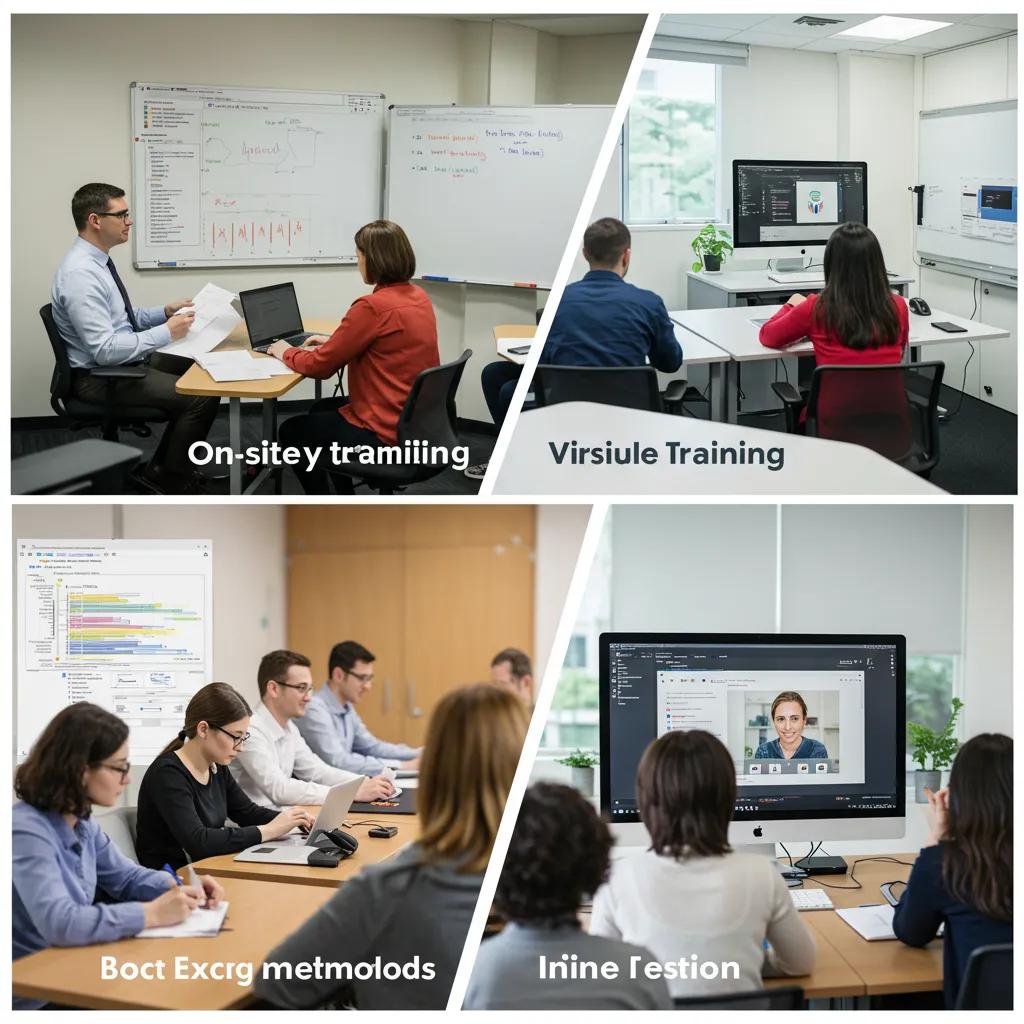
Training delivery methods define engagement, pacing, and accessibility for corporate teams. On-site instruction immerses employees in a collaborative setting where instructors tailor live demonstrations to company-specific datasets. Live online sessions provide real-time interaction across offices, maintaining instructor accountability while reducing travel costs. Hybrid formats combine asynchronous modules with scheduled webinars to accommodate varied schedules. By selecting the delivery model that aligns with your workforce’s location, learning style, and availability, organizations achieve greater course completion rates and practical skill transfer.
Why Is Customization Important in Excel Training for Organizations?
Customization ensures that Excel training addresses your organization’s unique data structures, reporting requirements, and departmental processes. Tailored curricula integrate company spreadsheets, macros, and dashboards, which accelerates relevance and adoption. Custom exercises—such as building finance-specific PivotTables or automating HR reports with VBA—demonstrate immediate business value. When content resonates with existing workflows, teams grasp advanced features faster and apply them to mission-critical tasks, leading to measurable productivity gains.
How Does Instructor Expertise Influence Excel Training Quality?
Instructor expertise anchors training quality by combining deep Excel knowledge with real-world application. Trainers with hands-on corporate or consulting experience illustrate best practices, troubleshoot complex formulas on the spot, and share industry-tested shortcuts. Credentials such as Microsoft Office Specialist and years of teaching business users signal proficiency and reliability. Expert instructors foster an engaging learning environment, answer specific department-level questions, and instill confidence that empowers your team to tackle advanced data challenges independently.
What Role Do Certification Opportunities Play in Choosing a Provider?

Certification pathways, such as Microsoft Office Specialist credentials, validate skill levels and motivate learners to achieve recognized benchmarks. Providers that integrate preparation for certification exams deliver structured content aligned with official Microsoft objectives, ensuring your team meets industry standards. Earning certifications boosts employee morale, enhances team credibility with stakeholders, and provides a tangible measure of training effectiveness that supports talent development and career growth.
Microsoft Office Specialist Excel Certification for Business Data Skills
Data analytical skills are essential to compete in today’s competitive economy. The ability to understand, use, codify, and manipulate data to make business decisions is an essential factor of information competence. One way to ensure that students are well-prepared in terms of their technological literacy is through the use of certifications in course offerings. This paper details the process of providing the Microsoft Office Specialist Excel Core Certification Exam to students in our Computer Information Systems program. We discuss how we integrated the certificate program into our curriculum, the necessary pedagogical changes, and technologies used. We also review our successes, pitfalls, and results.
Certifying Business Students in Microsoft Office Specialist Certification Excel Core Exam: Lessons Learned., K Dana, 2019
How Should Cost and Group Discounts Impact Your Decision?
Cost considerations extend beyond per-seat pricing to include group discounts, bundled modules, and custom package pricing. Volume rates lower the average cost per learner, while packaged solutions—combining beginner, intermediate, and advanced courses—streamline budgeting and scheduling. Analyzing total training investment against anticipated productivity improvements and error-reduction metrics reveals true return on investment. Choosing a provider with transparent pricing and flexible group rates ensures alignment with organizational budgets without sacrificing quality.
Why Is Post-Training Support Valuable for Organizations?
Post-training support solidifies learning by offering follow-up sessions, office-hours consultations, and access to resources such as template libraries or retake vouchers. Ongoing assistance helps employees troubleshoot real-time spreadsheet challenges, reinforcing concepts and preventing skill decay. A provider that commits to sustained support fosters continuous improvement, ensuring that training outcomes translate into long-term business intelligence gains and consistent data-driven decision-making.
Which Are the Top Excel Training Providers in Texas for Organizations?
Evaluating leading providers highlights unique strengths, specialized offerings, and geographic reach across Texas. In this section, discover how top institutions differentiate on customization, certification focus, delivery flexibility, and city-level presence.
| Provider | Core Strengths | Specialized Offerings |
|---|---|---|
| American Graphics Institute | Custom corporate workshops; industry case studies | Private on-site sessions; advanced Power BI integration |
| Noble Desktop | Flexible on-site & live online; data analytics | Bootcamps with certification prep; bulk seat discounts |
| Certstaffix Training | MOS exam preparation; self-paced e-learning | Version-specific classes; specialized function tutorials |
| DFW Excel Experts | Co-taught by two instructors; CPE credit options | One-on-one coaching; consulting for dashboard automation |
| ONLC Training Centers | Comprehensive version coverage; certification focus | Instructor-led classes for Excel 365/2019/2016; exam labs |
These providers combine proven curricula with recognized credentials and flexible formats across Texas. Next, examine how American Graphics Institute and Noble Desktop lead with distinct value propositions.
What Are the Strengths of American Graphics Institute and Noble Desktop?
American Graphics Institute excels in delivering corporate Excel workshops that integrate real business data and advanced BI techniques, empowering teams to build customized dashboards and automate reporting with VBA. Noble Desktop stands out with intensive bootcamps that blend live online instruction and on-premise sessions, offering data analytics certificates that reinforce Excel expertise. Both organizations prioritize interactive exercises, hands-on labs, and bulk-seat discounts to align with corporate training budgets and skill objectives.
How Do Certstaffix Training and DFW Excel Experts Differ in Service?
Certstaffix Training specializes in Microsoft Office Specialist exam preparation through self-paced e-learning, instructor-led online classes, and targeted tutorials for specific Excel versions. In contrast, DFW Excel Experts delivers co-taught sessions for deeper engagement, offering CPE credits for accounting professionals and personalized coaching for dashboard automation. While Certstaffix emphasizes certification readiness, DFW Excel Experts focuses on dual-instructor collaboration and tailored consulting projects.
What Does ONLC Training Centers Offer for Corporate Excel Training?
ONLC Training Centers provides a broad portfolio of instructor-led classes across all major Excel iterations—365, 2021, and 2019—designed to prepare corporate teams for Microsoft Office Specialist certification exams. With small-group settings and dedicated exam labs, ONLC ensures rigorous skill validation and targeted instruction on version-specific features, making it ideal for organizations requiring formal credentialing and consistent course quality.
How Do These Providers Serve Major Texas Cities Like Dallas, Houston, and Austin?
Leading providers maintain training centers or partnerships in Dallas, Houston, and Austin to deliver on-site and live online programs. Dallas hosts frequent bootcamps and private workshops, Houston offers flexible evening and weekend courses, and Austin features hybrid learning options accommodating distributed teams. This city-level presence ensures that organizations statewide can access tailored Excel training without sacrificing geographic convenience or interactive support.
How Can Organizations Assess Their Excel Training Needs Before Comparing Providers?
A systematic needs assessment identifies skill gaps, departmental priorities, and preferred learning modalities to guide provider selection. Conducting an internal evaluation ensures chosen programs align with actual team requirements and maximize training efficacy.
What Skill Levels and Excel Features Should Be Evaluated?
Organizations should evaluate skill tiers from beginner basics—such as cell formatting and basic formulas—to advanced feature mastery including PivotTable design, Power Query data shaping, DAX calculations, and VBA automation. Assessing current proficiency through sample projects, proficiency quizzes, or survey data reveals which specific features require emphasis for optimal business intelligence outcomes.
How Do Department-Specific Requirements Influence Training Choices?
Different departments leverage Excel in varied ways: finance teams focus on advanced functions, forecasting, and custom models; accounting requires reconciliation, macros, and audit-ready templates; HR uses lookup formulas for headcount and benefits tracking; marketing analyzes campaign metrics with dashboards. Tailoring training to departmental workflows ensures immediate relevance and fosters faster adoption of critical features.
What Tools Help Identify Training Gaps and Learning Preferences?
Interactive skill assessments, guided consultations, and trial modules help pinpoint individual and team-wide proficiency levels. Diagnostic quizzes reveal which functions—such as INDEX/MATCH or data visualization—are underutilized. Preferences for live demonstration, hands-on labs, or self-paced e-learning can be captured through surveys or pilot workshops to shape final program design.
What Are the Benefits of Corporate Excel Training for Texas Organizations?
Corporate Excel training transforms how teams interact with data, offering clear gains in productivity, decision-making, and professional development. Structured programs instill best practices and advanced techniques that accelerate reporting, reduce errors, and elevate analytical capabilities across the organization.
How Does Excel Training Improve Employee Productivity and Data Analysis?
Excel training streamlines routine tasks by teaching efficient formula usage, keyboard shortcuts, and automation with macros. Teams spend less time on manual data entry and formula troubleshooting, resulting in faster report generation and more time for strategic analysis. Studies indicate targeted training can reduce spreadsheet processing time by up to 40 percent, translating into significant operational efficiency.
In What Ways Does Training Enhance Decision-Making and Business Intelligence?
Advanced training on PivotTables, Power Query, and dashboard design equips employees to extract actionable insights from complex datasets. By mastering dynamic reporting and data visualization, teams can identify trends, forecast outcomes, and present insights clearly to stakeholders. This structured analytical approach fosters data-driven decision-making that supports strategic planning and competitive advantage.
How Does Certification Boost Team Credibility and Career Growth?
Microsoft Office Specialist certifications validate proficiency with industry-recognized credentials, enhancing team credibility in client presentations and internal reviews. Certification pathways motivate learners to achieve concrete milestones, improve confidence in advanced functions, and open career advancement opportunities. Recognized credentials also support talent retention by demonstrating organizational investment in professional growth.
How Do Advanced Excel Training Programs Support Business Intelligence in Texas?
Advanced Excel training aligns spreadsheet capabilities with enterprise-level business intelligence tools, enabling organizations to build robust data pipelines, automated reports, and predictive models within familiar interfaces. These programs bridge the gap between desktop analytics and strategic insight.
What Are the Key Advanced Excel Skills for Organizations?
Critical advanced skills include data transformation with Power Query, relational data modeling using Power Pivot, formula optimization with DAX functions, macro creation through VBA, and integration of data visualizations. Mastery of these features empowers teams to automate complex workflows, build interactive dashboards, and maintain scalable reporting systems that evolve with business needs.
How Is AI and Copilot Integration Changing Excel Training Needs?
The introduction of AI-powered assistants and Copilot features automates formula suggestions, data cleaning, and pattern recognition, shifting training focus toward prompt design, AI oversight, and validation of generated outputs. Organizations must train teams to leverage AI enhancements responsibly, ensuring data governance, model accuracy, and interpretability within enterprise contexts.
Why Should Businesses Invest in Advanced Data Analysis Training?
Investing in advanced data analysis skills delivers competitive advantage by reducing manual processing, uncovering hidden insights, and accelerating time to decision. Organizations that cultivate a culture of analytical excellence can forecast market trends, optimize resource allocation, and respond swiftly to emerging opportunities, positioning themselves as data-savvy leaders.
How Can Organizations Compare Excel Training Costs and ROI in Texas?
Evaluating pricing models and measuring return on training investment ensures budget alignment and demonstrates tangible business value. A thorough cost-ROI analysis weighs upfront fees against productivity gains, error reduction, and strategic benefits.
What Are Typical Pricing Models for Corporate Excel Training?
Common pricing structures include per-seat rates for public classes, discounted group rates for private workshops, daily rates for on-site engagements, and flat fees for customized curriculum development. Bootcamp packages often bundle multiple skill levels, while subscription-based e-learning platforms charge monthly or annual access fees.
How Do Group Discounts and Custom Packages Affect Cost Efficiency?
Group discounts lower per-learner costs significantly when booking multiple seats or multi-day sessions. Custom packages—combining skill tiers, industry-specific modules, and post-training support—streamline costs and ensure targeted coverage. By negotiating bundled solutions, organizations achieve economies of scale and maximize budget utilization.
What Evidence Supports the ROI of Excel Training for Businesses?
Case studies reveal that companies implementing tailored Excel training report a 30–50 percent reduction in manual reporting time and a 25 percent increase in data accuracy. Businesses quantify ROI through metrics such as faster financial close cycles, reduced overtime hours, and improved forecasting precision—underscoring the strategic value of investment in skill development.
Where Can Organizations Find Local Excel Training Providers in Texas Cities?
Local presence ensures convenient access to hands-on sessions and in-person workshops tailored to regional client needs. Texas’s major hubs—Dallas, Houston, and Austin—host premier training centers and partner venues for corporate teams.
What Excel Training Options Are Available in Dallas for Corporate Teams?
Dallas offers frequent on-site workshops at corporate offices and specialized training centers, combining private cohort sessions with instructor-led labs. Evening and weekend classes accommodate shift schedules, while dedicated certification labs support MOS exam preparation. Hybrid options link live Dallas-based instruction with remote review sessions.
How Does Houston Cater to On-site and Online Excel Training Needs?
Houston’s corporate training ecosystem provides flexible live online classes that mirror on-site content, enabling distributed teams to join from multiple offices. Private on-site bootcamps focus on oil & gas and healthcare data applications, with custom case studies. Self-paced e-learning supplements ensure employees master advanced features at their own pace.
What Are the Best Excel Training Solutions in Austin for Organizations?
Austin’s providers emphasize innovation and customization, offering data visualization workshops that integrate Excel with emerging BI tools. Hybrid programs combine in-person sessions at coworking spaces with cloud-based labs. Technology-focused curricula address startup and tech-sector workflows, preparing teams to build dynamic dashboards and automated reporting pipelines.
How Do I Get Started Comparing and Selecting the Right Excel Training Provider in Texas?
A structured selection roadmap ensures that organizations make informed decisions based on clear criteria, objectives, and trial experiences. Following defined steps minimizes risk and optimizes training outcomes.
What Steps Should Organizations Take to Evaluate Providers Effectively?
- Conduct a needs assessment to identify current proficiency levels, departmental requirements, and learning preferences.
- Define comparison criteria—including delivery formats, customization needs, instructor credentials, certification options, pricing, and support services.
- Request detailed course outlines, trainer resumes, and sample materials from prospective providers.
- Compare proposals side by side using a standardized evaluation matrix that weights each factor by organizational priority.
How Can Pilot Programs and Trials Help in Decision-Making?
Pilots and trial sessions allow small groups to experience course delivery, content relevance, and instructor style before committing to full deployment. Immediate feedback on engagement, practical application, and resource quality informs final vendor decisions and highlights areas for customization, reducing uncertainty and ensuring stakeholder buy-in.
What Are Best Practices for Implementing Excel Training Across Teams?
Successful implementation relies on executive sponsorship, clear scheduling, communication plans, and progress tracking. Assign project leads to coordinate training logistics, establish pre- and post-training assessments to measure skill gains, and schedule follow-up sessions to reinforce learning. Embedding practice assignments into daily workflows ensures that new capabilities translate into sustainable performance improvements.
Corporate Excel training transforms raw spreadsheet users into confident data analysts, driving productivity and strategic insight across Texas organizations. By systematically comparing delivery options, customization levels, instructor expertise, certification pathways, and cost structures—while assessing needs and piloting programs—you will secure measurable ROI and equip your teams to leverage Excel as a powerful business intelligence platform.
