Which Companies in Texas Provide Effective Spreadsheet Solutions for Data Management?
Spreadsheet solutions offered by specialized Texas firms transform chaotic data into reliable insights, boosting decision-making accuracy and operational efficiency. Businesses in Houston, Dallas, and Austin rely on these providers to automate workflows, validate large datasets, and build custom dashboards that consolidate fragmented information. This article maps out top spreadsheet consultants across Texas, details how their services enhance organization and accuracy, highlights advanced Excel capabilities, outlines consulting and training offerings, addresses common challenges with problem-solution framing, advises on selecting the right partner, and pinpoints local service availability—all to ensure you find the most effective spreadsheet solutions for data management.
What Are the Top Texas Companies Specializing in Spreadsheet Data Management?
The leading Texas providers of spreadsheet solutions combine deep Excel expertise with tailored data-management methodologies to deliver reliable, scalable systems. By leveraging custom VBA macros, Power Query integrations, and interactive dashboards, these firms help organizations reduce manual errors and accelerate report generation. Their expertise ensures that financial models, inventory trackers, and performance metrics remain accurate and up-to-date, driving better strategic decisions.
Below is a comparison of five top Texas spreadsheet solution providers and their core strengths:
| Company | Specialization | Area Served |
|---|---|---|
| Perceptive Analytics | Excel consulting & automation | Houston & Remote |
| TAP Solutions | VBA macro development & audits | Houston region |
| GetSpreadsheet.com | Custom dashboards & formulas | Dallas & Remote |
| Lone Star Data Solutions | Data cleansing & structuring | Austin & San Antonio |
| GridWise Analytics | AI-driven analysis & forecasting | Statewide |
Each company provides unique value propositions—ranging from hands-on workshops to turnkey automation pipelines—ensuring clients benefit from faster insights and improved data integrity.
Which Excel Consulting Firms Serve Houston and Dallas Businesses?

Excel consulting firms in Houston and Dallas provide specialized services that enhance spreadsheet performance and reporting accuracy. These firms assess existing workbooks, optimize formulas, and design automated processes to streamline repetitive tasks.
- Houston-based consultants often focus on tailored VBA solutions that integrate with corporate databases.
- Dallas experts emphasize building secure, cloud-connected spreadsheets using SharePoint and OneDrive integration.
- Both markets offer remote support and on-site workshops for real-time troubleshooting and staff training.
Local businesses benefit from rapid response times and face-to-face collaboration, ensuring critical projects stay on schedule and data workflows remain error-free.
How Do Custom Excel Development Companies in Dallas Enhance Data Management?
Custom Excel developers in Dallas create purpose-built workbooks that adapt to evolving business requirements and large datasets. By embedding advanced formulas, dynamic named ranges, and parameterized reports, these specialists automate data consolidation and scenario analysis.
Key methods include:
- Designing macros that import and reconcile data from SQL databases.
- Building template-driven financial models that update with a single click.
- Implementing version control mechanisms to track changes and maintain audit trails.
These tailored solutions reduce manual intervention, ensure consistent structure across multiple users, and enable executives to access accurate forecasts instantly.
What Spreadsheet Consulting Services Are Available for Texas Small and Mid-Sized Businesses?
Spreadsheet consultants catering to small and mid-sized businesses offer a suite of services designed to simplify data management and lower operational risks. These services include:
- Template design for invoicing, budgeting, and inventory tracking.
- Data cleaning and deduplication to improve accuracy in customer lists.
- Automated reporting frameworks that generate weekly and monthly summaries.
- Dashboard creation for visualizing sales trends and KPIs.
- Subscription-based support packages for ongoing maintenance and updates.
By providing scalable solutions, these consultants help growing companies gain the same data advantages as larger enterprises without steep upfront investments.
How Do Texas Spreadsheet Solutions Improve Data Organization and Accuracy?
Texas spreadsheet solutions streamline data organization by enforcing structured layouts, consistent naming conventions, and robust validation rules. When companies adopt entity-based worksheets—where each tab represents a distinct data dimension—they achieve logical separation and easier cross-referencing. This structured approach reduces errors and accelerates analysis, delivering accurate dashboards and reports that leadership can trust.
Moreover, automated data pipelines eliminate manual copy-and-paste operations. Validation rules flag inconsistent entries in real time, while integration with central databases ensures that spreadsheets reflect the latest information. As a result, organizations experience higher data integrity and faster decision cycles.
What Are Best Practices for Spreadsheet Data Structuring in Texas Businesses?
Effective spreadsheet structuring begins with clear definitions, table formats, and naming conventions. Standardizing column headers, using single-purpose tabs, and documenting formulas in a legend sheet promote transparency and ease troubleshooting.
- Establishing a master data tab for reference tables and lookup values.
- Applying consistent date and currency formats to avoid miscalculations.
- Using named ranges to simplify formula maintenance.
- Grouping related fields into structured tables rather than scattered cells.
- Embedding descriptive comments to clarify complex calculations.
These guidelines minimize ambiguity, improve collaboration among analysts, and reduce the time spent reconciling conflicting data, setting the stage for advanced validation and automation.
How Do Data Validation and Cleaning Services Reduce Spreadsheet Errors?
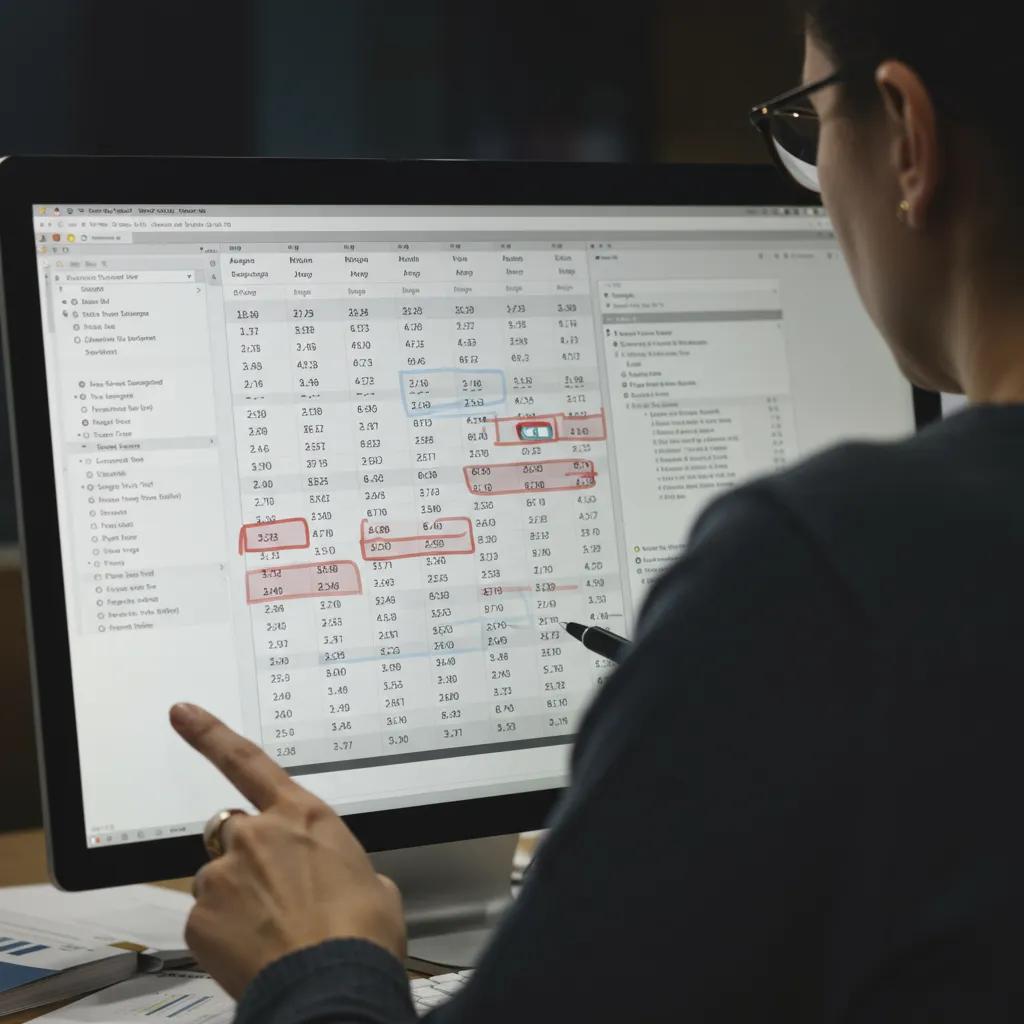
Data validation services enforce business rules by restricting inputs to allowable ranges, lists, or formats. Cleaning services identify and remove duplicate records, normalize inconsistent entries, and correct typographical errors.
A typical workflow involves:
- Running rule-based checks on critical fields (dates, identifiers, categories).
- Flagging invalid entries for review in a separate error-report sheet.
- Applying transformation scripts to standardize text cases and remove extraneous characters.
- Merging and deduplicating customer, product, or transaction records.
By integrating these processes, Texas businesses drastically lower the incidence of formula errors, improve data consistency, and build a reliable foundation for reporting and analysis.
Data Cleaning and Spreadsheet Skills for Accuracy
This teaching case is designed to integrate data cleaning and spreadsheet skills into the audit curriculum. The cleaning of data is a critical step in ensuring the accuracy and reliability of information within spreadsheets.
Which Automation Tools Do Texas Companies Use to Streamline Spreadsheet Workflows?
Texas providers leverage a range of automation tools to accelerate recurring tasks and reduce manual effort. The table below outlines common tools and their impacts:
| Automation Tool | Core Function | Impact on Workflow |
|---|---|---|
| VBA Macros | Task scripting | Automates repetitive calculations |
| Power Query | Data extraction & transform | Imports and reshapes data automatically |
| Power Pivot | Data modeling | Enables large-scale relationship analysis |
| Microsoft Copilot | AI-driven insights | Suggests formulas and error checks |
| Office Scripts | Cloud automation | Runs workflows across Excel Online |
These tools create self-serving pipelines that refresh reports at scheduled intervals, freeing analysts to focus on strategy rather than routine data manipulation.
Excel VBA Macros for Data Management Efficiency
Maximizing Data Management Efficiency: Utilizing VBA Macros and VLOOKUP Automation in Excel. The article discusses the role of VBA macros as indispensable tools in maximizing Excel’s utility for data management and automation.
What Advanced Excel Features Are Leveraged by Texas Spreadsheet Data Management Companies?
Advanced Excel features form the backbone of sophisticated spreadsheet solutions in Texas. By exploiting built-in analytics functions, dynamic arrays, and business-intelligence add-ins, providers unlock deeper insights and deliver user-friendly interfaces.
Companies commonly utilize advanced formulas like XLOOKUP and FILTER to build responsive dashboards. Custom functions written in JavaScript via Office Scripts extend Excel’s capabilities into collaborative, web-based environments. Integrating Power BI further elevates data visualization and sharing across departments, anchoring spreadsheets within enterprise reporting ecosystems.
Excel Dashboards for Data Consolidation
With Excel, you can develop dashboards faster and adapt capabilities: Excel is not the toy application some IT managers make it out to be. With its own native programming language and its robust capabilities, Excel can be used to build custom dashboards that consolidate fragmented information.
How Is Financial Modeling and Forecasting Implemented in Texas Spreadsheet Solutions?
Financial modeling services define scenarios, assumptions, and output metrics in a single model, enhancing visibility into revenue projections and cost structures. Consultants embed sensitivity analysis and scenario toggles that allow executives to simulate market fluctuations or policy changes.
Key components include:
- Rolling cash-flow models with dynamic funding requirements.
- Break-even analyses that update based on volume and pricing inputs.
- Scenario dashboards highlighting best-, base-, and worst-case forecasts.
- Integrated KPI trackers that compare actuals against budget.
This approach empowers decision-makers to explore “what-if” scenarios rapidly and align resources with strategic objectives.
What Role Do Pivot Tables and Data Visualization Play in Texas Business Intelligence?
Pivot tables serve as interactive summaries that condense vast datasets into meaningful metrics. By dragging and dropping fields, users can slice data by date, region, or category without rewriting formulas. Coupled with conditional formatting and sparklines, pivot-driven visuals highlight trends, outliers, and performance gaps.
Visualization tools enable:
- Dynamic charts that update alongside pivot tables.
- Heat maps that reveal concentration of sales or issues.
- KPI scorecards that display status indicators with color coding.
These features transform raw tables into intuitive business-intelligence dashboards, facilitating rapid insights and effective presentations.
How Are AI and Microsoft Copilot Enhancing Spreadsheet Data Analysis in Texas?
AI enhancements such as Microsoft Copilot analyze workbook context to suggest formulas, flag anomalies, and generate summary narratives. By scanning data patterns, Copilot can recommend pivot layouts, forecast trends, and propose DAX measures for Power Pivot models.
The result is a collaborative, conversational interface that integrates with Excel:
- Automated error detection highlights inconsistent totals.
- Natural-language prompts create charts or perform regressions.
- Copilot-powered scripts optimize workbook performance.
These AI-driven capabilities reduce manual configuration, accelerate discovery of insights, and democratize advanced analytics for non-technical users.
Which Spreadsheet Consulting and Training Services Are Offered to Texas Businesses?
Spreadsheet consultants in Texas deliver both strategic guidance and hands-on skills training to bolster in-house capabilities. Training programs range from beginner formula workshops to advanced VBA bootcamps, ensuring teams can maintain solutions independently.
What On-Site Excel Training Programs Are Available for Texas Companies?
On-site Excel training programs cover multiple proficiency levels and focus areas:
- Foundational Workshops teach essential formulas, functions, and best practices.
- Advanced Analytics Sessions dive into Power Query, pivot tables, and dynamic arrays.
- VBA Bootcamps guide participants through writing macros and custom functions.
- Dashboard Design Clinics demonstrate charting techniques and UX principles.
- AI-Integration Seminars showcase Microsoft Copilot and Office Scripts in real-world use cases.
Hands-on labs reinforce learning and ensure employees can apply skills to live data immediately.
How Do Spreadsheet Audits and Optimization Services Improve Business Efficiency?
Spreadsheet audits systematically review workbook structures, formula complexity, and performance bottlenecks to uncover hidden risks. Optimization services then refactor formulas, consolidate redundant sheets, and implement governance controls.
An audit-to-optimization workflow typically involves:
- Inventorying all critical workbooks and their dependencies.
- Identifying formula chains that slow recalculation.
- Streamlining data connections and external links.
- Establishing version controls and user-access restrictions.
By eliminating inefficiencies, organizations experience faster report generation, fewer errors, and reduced maintenance costs.
What Strategic Planning Services Support Spreadsheet Implementation in Texas?
Strategic planning services align spreadsheet initiatives with broader IT and business roadmaps. Providers help define scope, select appropriate platforms (Excel Desktop vs. Excel Online), and outline governance frameworks.
Core planning services include:
- Conducting stakeholder interviews to identify key data requirements.
- Mapping data flows between spreadsheets, databases, and reporting tools.
- Designing rollout timelines with training and change-management phases.
- Creating documentation templates and user manuals.
Such planning ensures spreadsheet solutions scale reliably and integrate seamlessly into enterprise ecosystems.
What Are Common Spreadsheet Challenges Faced by Texas Businesses and How Do Companies Solve Them?
Spreadsheets pose risks when used beyond simple analysis: version confusion, formula errors, and security gaps can jeopardize data integrity. Texas providers address these challenges by enforcing structured protocols, automated checks, and controlled collaboration environments.
By combining policy templates with technical safeguards—such as workbook protection, audit trails, and role-based access—companies maintain data quality and comply with governance standards. This proactive approach mitigates spreadsheet-related risks and fosters confidence in critical business metrics.
What Risks Do Texas Companies Face Using Spreadsheets for Data Management?
Key spreadsheet risks include:
- Manual-Entry Errors that lead to costly miscalculations.
- Version Proliferation causing teams to work on outdated copies.
- Lack of Audit Trails which hinders accountability.
- Security Vulnerabilities from unprotected cells or hidden formulas.
- Compliance Gaps when sensitive data isn’t governed properly.
Identifying these threats is the first step toward implementing robust spreadsheet governance frameworks.
How Do Texas Spreadsheet Solutions Address Scalability and Manual Process Issues?
Scalability challenges are overcome by automating data imports, using Power Query to connect to enterprise databases, and deploying server-based models with Power Pivot. Manual tasks get replaced by scheduled macros and cloud-based scripts that run without user intervention.
Typical solutions involve:
- Centralizing data sources in SQL or SharePoint lists.
- Automating reconciliation and reporting at defined intervals.
- Implementing parameter-driven templates to handle varying dataset sizes.
- Monitoring performance metrics to proactively refactor slow workbooks.
This automation and modular design allow spreadsheets to handle growing data volumes without degradation.
Which Industry-Specific Spreadsheet Solutions Benefit Texas Sectors Like Oil, Healthcare, and Finance?
Industry-tailored spreadsheet solutions address unique regulatory and operational demands. The table below illustrates common use cases:
| Industry | Solution Focus | Primary Benefit |
|---|---|---|
| Oil & Gas | Production tracking & forecasts | Improves reserve management accuracy |
| Healthcare | Patient scheduling & billing | Ensures regulatory compliance |
| Finance | Portfolio modeling & risk analysis | Enhances investment decision-making |
By incorporating domain-specific templates and validation rules, providers deliver solutions that align with sector regulations and streamline critical processes.
How Can Texas Businesses Choose the Right Spreadsheet Data Management Company?
Selecting a partner requires evaluating local expertise, service offerings, and proof of past success. Companies should look for providers with a track record of delivering similar solutions, certifications in Microsoft technologies, and flexible support models.
What Local Expertise and Service Features Should Texas Companies Look For?
When vetting vendors, consider:
- Area Served—onsite support in Houston, Dallas, or Austin for faster issue resolution.
- Domain Experience—industry knowledge in your sector for tailored best practices.
- Technology Certifications—Microsoft Certified trainers and developers.
- Service Flexibility—options for project-based or subscription-based engagement.
- Governance Frameworks—established policies for version control and access management.
These features demonstrate a provider’s ability to deliver reliable, context-aware solutions that align with local market needs.
How Do Client Testimonials and Case Studies Demonstrate Company Effectiveness?
Client success stories illustrate how providers solve real-world challenges, quantify improvements, and highlight collaborative processes. Effective case studies include:
- Challenge—outlining the initial spreadsheet pain points.
- Solution—describing the scope of automation, validation, or training delivered.
- Results—showing metrics such as reduced processing time, error rates cut, or cost savings.
- Feedback—quoting client satisfaction and ongoing support experiences.
These narratives build trust and validate a vendor’s claims through tangible outcomes.
What Are the Benefits of Partnering with Specialized Spreadsheet Solution Providers in Texas?
Partnering with dedicated spreadsheet experts delivers:
- Accelerated project timelines with experienced teams.
- Higher data accuracy through proven validation methodologies.
- Scalable solutions that grow with organizational needs.
- Knowledge transfer via structured training programs.
- Ongoing optimization to adapt to changing requirements.
These advantages translate into measurable efficiency gains and strategic agility for Texas businesses.
Where Can Texas Businesses Find Spreadsheet Data Management Services Near Them?
Texas companies can access spreadsheet solutions through local offices, regional service hubs, and remote-enabled teams. Major metropolitan areas host specialized consultants, while statewide providers offer hybrid models combining on-site visits with virtual support.
What Services Are Offered in Houston, Dallas, and Austin for Spreadsheet Solutions?
| City | Key Services Offered | Delivery Modes |
|---|---|---|
| Houston | Excel automation, VBA macros, dashboards | On-site, Virtual |
| Dallas | Custom model development, data cleansing | Hybrid, Subscription |
| Austin | AI-driven analysis, Power BI integration | On-demand, Retainer |
These city-specific offerings reflect localized expertise combined with scalable delivery frameworks that meet diverse business needs.
How Do Local Companies Support Small Businesses with Spreadsheet Data Management?
Local providers offer affordable service tiers for small businesses, including:
- Pre-built template libraries for common tasks.
- Pay-as-you-go consulting hours for ad-hoc support.
- Group training discounts and community-based workshops.
- Shared automation scripts that serve multiple clients.
This approach lowers barriers to entry and helps smaller organizations access enterprise-grade spreadsheet capabilities.
What Contact and Consultation Options Are Available for Texas Spreadsheet Solution Providers?
Texas providers typically offer:
- Free initial consultations to assess spreadsheet pain points.
- Structured discovery calls via phone or video conference.
- On-site workshops scheduled per client availability.
- Standardized proposal documents outlining scope, cost, and timeline.
- Follow-up support plans with defined service-level agreements.
These contact options ensure that businesses can engage at their preferred pace and mode, initiating projects with clarity and confidence.
In conclusion, Texas hosts a vibrant ecosystem of spreadsheet solution providers specializing in custom development, data validation, automation, and training. By evaluating local expertise, service features, and proven case studies, businesses can select a partner that aligns with their technical requirements and growth objectives. Structured workflows, advanced Excel capabilities, and AI enhancements ensure that data is organized, accurate, and actionable. Engaging a specialized consultant not only mitigates common spreadsheet risks but also unlocks strategic intelligence that supports long-term success.
